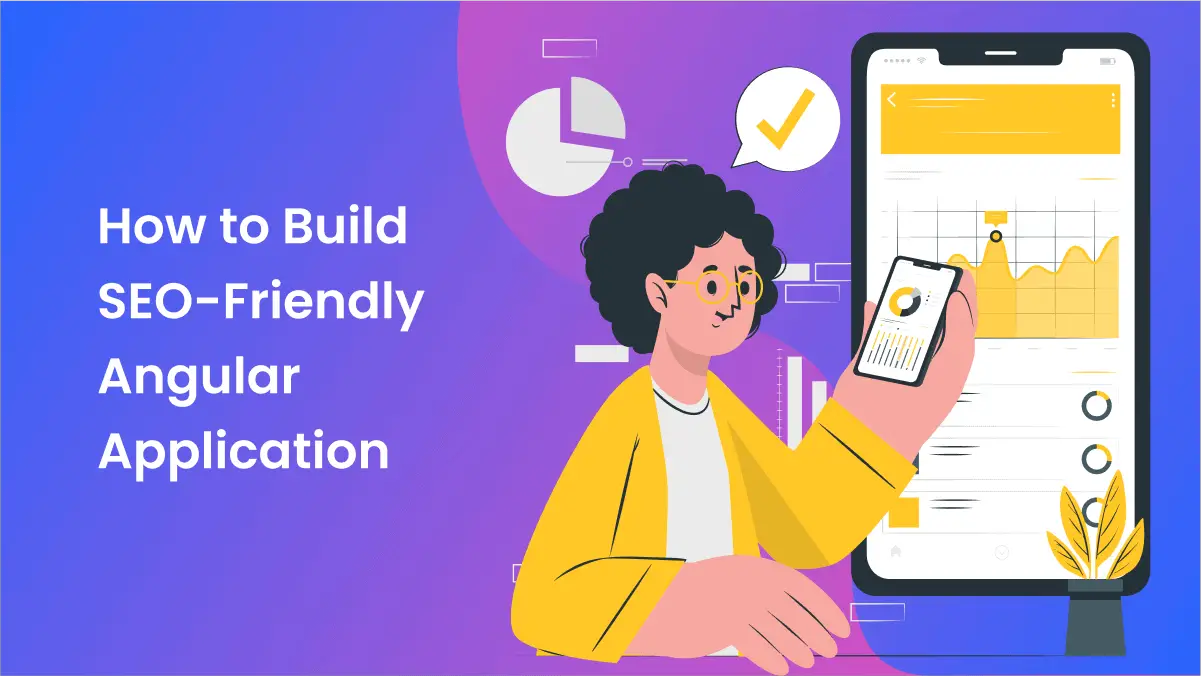
Note: This is a guest post written by Jigar Agrawal – A solid online presence is essential for any business application to succeed in today’s digital world. Search engine optimization (SEO) is crucial for Angular applications since it increases visibility and natural website traffic. This in-depth article demonstrates the many advantages of developing SEO-friendly Angular apps and examines the significance of SEO for Angular applications.
Developers may create web applications that thrive in the cutthroat online market by knowing the importance of SEO. Angular developers can ensure their applications rank higher in search engine results, draw in a larger audience, boost user engagement, and accomplish business objectives more successfully using SEO best practices.
So, let’s see how to make SEO-friendly Angular apps for your business.
1. Recognize Angular SEO best practices
Because they are dynamic and depend on JavaScript to produce content, Angular applications frequently experience particular SEO difficulties. Angular developers need to concentrate on essential factors to overcome these SEO-related issues.
It includes using server-side rendering (SSR) to give search engines pre-rendered HTML and dynamically optimizing meta tags and page titles. All this can be done using Angular’s built-in capabilities, like lazy loading for quicker loading times and ensuring the site is responsive to mobile devices.
2. URL routing and structure
For Angular applications, having neat, SEO-friendly URLs is crucial. Include relevant keywords in the URLs to accurately reflect the page’s content. Instead of adding irrelevant arguments and symbols, choose legible and user-friendly URLs. Clean URLs not only help SEO by giving search engines helpful information, but they also improve user experience and simplify it for people to remember and share particular sites.
Create a logical and well-organized site structure with meaningful URLs using Angular Router. Appropriately established Routes allow search engines to crawl and index the information successfully, improving SEO performance and user engagement. Additionally, Angular Router improves the overall CX by enabling fluid and seamless navigation within the application.
3. Page titles and meta descriptions
Dynamic page titles with Angular’s Title Service – Angular’s Title Service enables
programmers to dynamically set and update page titles based on the presented content. By utilizing this function, Angular applications provide distinct and appropriate page names for each view, enhance SEO, and relay pertinent information to search engines. Dynamic page names increase the visibility and click-through rates of the pages, guaranteeing that search engines accurately index and display the material in search results.
Meta tags and their effect on search results – Meta tags, such as meta descriptions and meta keywords, affect the search results. Including pertinent and skillfully constructed meta tags in Angular applications can significantly impact how search engines understand and show the content.
In the end, properly designed meta tags boost the overall SEO performance of the Angular app by increasing click-through rates, boosting user engagement, and enhancing search engine results.
4. Content promotion
High-quality content is the cornerstone of effective SEO for Angular applications. Create content that satisfies user wants, offers insightful information, and aligns with pertinent keywords. Longer dwell durations, lower bounce rates, and more backlinks are all benefits of engaging content that improves search rankings.
Concentrate on producing educational blog posts, manuals, and other materials that appeal to the target audience and establish the application as a reliable resource in its field.
5. Considerations for Angular apps’ technical SEO
Crawlability and indexing – Implement server-side rendering (SSR) with Angular Universal to ensure correct crawlability. Using the Angular CLI is one of the Angular Best practices which helps in creating SSR :
ng add @nguniversal/express-engine
Managing duplicate content and canonical URLs – Use canonical URLs to avoid problems with duplicating material. To establish the canonical URL, add the following to the head section of each page:
<link rel=”canonical” href=”https://www.example.com/page”>
Conduct regular audits of the application to look for instances of duplicate content and fix them to improve SEO performance.
6. Enhancing speed and performance
To improve Angular apps, minify and bundle JavaScript and CSS files to make them smaller. Utilize tools like UglifyJS and PurifyCSS to remove extra code and whitespace for quicker loading and better performance.
Use caching techniques to keep static assets locally on users’ devices. It will reduce server requests and speed up page loads for recurring visitors. Enable Gzip compression to increase load speed by reducing file sizes while in transmission. Caching and Gzip compression help make Angular applications more effective and responsive, benefiting SEO and user pleasure.
7. Internal linking and link building
Techniques for creating external links – Encourage trustworthy websites to link to your Angular application. Get in touch with publishers and industry influencers for guest post opportunities. You can use the anchor tag in Angular to build backlinks:
<a href=”https://www.example.com” target=”_blank”>Visit Example Website</a>
Use internal links to improve user navigation – Internal linking makes it easier for users to navigate your application. Using Angular’s router, connect pertinent keywords to related pages. Link:
<a routerLink=”/about”>Learn More About Us</a>
By distributing link equity among pages, strategic internal linking improves user experience, keeps visitors interested, and helps with SEO ranking.
8. Monitoring and evaluation of SEO results
Google Analytics and Google Search Console are two tools you can use to track organic traffic, keyword rankings, click-through rates, and other metrics for your Angular application. Regularly analyze the data to find patterns and insights to help you make data-driven decisions for better SEO.
By regularly tracking and assessing SEO performance, you can determine the efficacy of your app’s performance. You can also spot potential improvement areas and ensure your Angular app performs effectively in search engine results and draws in relevant organic traffic.
Conclusion
Creating an Angular application that is SEO-friendly involves a comprehensive strategy that takes into account a variety of technical factors and content optimization. You can improve crawl ability, user experience, and search engine rankings by implementing best practices, such as clean URLs, SSR, appropriate meta tags, and strategic internal linking.
Keep track of current SEO trends and measure SEO performance frequently to spot opportunities for improvement. With a well-optimized Angular app, you can increase exposure, draw in organic traffic, and provide users with a seamless and beneficial experience.
Note: This guest post was written by Jigar Agrawal, a Digital Marketing Manager at eSparkBiz. He is Passionate about anything related to Digital Marketing. Wants to unlock the world of technology and Social Media where every day there is a chance of new possibility as well as innovation. You can find him on Twitter | LinkedIn.






