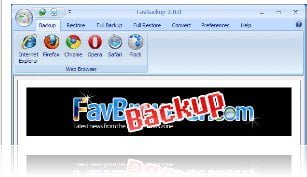
Most of you Firefox users probably use the FEBE Firefox extension to backup/restore your Firefox profile (or maybe using the manual mode of copying your Firefox profile folder). The problem with the FEBE extension is that you are not allowed to restore a complete Firefox profile to an existing one that you are using. So you need to fire up the Firefox Profile Manager to switch the profile and do the things you need to restore your existing Firefox profile completely.
This stand alone application, FavBackup, can actually do the job easier and it can also backup Chrome, Opera, Safari, Flock, and Internet Explorer as well! Check out this mini FavBackup review post!
Using FavBackup to backup Firefox/Safari/Chrome/Opera/IE
I did a simple test by backing up my Firefox profile:

As you can see from the screenshot, you can actually specify what you want to backup (Cookies, Bookmarks, History, Saved Passwords, etc). The safest way is to backup everything and restore only what you need later on. I didn’t tick the Extensions because I noticed that my Firefox did some weird things – where it couldn’t seem to display a page properly (CSS or HTML problem) at times. I suspected one of the Firefox extensions was causing this anomaly.
Specify the profile you want to backup, along with the location of the backup file (which is a single dat file after the backup is completed).
I then uninstalled my Firefox completely, erasing all data and preferences during the uninstallation process. After reinstalling Firefox 3.6 Beta 1, I confirmed that I have lost all my previous profile completely.
I then fire up FavBackup to see whether it can completely restore my existing profile.
Using FavBackup to restore Firefox/Safari/Chrome/Opera/IE

Choose what I wanted to restore, pointed to the dat (backup) file, and clicked the Next button. That was it. I then opened up my Firefox again and everything (bookmarks, address/URL history, cookies, passwords, forms history, etc) is still there!
I haven’t tried the other browsers yet (although I have Opera, Chrome, Safari, and IE installed) but the concepts are the same!
You can do a partial backup/restore (like I mentioned earlier) or a complete/full backup and restore of your favorite web browsers. You don’t even have to install FavBackup. It’s a stand alone .EXE application and all you have to do is click on the file to open the program.
It’s free, it works, it’s nifty! Go grab it and backup your Firefox/Chrome/Opera/Flock/Safari/IE now before something happens!






