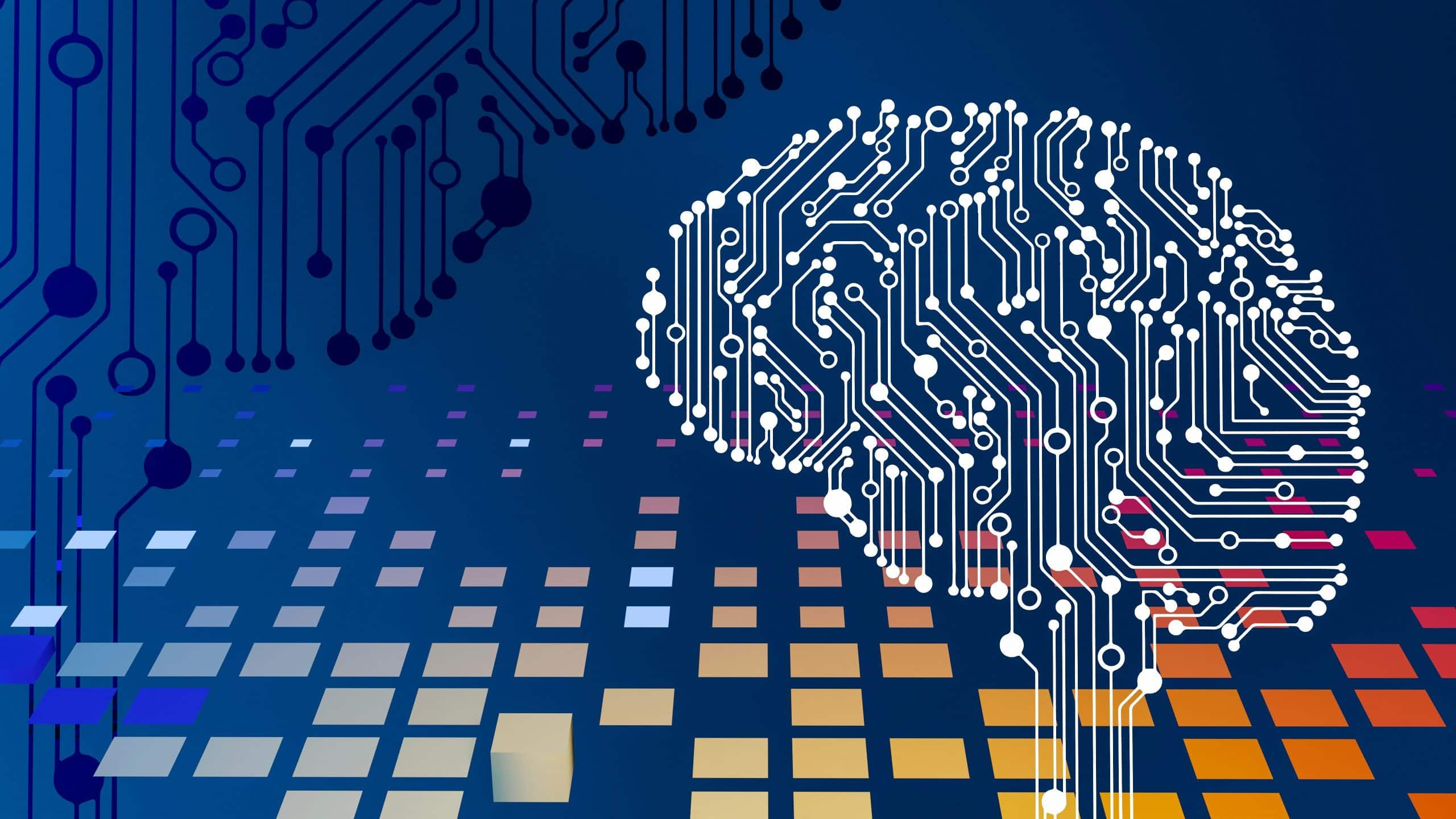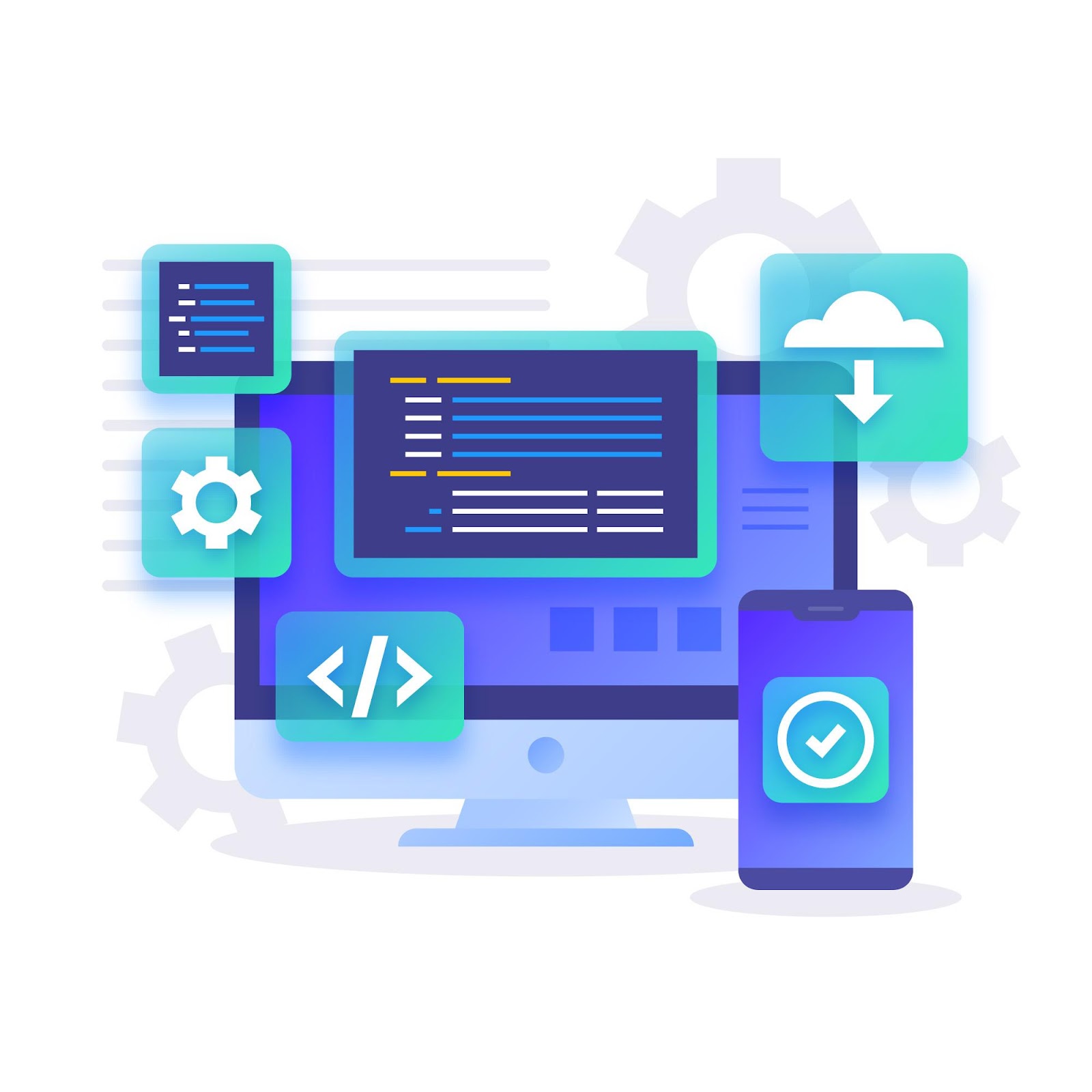
Note: This is a guest post written by Dan Martin
If you’ve decided that developing a mobile app is the right solution for your business, it’s important to create a sound plan before moving forward. Mobile apps are complex projects that require extensive planning and development.
Overall, mobile app development can be a challenging process, but it can also be very gratifying. This guide will show you the simple strategy for designing and building any mobile app.
Mobile App Development Guide
- Map a Plan
Preplanning plays an important role in the success of the project. It’s a smart move to map out a plan before you start developing your app. You’ll need to plan out all of the features you want in your app but never add too many. Make sure that your app works on several different operating systems and is compatible with a phone’s operating system.
Write down what the app is supposed to do and what features you want to add. This is important because it will help you figure out how long it will take to get the app on the market. It will also help you figure out how much it will cost.
You should also map out the resources that you’ll need. A resource map will help you determine what type of development team you’ll need to complete the job. Most importantly, you must figure out the audience.
Identifying your target audience is important because it helps you understand whether or not there will be a market for your app. You can also use this information to determine what features and functionality the app should have.
The latest trends in any field are worth knowing because they can help target the right audience and get new ideas while working. With the rapid development in the industry, the importance of the latest trends has increased.
It is because the market is being filled with apps every day. Most app developers and companies don’t concentrate on the latest mobile app development trends. This leads to poor performance of mobile apps. Choosing trends should always be wise to use the right directions and get the best app.
With joyofandroid, you can get updates and alerts about the latest apps and games. Moreover, you can also get updates about the newest android OS versions. You can also get the answers to your android related queries.
If the app market is crowded, you should develop something new for the customers. That is why you need to be updated with the latest trends.
- Create a Mockup of What Your App Will Look Like
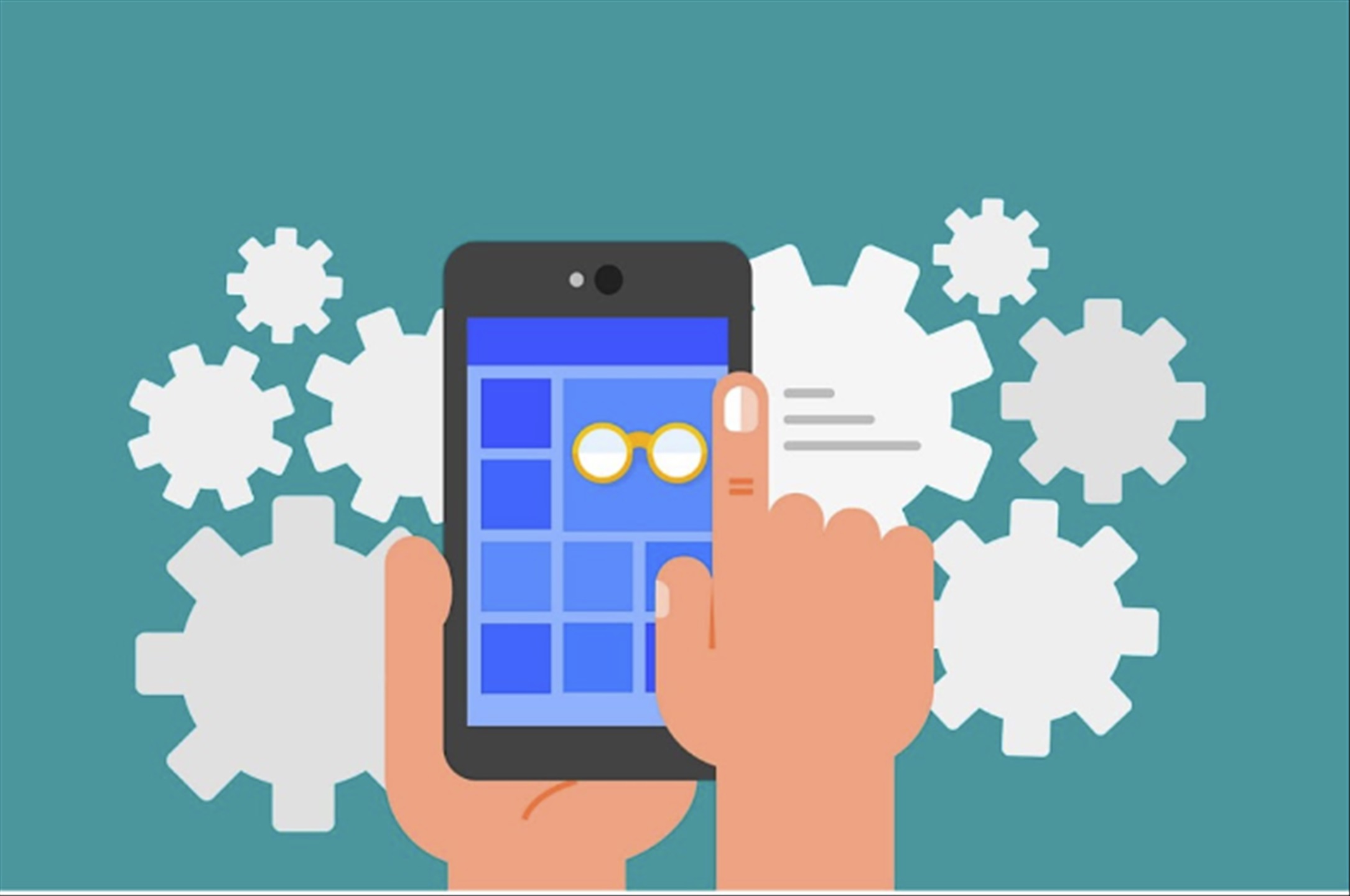
Once you’ve established your idea, it is time to create a mockup of what your app will look like and how it will function. This visual representation is a way to test your ideas before you build anything and get feedback from users before you make anything.
At this stage, many people will want to skip over the mockup because they are excited about building the actual app itself. However, creating a mockup can be done quickly using pen and paper. It can be done with digital wireframe.
Digital wireframes are created using software like PowerPoint. These allow you to link together different slides representing other parts of the user journey within the app. It can enable testers to navigate through them more easily than if they were looking at individual pages side-by-side.”
You should create at least two versions of your mockup. One focuses on the user experience (what happens when a user clicks here, there, etc.). Another version should focus on the visual elements of your app. These two views will allow you to test how people interact with your product and what they see.
- Code
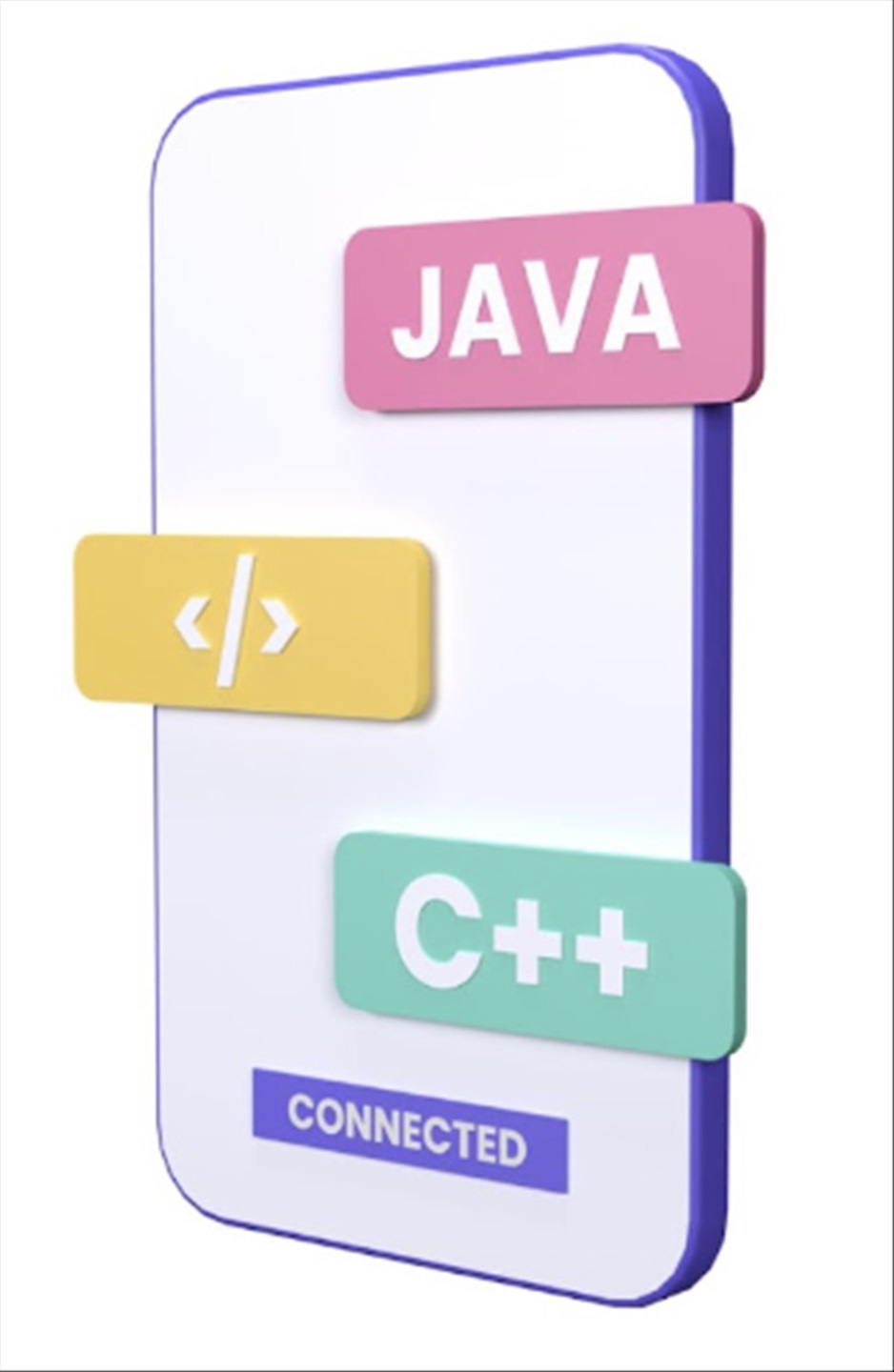
No one wants to make mistakes when writing code for an app, but that’s just a part of the process. It’s important to remember that the first version of your app is just the foundation for all that will come after it. You need to ensure that you’re writing optimized and cleaned code.
This will ensure that it will be up-to-date and efficient when you’re ready to release your app. You can also ensure that you’re writing scalable source code, so if you ever want to grow your app, you can easily do so. Setting up a dev environment is also a very important step.
It will ensure that your app is safe and free of bugs or glitches. If you follow the right steps, you’ll be able to write code that works in the future.
- Test
You should also test the app on different devices to ensure it works well on various devices and OSs (Android, iOS). When selecting what device(s) to run tests on, look at screen size and resolution.
So that you can see how this will affect UI elements like fonts or buttons. You probably want these items large enough that they can be easily hit by fingers sized differently than yours.
- Promotion
The sole purpose of an app is to engage your audience. There are many ways to promote and advertise an app, including social media, word of mouth, and other online channels. One of the best ways is to place an ad for your app on a website or blog frequently visited by users.
If this is your first time promoting an app, you might want to start with a blog on a topic related to your app. For example, if you’re promoting an app for landscaping, try placing your ad on a gardening blog, etc. This will help you gain exposure and build your social media following and make new connections in your industry.
Final Thoughts
Mobile app development is difficult for most people without programming experience. Luckily, it isn’t that hard if you follow a simple strategy. The first step is to find the problem that you are looking to address.
Next, you need to find a device to use for your product. Whether it be a phone or tablet, you must ensure it’s convenient. Then, you must plan what features you want to include in your app. It’s vital to have a clear idea of how you want your app to function.
We hope this guide has helped you understand the mobile app development process better. We know that it can be overwhelming, but we also believe that if you stick with it and follow these steps, you’ll have success. Remember that it all starts with defining who your user is and solving a problem for them.