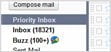 As mentioned by Google a few days ago, they are rolling the Gmail’s Priority Inbox feature to everyone this week. Today, I saw the update on my Gmail (on the top right of the screen). Excited, I decided to turn it on, change a few settings, and “tested” it (What’s Priority Inbox?).
As mentioned by Google a few days ago, they are rolling the Gmail’s Priority Inbox feature to everyone this week. Today, I saw the update on my Gmail (on the top right of the screen). Excited, I decided to turn it on, change a few settings, and “tested” it (What’s Priority Inbox?).
My first impression is, this is totally cool! If you get lots of emails daily in your Gmail inbox and directly going to Gmail to check your emails (not via an email client), then you will love Priority Inbox.
If you enable it on Gmail (through the Settings), you’ll have a new item called “Priority Inbox” on the sidebar. Clicking on it will split your emails into a few sections (totally configurable on the Priority Inbox settings):

How it looked like on my Gmail:
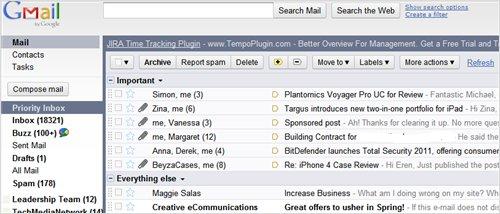
So far so good, it automatically found important emails (review related emails and also an email from my solicitor). Well basically those whom I’ve emailed in the past or emails that have replies on them.
However, there was a single email that was supposed to be a spam (offering SEO service, etc) marked as important, even though I haven’t replied the sender before. Surely it will take some time to learn what emails are important and what are not.
Now we all can focus on emails that are important for us, reply them first (or mark it as a star to be replied later), and then skimming through the “unimportant” emails.
If you haven’t got the Priority Inbox yet, just be patient. Should be coming in a day or two :)





Comments are closed.