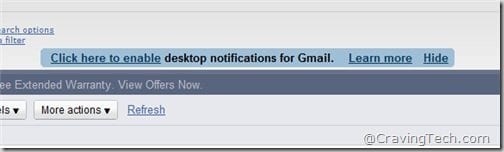
If you are a heavy Gmail user, you must have some sort of extensions installed either in your Firefox or Chrome browser to notify you when you have a new email.
I was opening my Gmail with my Google Chrome browser earlier when I saw a notification on the top of the screen about a new feature called desktop notifications for Gmail.
Clicking on the “Learn more” link gives a short explanation about the feature:
Gmail desktop notifications let you know when you have a new email or Chat message. When you enable these notifications, you’ll see a pop-up when new messages arrive so that even if you’re not looking at your Gmail, you’ll still know when someone wants to talk to you. For now, these notifications are available only if you use Google Chrome as your browser.
Sounds cool, right? To enable it, click the link through the tooltip above or go to your Gmail Settings – General.
You will see a new setting called “Desktop Notifications” somewhere in the middle of the screen.

Turn the notifications on (Chat notifications and New/Important mail notification) if you want to be notified when new emails arrive. Unfortunately at this stage, this feature is enabled only for Google Chrome but other browsers might follow next. You will get a note message of “This browser does not support desktop notifications. To enable notifications, upgrade your browser to Google Chrome”.





Comments are closed.