 After upgrading my monitor from 19″ Widescreen to 22″ Widescreen, I’ve decided to get an 8800GT as well ^^ First impression: IT’S GOOD. I can now play my games in its highest settings (even on a 1680×1050!). Well all games, except Crysis, of course. There’s no video card out there at the moment that can play it in its highest settings.
After upgrading my monitor from 19″ Widescreen to 22″ Widescreen, I’ve decided to get an 8800GT as well ^^ First impression: IT’S GOOD. I can now play my games in its highest settings (even on a 1680×1050!). Well all games, except Crysis, of course. There’s no video card out there at the moment that can play it in its highest settings.
After reading articles and a bunch of discussions, I grabbed the GIGABYTE GV-NX88T512HP (Type B – the one with the Zalman fan) GeForce 8800GT 512MB 256-bit GDDR3 PCI Express 2.0 x16 HDCP Ready SLI Supported card. It comes over clocked and also equipped with a Zalman fan (a good fan).
Note: Image taken from Gigabyte’s website.
The goods of GIGABYTE GeForce 8800GT
First of all, this card (they call it “Gigabyte Turbo Force”) comes over clocked at 700 MHz core clock and 920 MHz memory clock (the default cards have 600 MHz core clock and 900 MHz memory clock). If you don’t know much about over clocking but want to squeeze every penny out of this card, then you’re lucky. Gigabyte has done the job for you, so you don’t have to get down and get dirty. If you’re an over clock expert, you can actually squeeze it more (so I heard).
It comes with Zalman fan. It is a good quality fan and it gives the wind power you need to keep the over clocked card happy. Of course, you’ll need to have a proper airflow in your casing too, especially during summer.
SLI Support. Although I don’t use SLI, it’s a good to have the feature and I know some of you do use it.
Dual monitor support + TV Out.
It comes with a very reasonable price. I bought the card for AUD$265.
The bad of GIGABYTE GeForce 8800GT
Some folks are having problems getting a stable system because of this. Worst to worst, you’ll probably have to “under clock” it using RivaTuner or other tools if you are getting freezes, black screens, monitors losing signal, and other anomalies.
Other solutions besides under clocking the card if you’re having problems:
- Some people report that turning up the PCI-e bus from 100 Mhz to 105 Mhz helps.
- Update to the latest BETA Nvidia driver.
- If you have an over clocked system (CPU & RAM), reset it to default.
The noise of the Zalman CPU may turn you off. I personally don’t have any problems with it, but if you really want to have a very quiet CPU, you may be better to grab a different brand of 8800GT.
It comes with Neverwinter Nights 2. Since I don’t really like the sequel, I put it on the negative side :) Feel free to move it on the positive if you like the game. ASUS gives Company of Heroes, which is far better, but of course, the card costs more.
The card is quite bulky and occupies 2 slots. I only have my Audigy 2 card at the other end of PCI slots, so the fact that the card occupies 2 slots is not bothering me. It can get a bit squeezy though because of the size.

Things can get a bit squeezy in there
Conclusion
Despite of people having problems with the card, so far the card hasn’t failed me though.
 Well it has, once, but that was because I forgot to plug the power cable (doh) and spent hours trying to find out what’s going on! Anyways, if you buy this card, don’t forget to plug the power cord to it lol
Well it has, once, but that was because I forgot to plug the power cable (doh) and spent hours trying to find out what’s going on! Anyways, if you buy this card, don’t forget to plug the power cord to it lol
It gives a very good performance on recent games, even on the 1680×1050 resolution (which is unexpected). I really feel like re-playing my old games (such as Call of Duty 4) just to experience a full quality of them.
I’ll probably do this later, after I finish playing Assassins Creed on its maximum settings :)




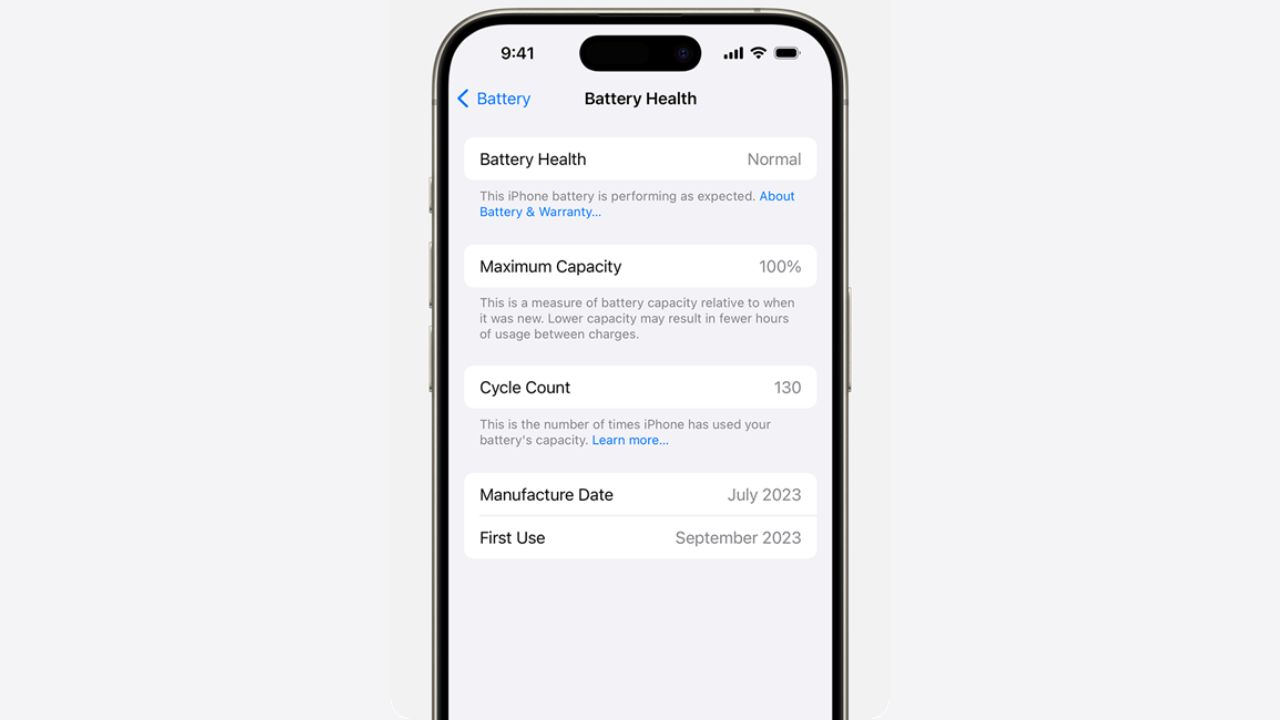


Comments are closed.