Note: This is a guest post written by Paige Russell – When it comes to PDF editors, Adobe Acrobat has always been the first choice for many users. However, it is not an affordable option for most. In such situations, users often turn to an alternative solution. If you’re one of those users, we’ve got you covered!
One of the best Adobe Acrobat alternatives is UPDF. It is an AI-powered editor that will enrich your PDF experience free of charge!
So, let’s take a closer look at it.

A Game-Changing AI PDF Editor – UPDF
UPDF, with its ultimate AI features, is a game-changer for PDF users.
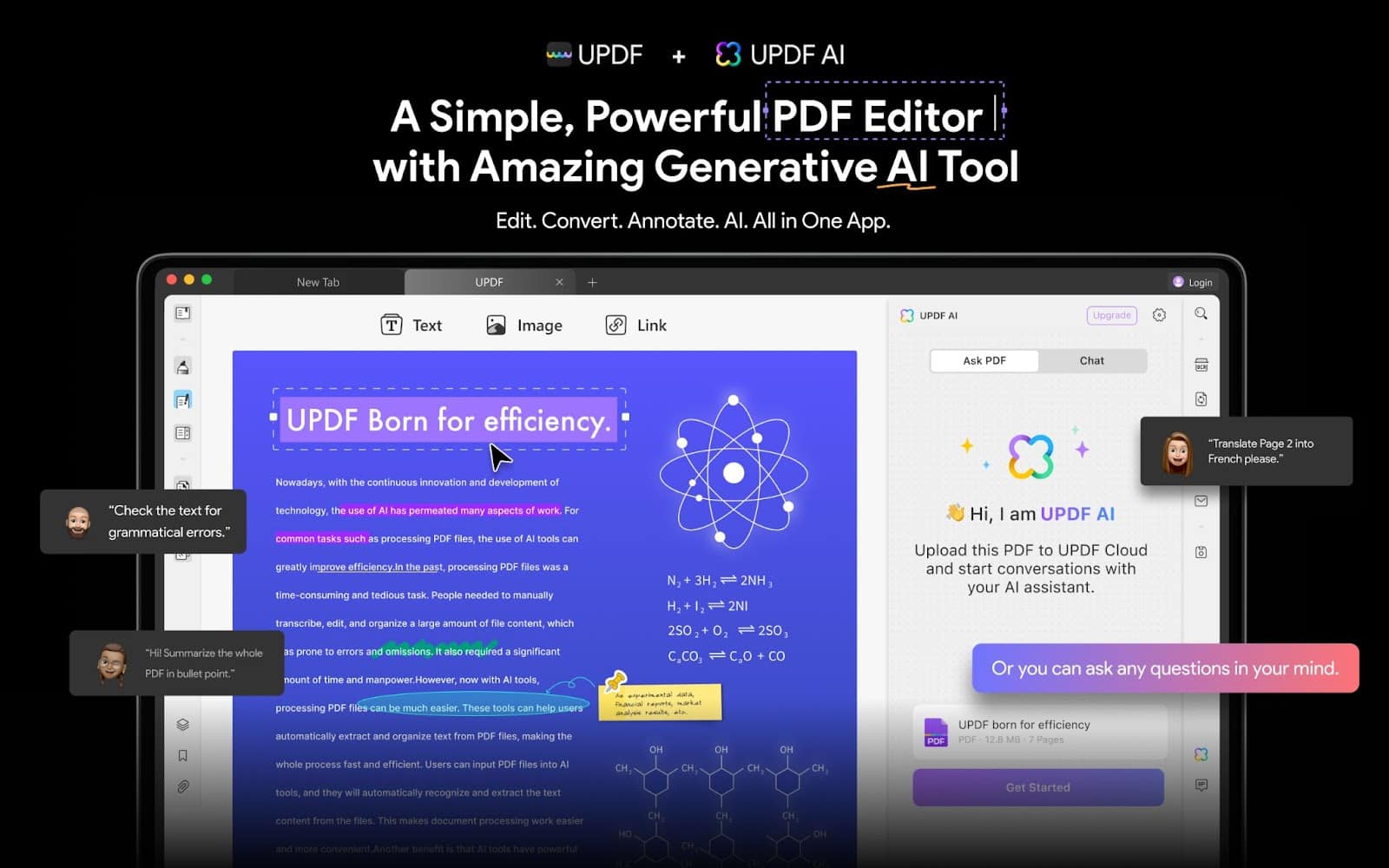
It has numerous functions to offer. We have mentioned some of them here:
- AI Summarization for Quick Document Overview
With UPDF, you quickly summarize long PDFs into bite-sized portions. The AI algorithm identifies key points, which is helpful during contract analysis. You no longer have to read lengthy documents. Just say goodbye to endless hours of reading!
- AI Transition for Seamless Language Conversion
UPDF’s AI translates documents into any language that you want. There’s no need to worry about language barriers anymore. With a few clicks, your PDF voices multiple languages. Trust UPDF for accurate and reliable translations that resonate worldwide.
- Chat with PDF and ask for anything.
Imagine chatting with your PDFs – UPDF makes it happen! Ask anything about your PDF and get an answer within seconds. You can ask it to explain technical terms and more!
With these features, you don’t need to do anything; UPDF does it all for you!
Unleashing the Power of PDF Editing
Although Adobe Acrobat is the PDF editor, people opt for not after they learn about the true power of UPDF AI. With its amazing and quick solutions, you can get the job done within seconds!
Let us show you what all the hype is about!
- Smooth PDF Editing Experience with UPDF
UPDF offers a very smooth editing experience for its users. Its interface is extremely user-friendly and intuitive, which makes navigation super easy. Moreover, with its advanced features, you can modify texts, images, and pages effortlessly. Use precise annotations, highlights, and comments to enhance your collaborative work.
- High-Quality PDF to Office Format Conversion
UPDF takes the spotlight with exceptional PDF-to-Office conversion capabilities. Turn PDFs into editable Office formats such as convert PDF to word. You can do this all while keeping the original formatting, fonts, and layout. UPDF guarantees accuracy and reliability in the conversion results. It ensures that your documents flawlessly transition between formats.
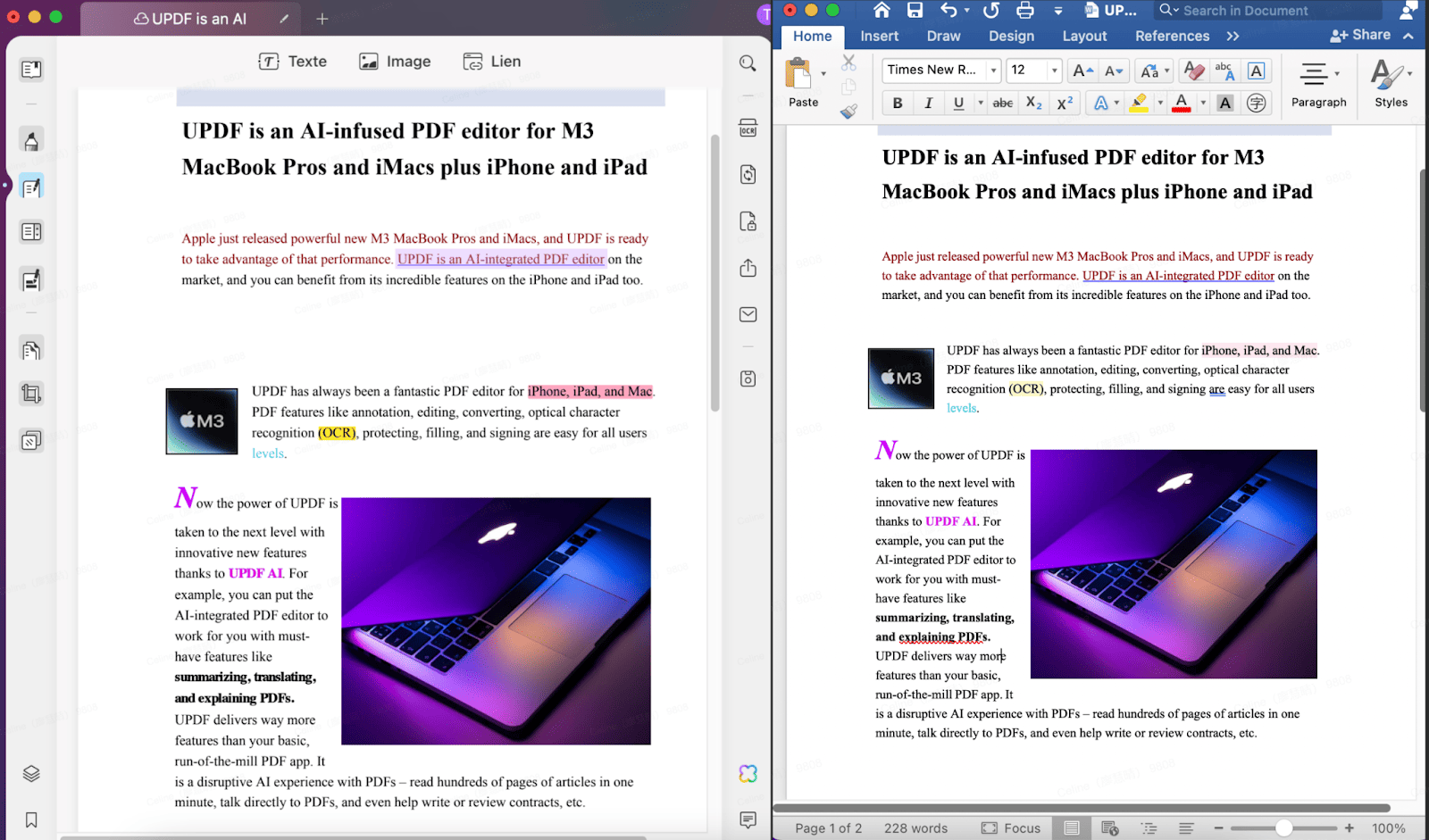
- Advanced OCR Technology for Text Recognition
The Optical Character Recognition feature allows users to extract texts from scanned documents or images. With UPDF’s OCR feature, enjoy accurate recognition of various languages. Streamline your document processing with efficiency and precision.
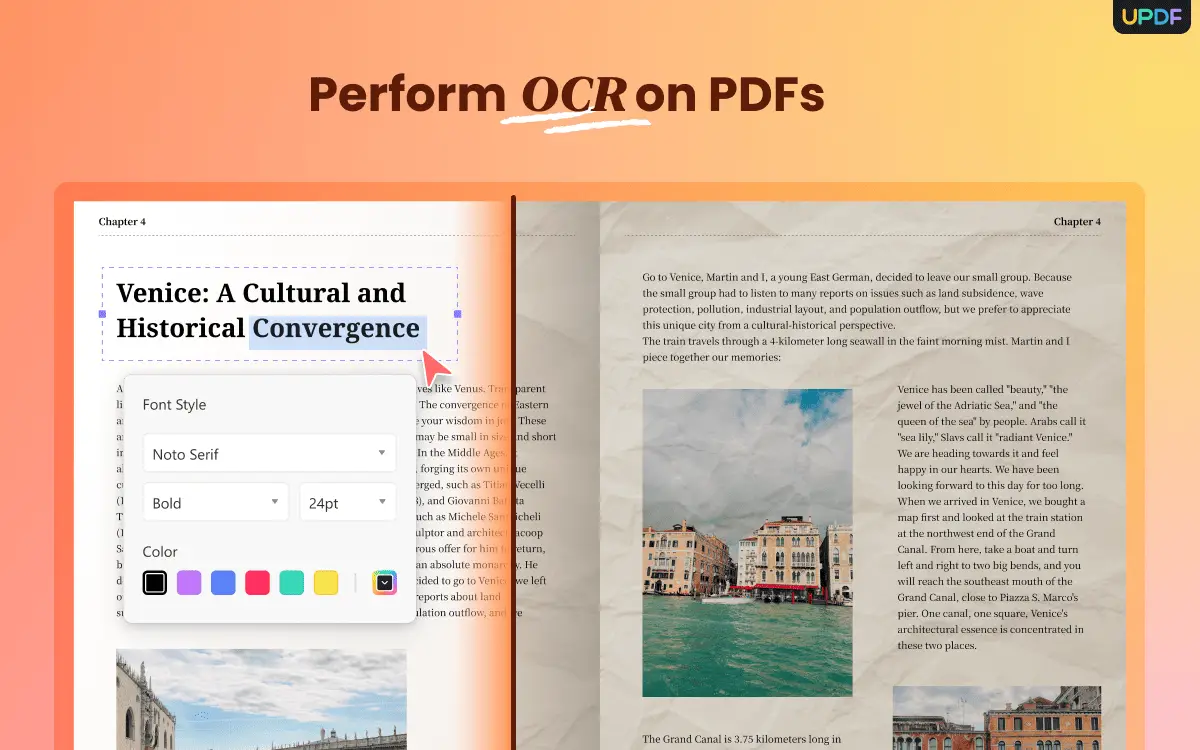
- Efficient Fill and Sign Functionality
UPDF also allows you to fill and sign documents anytime anywhere efficiently. You can benefit from customizable form fields and signature options. Security and authenticity take center stage in with UPDF. It ensures that your interactions are both convenient and protected.
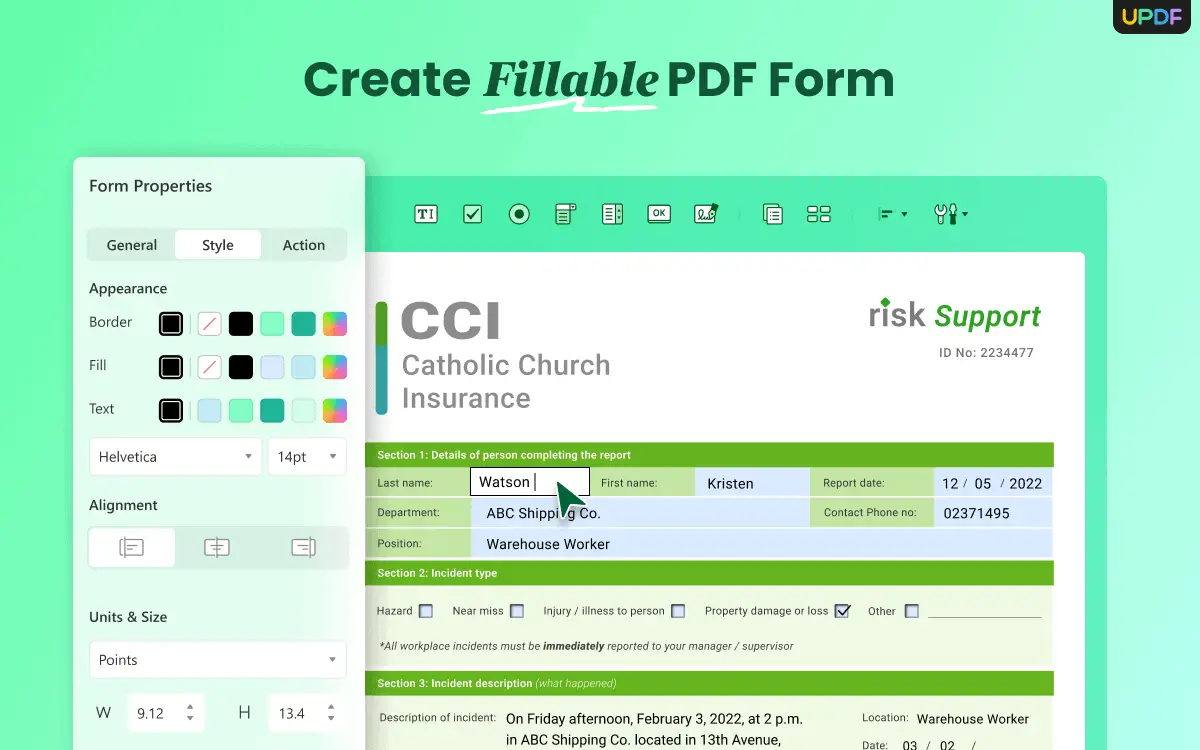
- Robust Document Protection Features
Secure your PDFs with UPDF’s strong protection features, including password encryption and permissions. You can maintain confidentiality by redacting sensitive information and adding watermarks or stamps to identify ownership or indicate confidentiality status clearly.
- Precise Cropping and Resizing Capabilities
Tailor your document presentation with UPDF’s precise crop and resize features. You can easily resize PDF page dimensions and aspect ratios for perfect alignment. It even maintains the quality of your images and text after resizing. Enhance the visual appeal of your documents!
- Efficient PDF Compression
If you want to optimize your storage, use UPDF’s efficient PDF compression. You can reduce file size without compromising the document quality. With a few clicks, you can reduce your document’s size easily.
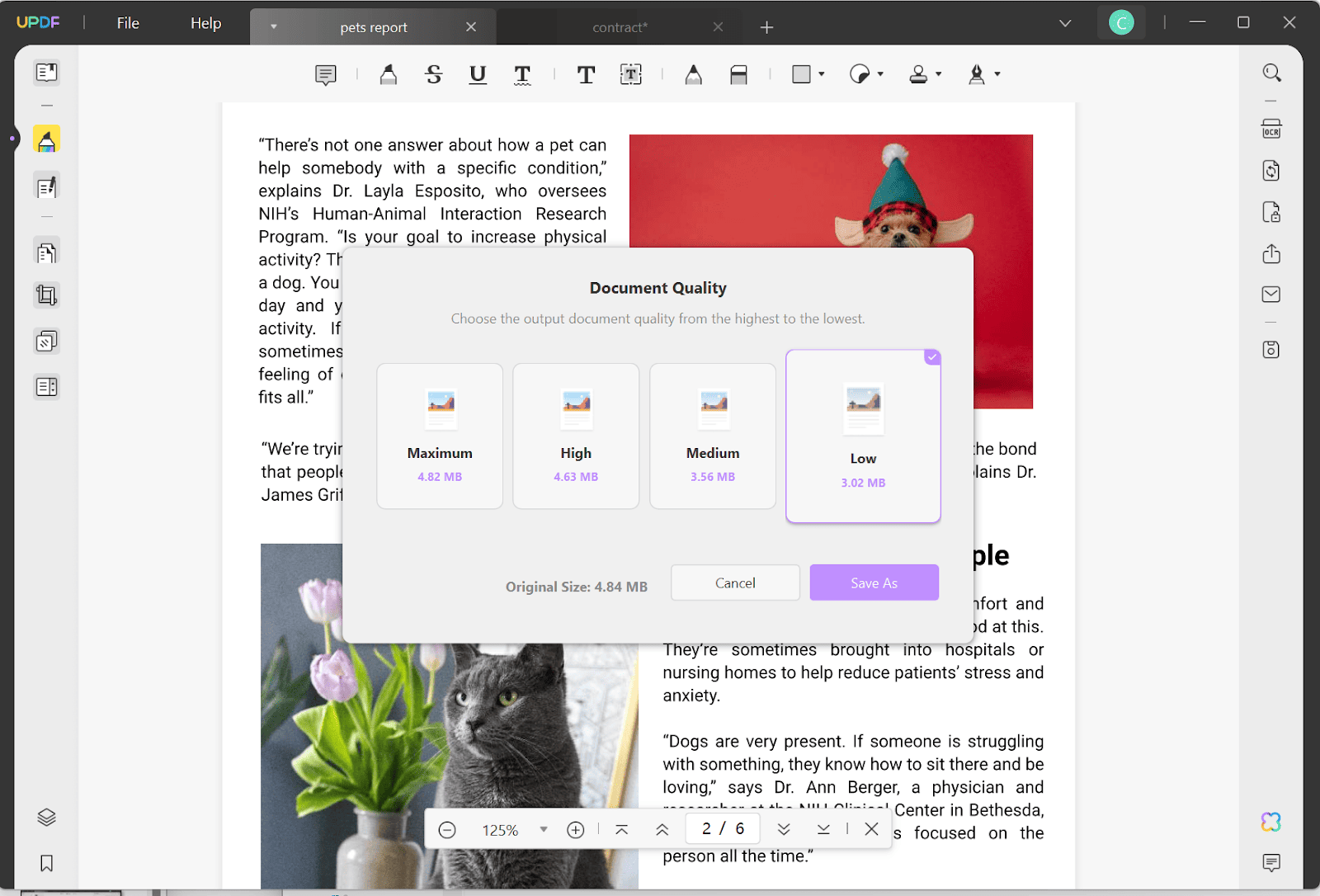
Now that you know what UPDF has to offer let’s see how it compares to UPDF vs Adobe Acrobat.
UPDF vs. Adobe Acrobat: Why UPDF Excels
In the showdown of things, we will compare UPDF and Adobe Acrobat. As a PDF editor, UPDF takes the lead with superior tools and packages that improve your PDF experience.
Here is a table showing the pricing, system compatibility, and more about UPDF and Adobe Acrobat.
Comparison | UPDF | Adobe Acrobat Standard DC | Adobe Acrobat Pro DC |
| Pricing | $29.99/Year$49.99/Perpetual | $155.88/Year | $239.88/Year |
| Work on systems | Windows, Mac, iOS, and Android | Windows only | Windows, Mac, iOS, and Android |
| UI Design | ⭐⭐⭐⭐⭐ | ⭐⭐⭐ | ⭐⭐⭐ |
| Performance Speed | ⭐⭐⭐⭐⭐ | ⭐⭐⭐ | ⭐⭐⭐ |
Unlike Adobe Acrobat, UPDF has a simple and friendly look which is way easier to use. Moreover, its AI features are also amazing. It’s like having a smart friend because it uses advanced tech to summarize docs, speak different languages, and even chat with you!
Here is a table summarizing the difference between Adobe’s and UPDF’s AI capabilities.
Comparison | UPDF | Adobe Acrobat Standard DC | Adobe Acrobat Pro DC | |
| AI-Powered | Summarize, translate, and explain PDFs | ✅ | ❌ | ❌ |
Read PDF | Open and read PDFs. | ✅ | ✅ | ✅ |
| Display a PDF as a slideshow. | ✅ | ❌ | ❌ | |
Annotate PDF | Highlight/Strikethrough/Underline/Text Comment/Text Box/Text Callout/Sticky Note | ✅ | ✅ | ✅z |
| 100+ Stickers | ✅ | ❌ | ❌ | |
Edit PDF | Edit text/images/links in PDF. | ✅ | ✅ | ✅ |
| Add rich text by dragging and dropping. | ✅ | ❌ | ❌ | |
Convert PDF | Convert PDF to Word, Excel, PPT, Text, RTF, HTML, XML, and Images (PNG, JPEG, TIFF) | ✅ | ✅ | ✅ |
| Convert PDF to CSV, BMP, GIF | ✅ | ❌ | ❌ | |
OCR | Convert PDF to Word, Excel, PPT, Text, RTF, HTML, XML, and Images (PNG, JPEG, TIFF) | ✅ | ❌ | ✅ |
| Protect | Digital Signature, Redact PDFs, Password Setting | ✅ | ✅ | ✅ |
| Form | Create/Edit/Fill PDF Forms, Form field recognition | ✅ | ✅ | ✅ |
Other Features | Create PDFs | ✅ | ✅ | ✅ |
| Compress PDFs | ✅ | ✅ | ✅ | |
| Crop PDFs | ✅ | ✅ | ✅ | |
Final Thoughts
As a final verdict, we believe that UPDF outshines Adobe Acrobat greatly and is the perfect alternative. Its user-friendly interface, coupled with advanced AI features and smooth editing tools, simplifies the complicated process of working with PDFs.
UPDF is designed for users seeking a professional and streamlined PDF editing solution. It will answer your every question and fulfill your every need.
So when you have a solution that can meet all your needs, then why look elsewhere? So, get UPDF now with SPECIAL OFFER and have fun with your PDFs!






