Duex Max Review – Duex Max from Mobile Pixels is going to increase your productivity on the go, period. Many of you, including myself, are using a work laptop (set up by the I.T guys in the company) to do our work. If you are at home or the office, you probably would plug the laptop into a bigger, second display like a monitor through HDMI cable. This allows you to be more productive,
But when you have to go mobile or travel interstate/overseas, you probably have to stick with that hideous, small, laptop screen to work with. I have the powerful yet compact, Dell XPS 13 9320 (2024) laptop for work and while it’s really a great laptop to work with, its small 13″ screen is not the best for multitasking. This is true especially for those who need to work at many different applications or windows at the same time.
Thanks to the Duex Max, your productivity on the go is going to get a big boost.
MOBILE PIXELS DUEX MAX REVIEW – PACKAGING CONTENTS
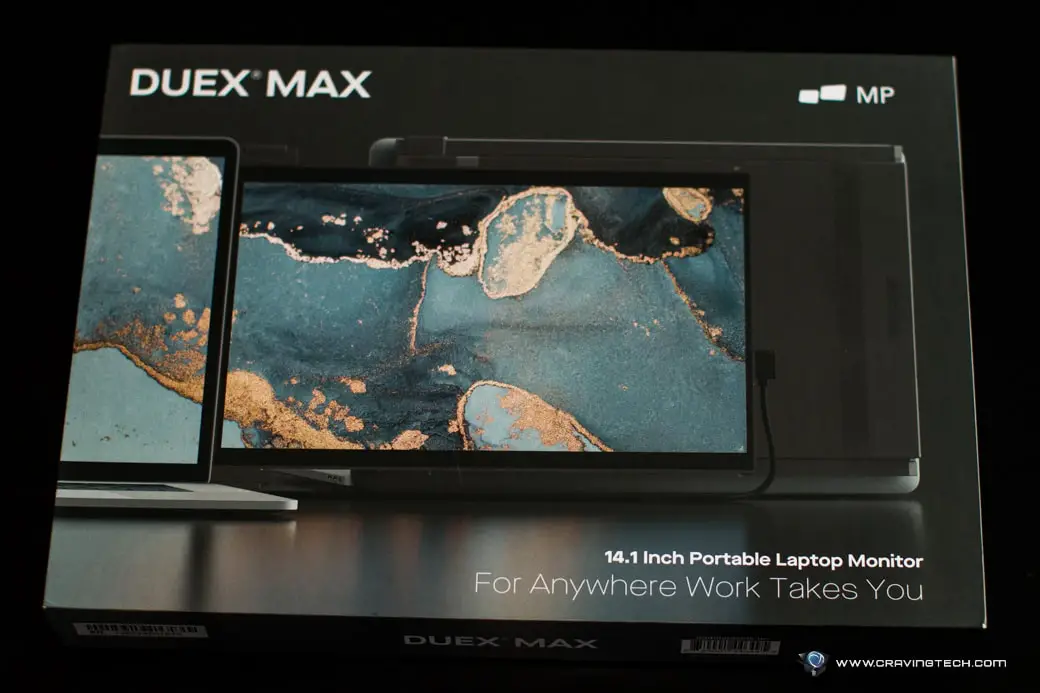
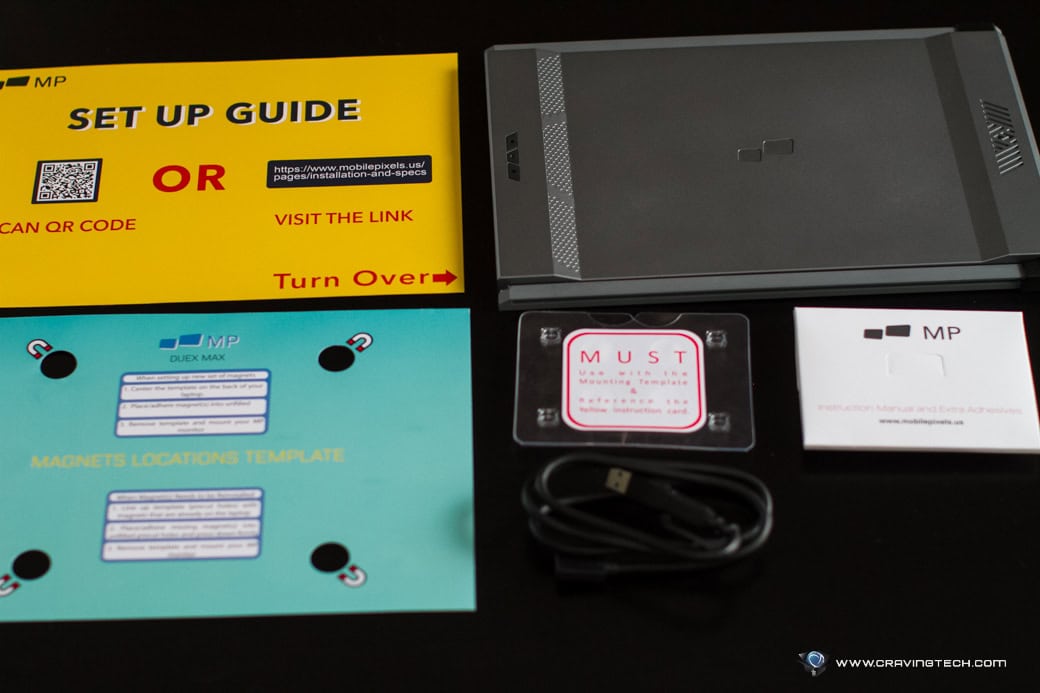
MOBILE PIXELS DUEX MAX REVIEW – DESIGN AND FEATURES


The Duex Max is a portable, dual-screen laptop accessory with a 14.1-inch 1080 FHD display. It basically is designed so that it slides out to either side of your laptop, giving your laptop a magic, second screen. This is done through a clever magnetic mounting mechanism where you can simply attach the Duex Max on your laptop, slide it out, and plug-it into your laptop with the included USB cable (supports both USB-C and USB-A laptop ports).
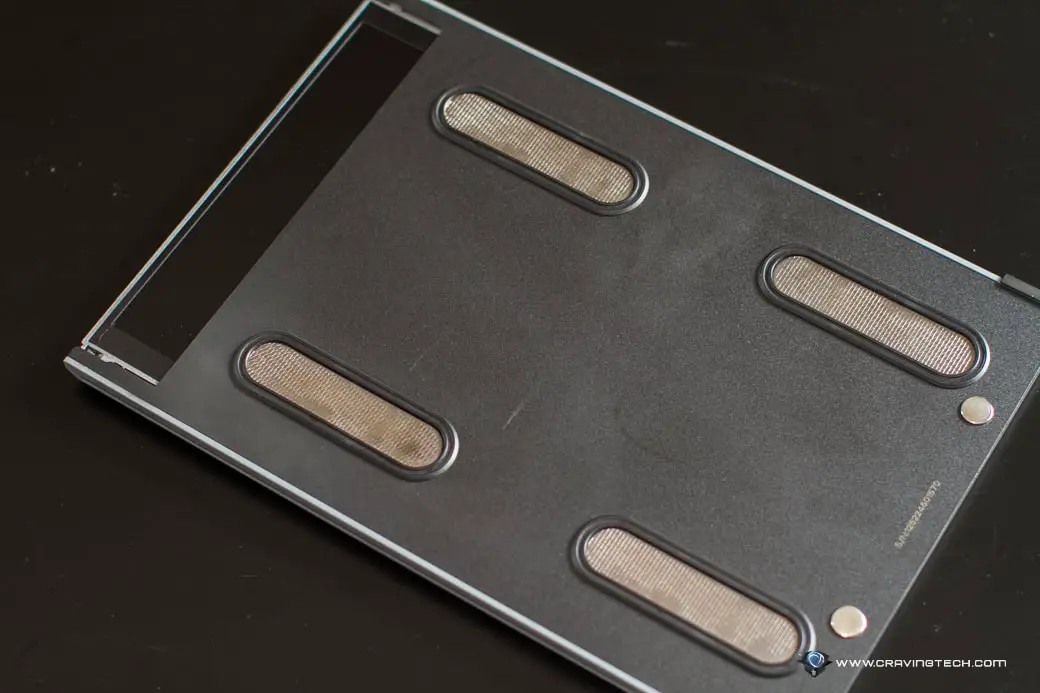



There are instructions on where and how to install the four laptop magnets included in the packaging. There are adhesives in play so you do need to stick these magnets on your laptop. Note that the Duex Max would probably be too big for smaller laptops but you may want to have a look at their Duex Lite or Duex Plus as an alternative. If you want to go for the bigger screen though, the Duex Max is a great choice and it’d fit a bigger laptop like my GIGABYTE AORUS 15G.
If you’re worried that the Duex Max may not perfectly fit your laptop, you can still use the Duex Max unattached. Sure, you can grab the Origami Kickstand as a separate purchase but you can just use its built-in hinge and backplate to make it stand on a surface. This allows you to both use the Duex Max both vertically and horizontally.


For programmers like myself, being able to have the extra screen in Portrait mode is really handy to read through codes. You’ll also appreciate it if you have to read-proof some contents or write documents.
If you like to work while watching YouTube music videos or your favourite TV shows, you can easily display them on the Duex Max screen in Landscape mode. This allows you to work with your laptop screen while having a secondary screen for entertainment. For productivity, you can use one screen for researching and the other for designing your presentation slides or writing contents – for example.
Or if you are working from home, you’ll probably be on a Zoom call most of the time and it’s nice to have an extra screen for the Zoom meetings while you can still work on your laptop.

Switching between Portrait and Landscape can be done easily in Windows Display Settings menu so you can flip the Duex Max to either orientation at any given time, depending on what you are using it for.
The LCD screen itself (1920 x 1080 resolution, 60Hz refresh rate) is actually quite sharp, vivid, and bright. My eyes instantly were pleased upon hooking the screen up to my laptop. Mobile Pixels list it as having 300 nit of brightness and I’ve never had a problem with the screen so far (though I haven’t used it under direct sunlight so far). I also appreciate the extra 14.1″ screen as the second monitor and it also has an 85% screen-to-body ratio so it’s not bad at all.
Note that the screen is powered by your laptop through the USB-C connection so it has no battery and doesn’t require to be charged. It’s plug and play too, so you don’t have to install any drivers or software to get it to work. Just plug the USB-C cable and you’ll see the extended screen right away added on your Windows.

MOBILE PIXELS DUEX MAX REVIEW CONCLUSION
I’m sure you’ll have many eyes looking and mouths praising at you when you are using the Duex Max in a cafe. Not only it looks cool, it’s actually really useful and increase your productivity. There is no doubt that having a second (or third) screen is really good for multitasking but so far, it’s usually reserved to having an external monitor. But now, you do not need to carry your monitor with you because you have the handy Duex Max that can easily be carried.
Sure, it’s about 800 grams of weight but it’s actually slim enough (around 6mm) to be placed into your backpack, along with your laptop. If you want a lighter option but with a smaller screen, you can always grab their Duex Plus or Lite.
The Duex Max is available at retailers around Australia (also at Amazon.com #CommissionsEarned) for A$599 with a few colour options. My review unit comes with the Gunmetal Grey colour.
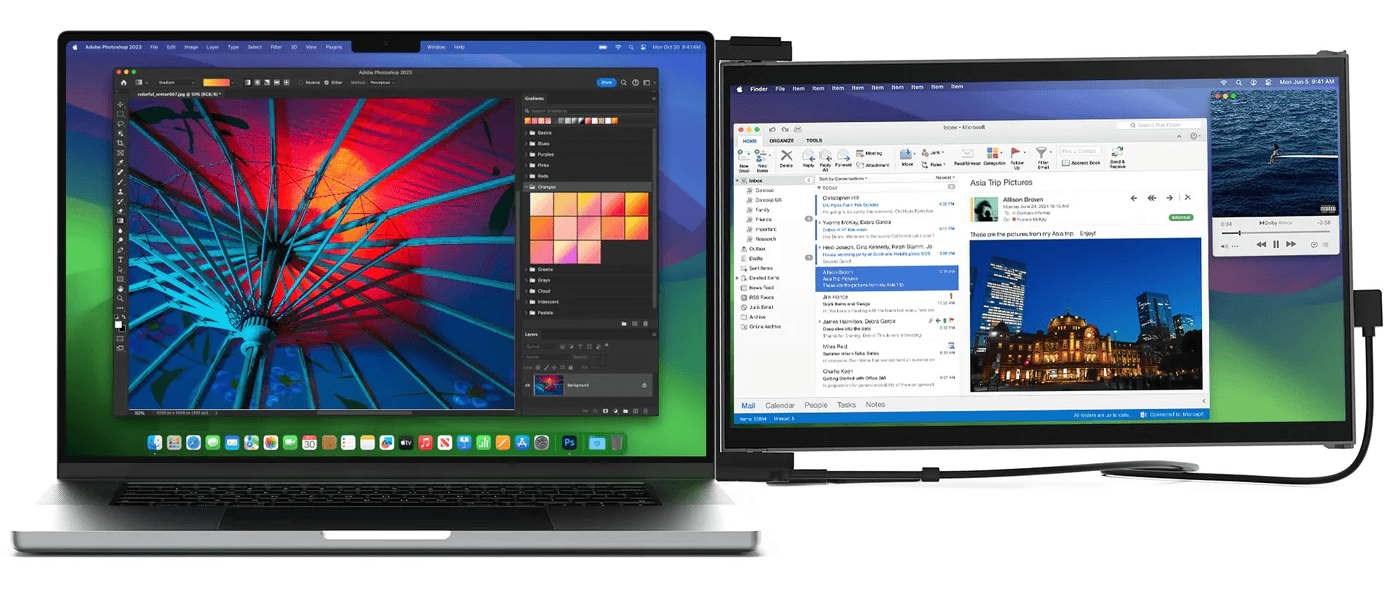
Disclosure: Mobile Pixels Duex Max review sample was supplied for reviewing
Mobile Pixels Duex Max Review
Overall
Summary
The Duex Max from Mobile Pixels is a game-changer for productivity on the go, offering a sleek and practical solution with its portable, dual-screen laptop accessory that seamlessly attaches to your laptop and provides a spacious 14.1-inch FHD display, enhancing multitasking capabilities without the need for an external monitor.
Pros
- Portable
- Magnetic design mechanism allowing easy attach/detach as needed
- Can be used as a stand alone (work with desktops and USB-C portable devices)
- USB-C with USB-A adapter included, no extra power adapter needed
- No driver or software installation needed
- Bright, clear, 14.1-inch screen LCD
Cons
- Magnets are using adhesives so they have to be placed on the back your laptop screen
- Wish it’s a touch screen (but this will make it heavier and pricier)






