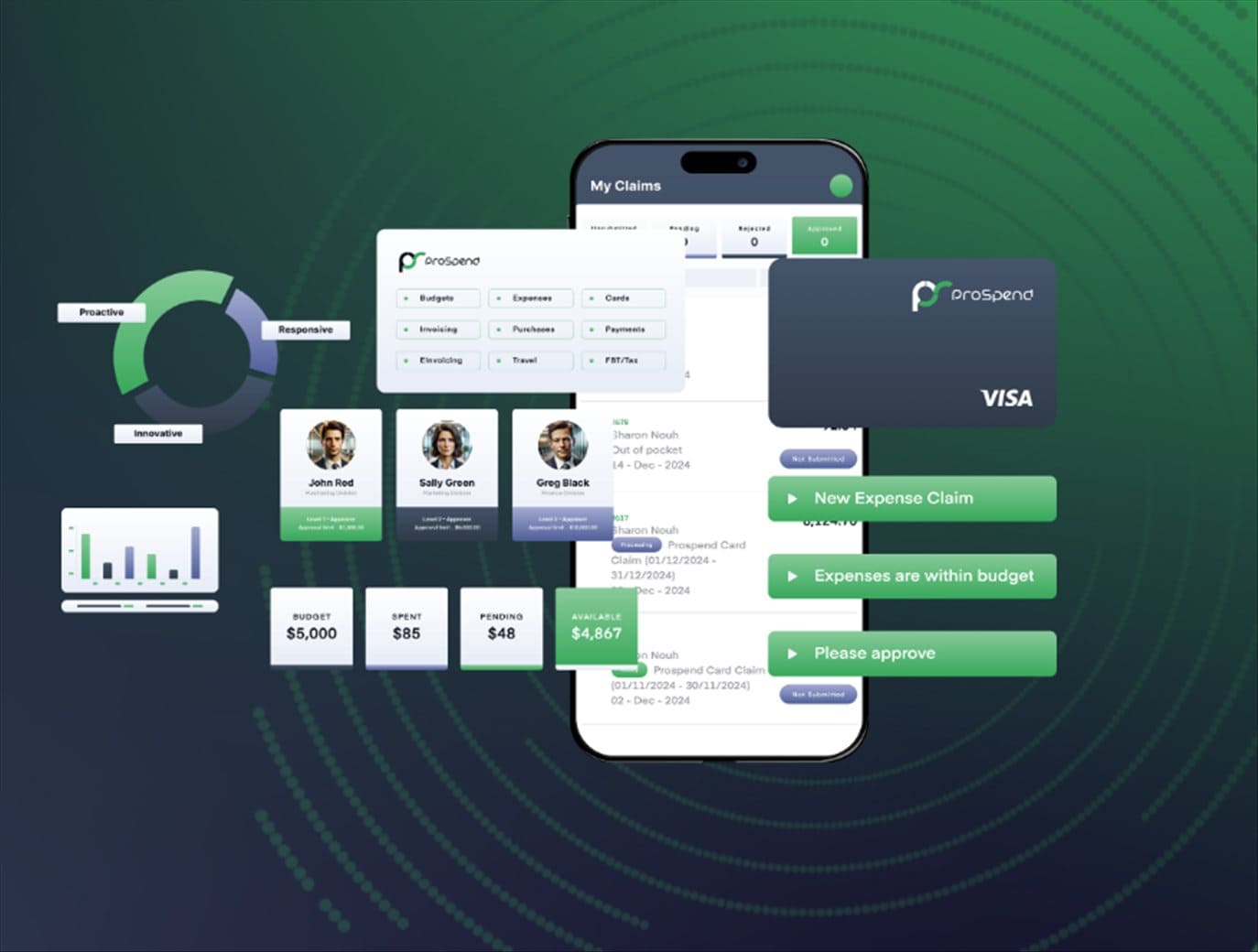Note: This is a guest post written by Dan Martin
The digital economy relies on data collection. As data volume increases, storing it securely becomes a bigger challenge. It should come as no surprise that businesses keep moving massive amounts of on-premises data to the cloud. Cloud storage is known to be safer and more reliable. Plus, data is easily retrieved especially if your company has multiple satellite offices with many employees.
What is Cloud Migration?
Cloud migration involves moving data to a cloud computing environment. An organization can migrate to the cloud in several ways. Data and apps can be moved from a nearby on-premises data center to the public cloud using a similar model.
But there’s still much that can go on when transferring data from one cloud computing environment to another, even if you’re using the safest cloud software there. Here, we will detail the safety steps for cloud data transfer without any hassle.
11 Safety Steps for Cloud Data Transfer
[1] Define Strategies
Every business uses data in a unique way, so it’s important to recognize the need for a strategy that works for you. This implies that you must specify the precise requirements for your data as well as the intended uses for it. For instance, you must have a plan to safeguard the privacy of your customers if you need to transmit their data.
This phase will assist you in selecting the file types, data kinds, and other factors to take into account while doing a cloud data transfer. Knowledge of compliance rules such as HIPAA is also necessary. Additionally, list the equipment required for a safe file transfer.
[2] Know Data Compliance Rules
Your corporation has to have a firm grasp of any applicable compliance standards before cleaning up your data.
Regulatory bodies have strong criteria for preserving stored data in sectors like healthcare. There are harsh fines for violations. Any organization preparing a data migration must carefully follow its guidelines.
HIPAA compliance is necessary for healthcare data. A federal law called HIPAA mandates the development of national standards. This helps to prevent the disclosure of sensitive patient health information.
Following the HIPAA Privacy Rule, people have the right to inspect and get copies of the data. This data can be kept in their medical and other health records by their healthcare providers and health plans.
It’s doubtful that your organization won’t be aware of its regulatory duties, of course. However, keeping up with regulatory landscape changes and assuring compliance are ongoing issues.
[3] Analyze Your Existing Infrastructures
The next step is to map your apps, databases, and other assets so you can see how they relate to one another. You can develop a migration strategy with the aid of a greater comprehension of your infrastructure. Ensure to consider the following questions:
- Are your apps packaged and segregated correctly? Do they advocate for scaling?
- Are simultaneous app copies possible?
Examine your data storage, disk consumption, and backup retention times at this time as well. You’ll be running both environments during the migration, so you’ll need to sync your data. Having data replication processes in place will make this task simpler.
[4] Plan a Migration Order
Hybrid clouds, which combine on-premises and cloud services, have gained popularity among enterprises all over the world, and for good reason.
Only take into account apps that stand to gain from the change. Less dependent products should be given priority, and all services should be added gradually. You should arrive at a rough implementation plan through this approach, which will need to be refined.
[5] Use Access Controls
When storing, reading, or sharing corporate data, security is the priority. The security of the data in your firm may be compromised if you provide too many people access to it.
The information should only be accessible to authorized employees. Even then, they should only be given the necessary permissions. For instance, a data analyst shouldn’t be allowed to destroy data; only see and analyze it.
The least privileges principle guides the majority of IT businesses. According to this, end users should only have access to the information they require to carry out their duties.
Finding out who requires access to the data is the first step in the data access control procedure. The next step is to assign each user the appropriate authentication procedures and permissions.
To protect your data while it moves from one location to another, you can use attribute-based access control (ABAC). Or role-based access control (RBAC) can be used. Both will assist you in managing and keeping an eye on data access when traveling. To lessen the possibility of data breaches, enforce least privilege access.
[6] Have a Backup
Even if you use the best data management techniques, you still run the risk of losing some of your data. It is crucial to keep a backup of your data before beginning the migration process because of this.
When you have backups, you can restore lost data if something goes wrong. To ensure that you can swiftly recover lost data, it would be beneficial if you had a backup strategy. For example, you could store your backup in a secure area, preferably off-site.
Solid-state drives (SSDs), flash drives, and cloud storage are all options for data backup. Having numerous copies of your data is essential in case the data transfer is unsuccessful.
To prevent data loss, just be careful to check the integrity of your backups. You don’t want to be in a position where your single trustworthy source has inaccurate data on your entire company.
[7] Encrypt Data
Data in motion is especially prone to misuse. One of the most important ways to safeguard data as it travels from one place to another is to encrypt it while in transit.
There are several strategies available for the best data in transit protection. These strategies include encrypted network protocols and network security measures.
[8] Data Deduplication
Deduplication of data, or “deduping,” is yet another crucial component of any move. Deduping is a method for reducing the amount of data needed for migration. This may aid in reducing the new data storage’s required footprint. Deduplication may result in cost savings, saved storage, and an increase in the overall security of your data. It does this by lowering the amount of data destined for migration.
[9] Use Security Tools
When migrating, the appropriate data security tools are essential. Look through the materials provided by your cloud provider to locate the tools you might need to execute a secure migration.
Additionally, regulatory standards are quite helpful in determining the data security measures you might need while migrating. For instance, AWS’ HIPAA compliance program includes AWS Database Migration Service (DMS).
Therefore, by your signed Business Associate Agreement (BAA) with AWS, you are free to utilize the AWS Database Migration Service. It can be used to transfer data between your HIPAA-compliant apps. These include protected health information (PHI).
Above all, always select the appropriate tool for the job. Spending too much money on needless instruments to complete a simple task is not advised. You should constantly seek a quantifiable answer that can potentially meet your needs.
[10] Wipe Hard Drives
In this phase, wiping all of your remaining data disks can be aided by your IT asset disposition. Decide the requirement to move the remaining data offsite for sanitization.
Also, inquire as to whether the ITAD companies can offer a plan for data sanitization. You won’t need to worry about any of your decommissioning procedures as long as your ITAD company carefully manages its data-wiping procedures.
- Deploy and Monitor Deployment
To evaluate the overall health of your deployment, use cloud logs and pay attention to important data. Keep an eye on the price. You may check to see if your initial cost optimization predictions were accurate by using actual traffic.
If everything goes according to plan, carry out your strategy again and transfer more users to the moving services.
Conclusion
Moving to the cloud is a difficult procedure that exposes you to risk if you don’t have a plan for data security. Poor data security protocols can expose a company’s data during a transfer. It can make its databases susceptible throughout the entire process.
Because of this, hackers can quickly access all valuable data without running afoul of any security measures. It is important to follow the safety rules discussed in this article to keep your data safe