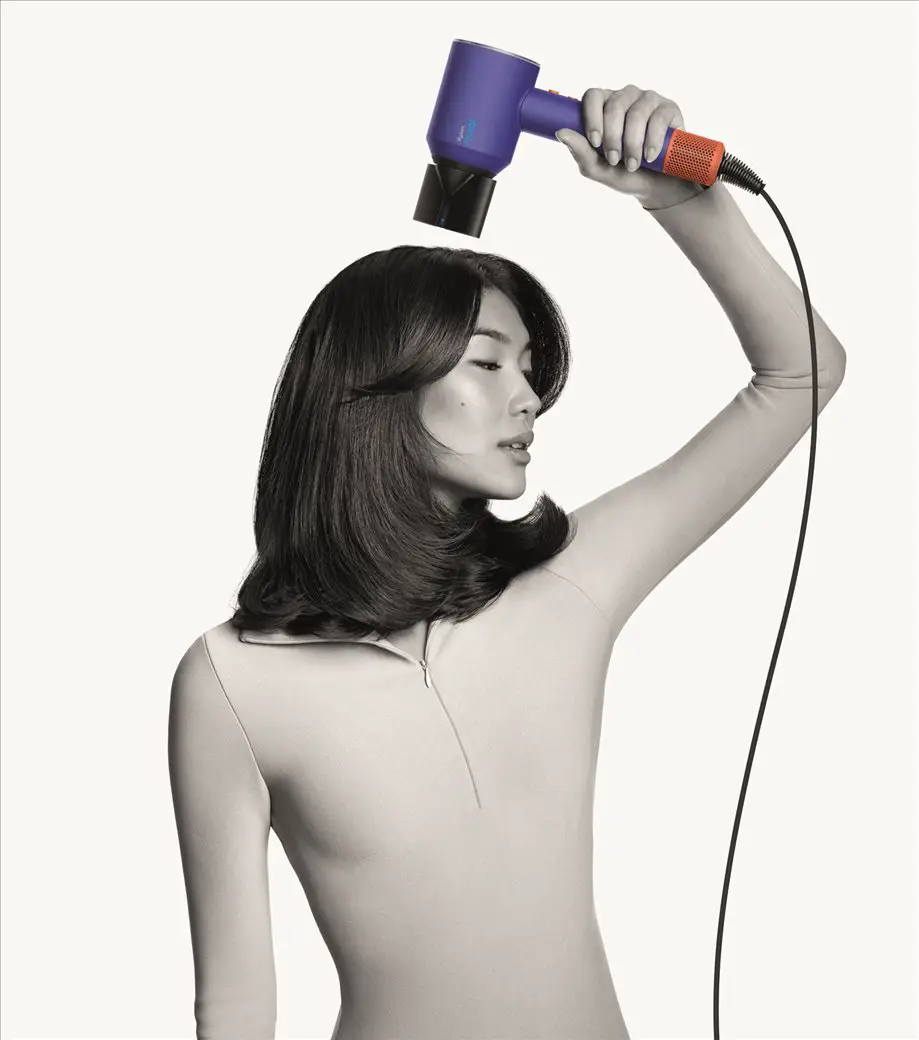Note: This is a guest post written by John S
Before anything else, it’s important to clarify one thing here. You can’t increase the speed of your subscribed Internet connection other than by upgrading it to a faster broadband plan or by resorting to black hat hacks to exploit vulnerabilities in the ISP’s system.
It’s important to emphasize this so you don’t expect miraculous speed boosts as you apply the tips featured in this post.
The first thing you need to do before proceeding to any of the tips below is to measure your speed so you can have clear figures in evaluating the speed of your connection. Try a couple of speed tests using different services.
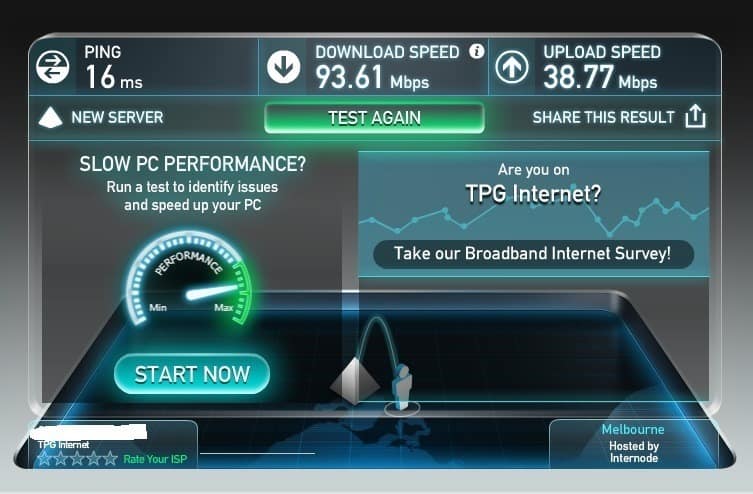
Just do a quick Google search using the keyword “internet speed test” and you should find a multitude of online bandwidth speed testing services.
[1] Hardware Rebooting and Resetting – Sometimes the simple act of rebooting your modem or router can do wonders in improving your connection speed. Modems and routers are like mini-computers and they may stop performing at their best after some time.
A reset will give them some breather after being in operation for a while. If rebooting is not enough, you can try resetting your device. Just be sure that you know the login details for the modem or router. Otherwise, you may have difficulties using the device again.
[2] Removing Malware – A computer infected by viruses, spyware, adware, and other malicious software is bound to have performance issues. Its internet connection speed may also be affected. Install antivirus as well as an adware, spyware, and malware remover and have these regularly updated.
[3] Upgrading and Properly Maintaining Your Hardware – The problem could be in your old hardware. Consider investing in a new modem or router as newer models tend to be faster and more efficient. Also, it’s important to properly maintain your hardware. It should be well ventilated to avoid overheating and it should occasionally be cleaned to prevent dirt, dust, and loose connections from interfering with their operation.

Sometimes, your browsing experience could be affected simply because your hardware performs poorly. You may also want to make sure with your ISP that there are no outside interferences – this is especially true for fiber based broadband connections that may be prone to physical damages outside of your control.
[4] Securing Your Network – Your connection could be slowing down because there are others who access it without your permission. You have to make sure that passwords are required before anyone can access your network.
Also, be mindful of your router having multiple SSIDs or access channels. You could only be securing one channel and the rest are left open.
[5] Changing Wi-Fi Channel – Obviously, this pointer is for those who access the internet via Wi-Fi connection. This is applicable in situations when there are many Wi-Fi access points in the same building or location. There may be no problem with your ISP’s service but you are unable to get good speeds when accessing the internet via Wi-Fi because you are using a congested or overcrowded.
Use a program like KisMAC or inSSIDer to scan for channels that are not as crowded and switch to that channel in your router. Refer to your router’s manual for the instructions on how you can switch to a different channel.
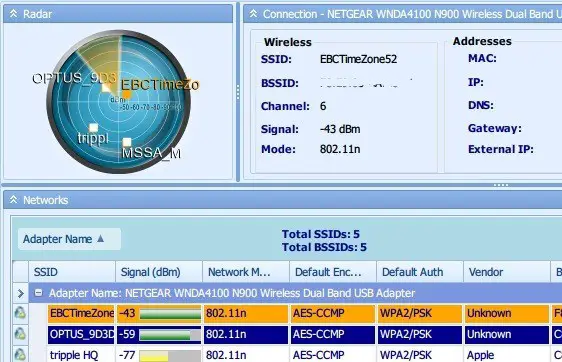
[6] Checking Filters – This is for those who are using a DSL connection over their landlines. It is recommended using high quality filters to ensure that you are getting optimum signal for your internet connection.
[7] Clearing Browser Cache and Data and Removing Unnecessary Add-ons – Clearing browser cache and data is another simple way of improving connection speed. You can restart your browser or forcibly remove its cache and the data it has stored over time. Just follow the link given for a guide on how to do this with the popular browsers.
It is also advisable to get rid of unnecessary toolbars and extensions in a browser as they might be affecting the connection.
[8] Updating or Changing Your Browser – It is advisable to always get the most recent version of the browser you are using as the latest versions are expected to come with the newest updates, bug fixes, and enhancements. You may also want to consider changing your browser to one of those hailed as the best browsers at present.
In summary, improving your internet connection speed is generally a matter of just making your connection more efficient by choosing a good browser, removing bandwidth hogs, making your system more efficient, and doing some hardware tweaks or changes.
Note: This guest post was written by John S