 After reading some blog posts about private advertising, I’ve decided that it’s time for me to start private advertising on my blog.
After reading some blog posts about private advertising, I’ve decided that it’s time for me to start private advertising on my blog.
I wasn’t quite aware about the term before and decided to ignore it and just continue on with my Google AdSense as my source income to my blog.
If your blog has grown significantly these past few months, it’s probably time for you to start it too!
Private advertising is quite different than a traditional CPC (Cost Per Click) based ad: “You get some cents if someone clicks on an ad on your blog/site”. In private advertising, most of the time you set a fixed price for advertisers to advertise on your blog on a daily/weekly/monthly basis. You can set this to anything you want. Of course, if your blog is still small, you don’t want to charge too high.
Managing advertisers, their banners, and the payment can be tedious. This can pull you out from what you are supposed to be doing: Blogging! After searching around by Googling, I found that many bloggers use a plug-in called OIOPublisher to manage this whole process. I decided to give this plug-in a try.
“OIOPublisher: WordPress Income on Auto Pilot”
That sounds about right. OIOPublisher automatically handles everything for you. Of course, 100% automation is not entirely correct. You still have to initially set-up the prices, the ad slots, and approve/reject the banners (you can set it to auto-approve, but I wouldn’t recommend that).
Apart from it, though, you can just sit back and wait until you’ve got a notification when someone requests to advertise on your blog. From then on, everything else goes pretty much automated.
The plug-in:
- Automates setting up the ad slots and assigning the “advertise here” image of your choice
- Allows different type of advertising: banners, links, post reviews, etc. At the moment, I’m only using it for the 125×125 advertising slots on my sidebar.
- Automates all correspondence emails to the advertiser from the time they’ve decided to advertise towards the end of advertising (you can change the email template on the plug-in settings).
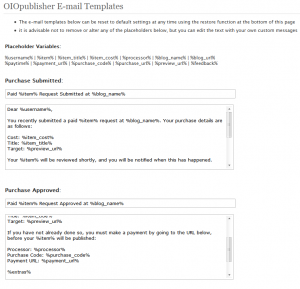
All correspondence emails are easily configurable - Automates the payments process through PayPal, so you can just sit back and relax.
- Automates ad queuing and management, waiting for you to finalize the process (if you want to)

Managing advertisers is so much easier - Automates tracking, so you know how well the advertisement campaign went on your blog. You can also set the plug-in to automatically send a weekly report to the advertisers (number of impressions, number of clicks, etc). Of course, you can turn this off too if you decide to just let your advertisers know at the end of their campaigns.
- Has a no follow attribute by default, so not to upset Mr. Google. You can add an incentive to turn on the do follow attribute for an additional price to your advertiser, if you want to.
You can download the Lite version (FREE), however if you are serious in getting private advertisers on your blog, I’d suggest to just pay $37 once for a life time. Besides, the free version doesn’t include the Banner advertising and management.
Two days after I bought this plug-in, I’ve already got my first private advertiser ^^. I’d assume if I have more PageRank and traffic, I can get more private advertisers easier.
If you are considering to advertise on my blog, feel free to do so through the “Advertise Here” banner on the right. Credit cards accepted through Paypal!
 If your blog has been established for quite some time, it is time to start doing some private advertising and earn more than just pennies to your blog! Get OIOPublisher now to get more money in the long term!
If your blog has been established for quite some time, it is time to start doing some private advertising and earn more than just pennies to your blog! Get OIOPublisher now to get more money in the long term!
Note: My link to the OIOPublisher has an affiliate link to it. I’d be grateful if you can join under my affiliate link, but feel free to remove it if you choose not to!




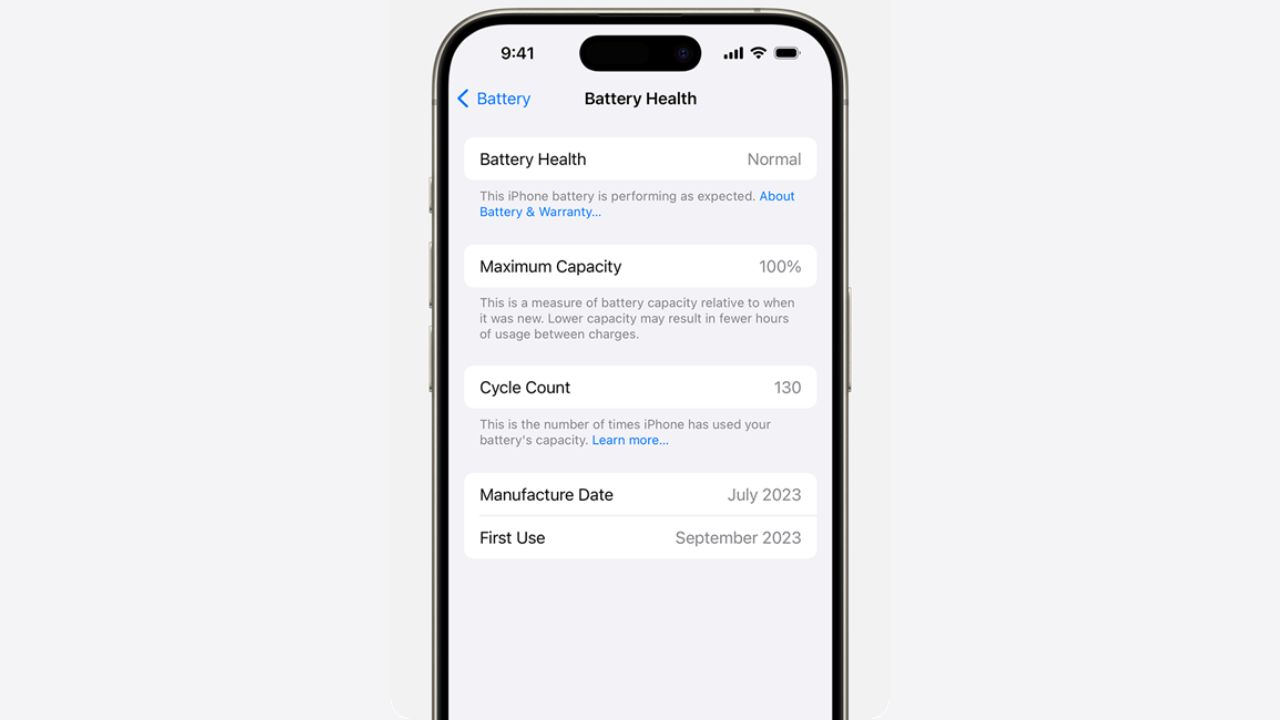


Comments are closed.