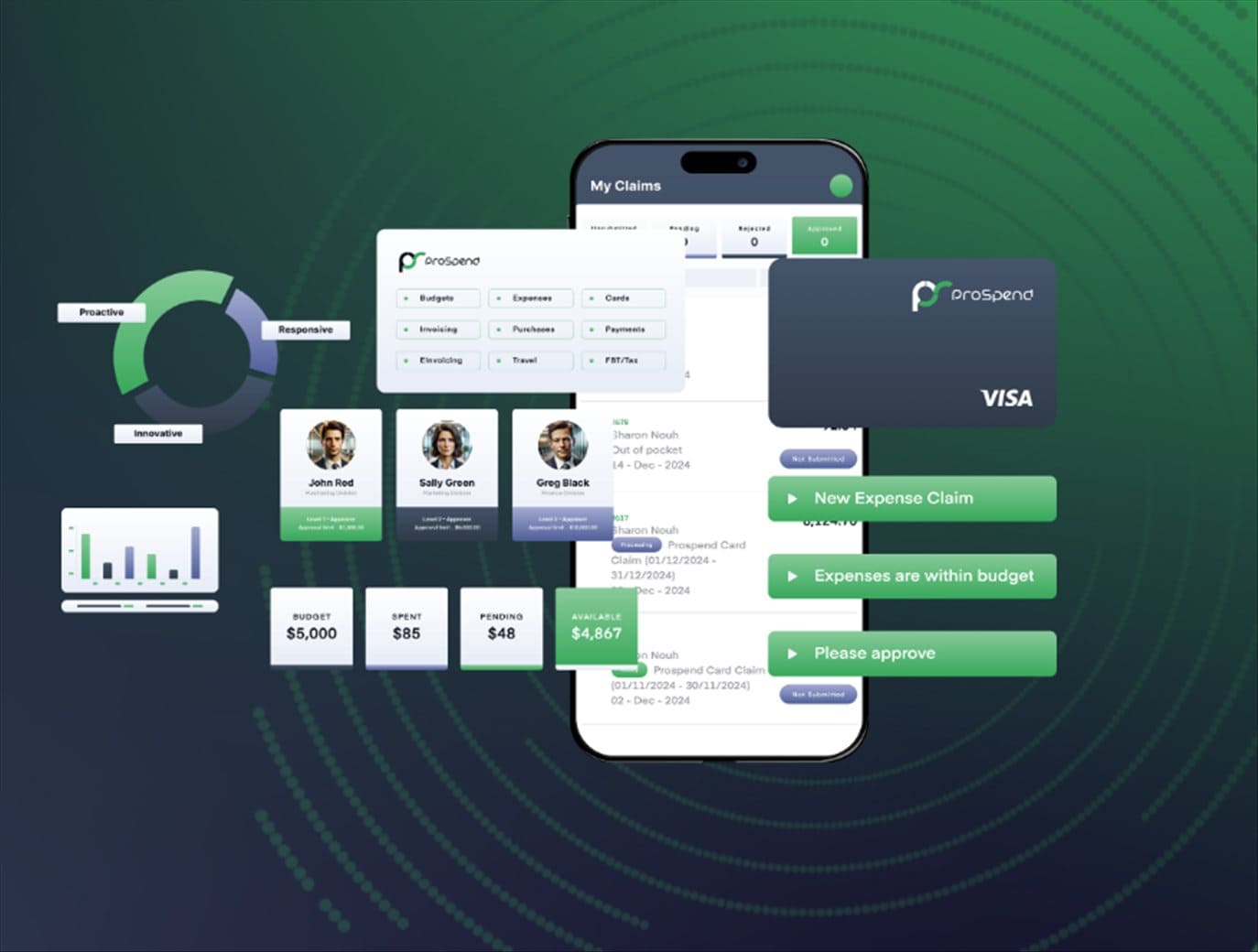Note: This is a guest post written by Dan Martin
Do you use a computer a lot? If yes, you know how strenuous it can be on your back, wrist, and hands. Some people even attribute cases of carpal tunnel syndrome to computer use. Fortunately, research seems to debunk this particular thinking.
However, one thing for sure is it pays to be comfortable when using your desktop appliance. That is why you will invest in ergonomic seats and the right type of tables. The same applies when choosing between a Trackpad and a mouse.
Everyone has a preference when it comes to their pointing device. Some feel that a mouse gives more precision and higher efficiency. Others prefer the convenience of a trackpad because it comes as part of the laptop.
Our article will provide an in-depth comparison of a trackpad and a mouse. You should then be able to choose the best device for you.
Trackpad VS. Mouse Comparison
Let us look at some of the key comparison points between a trackpad and a mouse.
Design
The most apparent difference between a mouse and a trackpad is the design. A mouse is a handheld device that you use to control the cursor. It allows you a range of functionalities when you are working on your computer. It comes as a separate device which you connect to your laptop wirelessly or with the use of cables.
A trackpad is an in-built mouse. It comes as part of the computer or laptop. You may find people refer to it as a touchpad depending on the device. You use your fingers and motion to move the cursor allowing you a wide range of functionalities.
Ease of Use
When determining usability, it comes down to the individual. Some people feel that a mouse makes scrolling so much easier. With a simple wrist movement, you can move up or down, around, and sideways.
The type of mouse will determine the different applications you get. The fact that you can buy them in different sizes makes it more convenient. For some people, a big mouse is more comfortable to use. This is especially true for those who may have bigger hands.
You can enjoy the same features like a trackpad. After all, you can use your smartphone comfortably without a mouse. Transitioning from a mouse to Trackpad can be tricky. It requires some practice before you get comfortable enough to use it. You may find it hard to control the cursor because it is very sensitive. Don’t worry, though; it doesn’t take long to learn the ropes.
Ease of use also depends on the type of Trackpad you have. Fortunately, there are some fantastic trackpad options available. You can get those that allow for input from all your fingers.
Others have shortcuts you can customize as per your requirements. Some allow for multi-touch gestures.
Having the right technique will determine how comfortable you are when using either a trackpad or mouse. Proper hand positioning, taking breaks, and even switching hands can help.
Portability
Since the trackpad is inbuilt, you do not have to worry about portability. It makes it very convenient if you are the type who would like to work when in transit.
You will find yourself in deep trouble if you forget to pack your mouse during a trip. You will either have to buy a new one or forget about working altogether. Unless, of course, you have the Trackpad to help you out in this situation.
Using a mouse during a train, plane, or bus ride would be rather tricky. You must have a flat surface; otherwise, you will not get much work done. You have to deal with the inconvenience of carrying it around as a separate device. And you must remember to carry accessories like cables to use it. You must also ensure that the surface is flat, so you may need to carry a mousepad along.
Space-Saving
You will require extra space on your desk to use a mouse. You will need a place to rest your hand. You must also have sufficient room to move the mouse. When choosing the best ones, think about the space you have available. An ergonomic mouse is comfortable to use and requires minimal wrist movement. Some even allow for vertical movement instead of the typical horizontal. It is a fantastic feature for those who may suffer from carpal tunnel syndrome.
A trackpad is fantastic if you don’t have a large work surface. Everything comes as a neat package making it very convenient for small spaces.
Maintenance
The main disadvantage of using a mouse is it collects a lot of dirt. You never know what kind of germs have found a home in your mouse. That is why you should avoid sharing your mouse unless you are sure the borrower will clean it well before returning it to you.
You must occasionally find time to clean it. While the process is not difficult, it can be bothersome. You will need to clean the exterior with rubbing oil or a damp cloth. You must also pay attention to the buttons, which you can clean with a toothpick and rubbing alcohol.
You must check the trackball is clean. For this, you will need a damp sponge and rubbing alcohol. We could continue with the rundown, but you get the point.
Cleaning your truck pad is as easy as wiping the surface. Just make sure you do not get water into the components. You will need a damp cloth, some rubbing alcohol, and a dry cloth to wipe off any excess moisture.
Final Thoughts
We have provided an in-depth comparison of a trackpad and mouse. It would be difficult to say which one is better because it comes down to individual preference. They both have their advantages and disadvantages.
A mouse, for example, will work better for those who require a lot of precision in their jobs. Graphic designers and engineers who draw diagrams may find a mouse more convenient. If you travel a lot for work, a trackpad will allow you to work anywhere. It can be a great aid when you need to work while in transit.