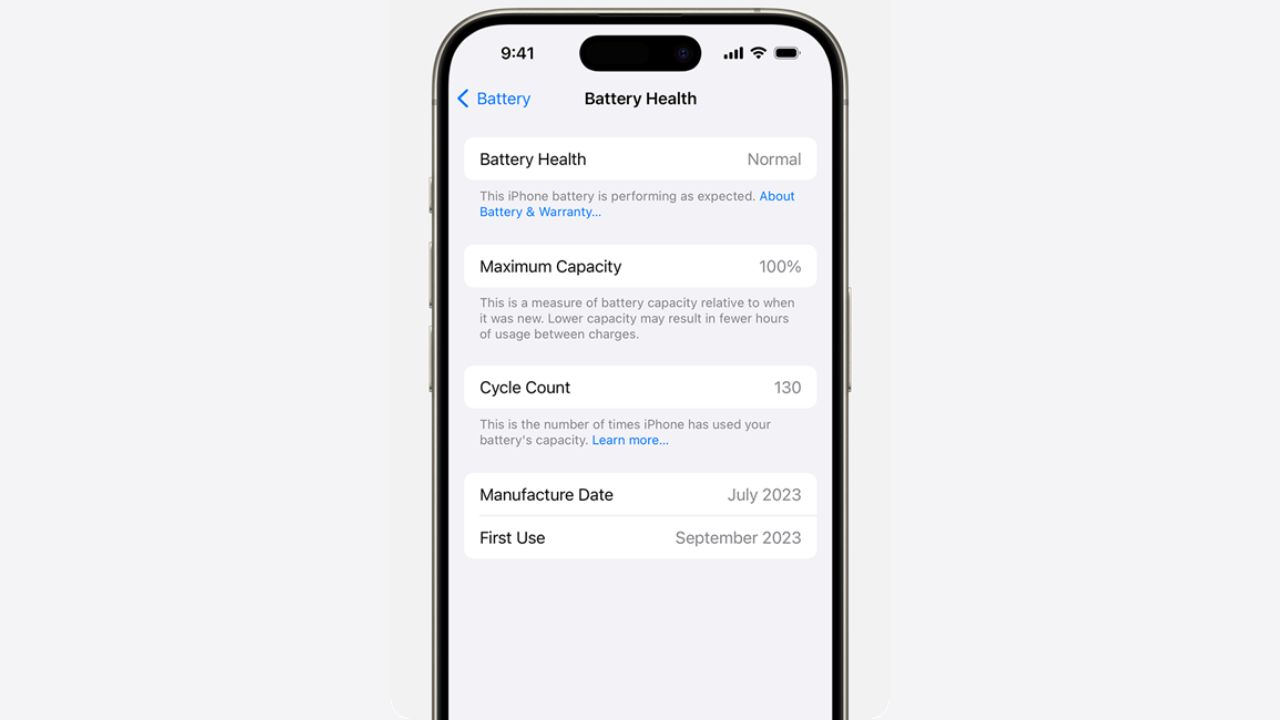Note: This is a guest post written by Rose Old
If you use a computer, digital camera or a mobile phone, you most likely have experienced the pain of losing data and the stressful realization that the files may never be recovered.
If you think it will never happen to you, think again. In Australia alone, more than 100,000 mobile devices are reported lost or stolen every year. This equates to 2,000 each week or one device every six minutes, according to the data published on Australian Mobile Telecommunications Association website. While not all of these devices would be used for corporate data access, the statistics are staggering.
Moreover, according to Acronis 2016 survey, 33% of Australians experienced data loss and only 30% actually backup their data.
There are eight compelling reasons to start running backups.
[1] System breach or equipment failure
A report published by The Online Trust Alliance last year demonstrated that 40 percent of data loss incidents are caused by external hacking, 29 percent by accidental or malicious data deletion, while 18 percent were due to stolen devices and 11 percent caused by fraud.
Short lifespan of computer hardware (median life span of hard drives is six-years) and accidental damage, such as dropping a phone in water, compounds statistics further.
Growing dependence on mobile devices stresses the importance of data backup because every single mobile device represents an end point where data can be lost, stolen or compromised.
[2] Business continuity
How much is your data worth to you? The US-based National Computer Security Association estimates that it takes up to 42 days to restore 20 MBs of engineering data, at a cost of $98,000.
Another report published by The British Chambers of Commerce shows that 93 percent of businesses that are not able to restore the lost data for more than ten days file for bankruptcy within one year, because of the financial implications and the negative effect on the company’s reputation.
[3] Malware threat
A survey conducted by Kaspersky Labs Internet security firm stated that 35 percent of data loss incidents are caused by malware infection. While system backup does not stop the computer from contracting a virus, it provides an opportunity to restore it to its pre-infected state.
It is important, however, to verify that the saved backup is free of viruses before restoring the system. Some cloud backup solutions, such as Acronis True Image, allows users to browse through files in the cloud to perform this task.
[4] Limited disk space on personal devices
Personal computers and hand-held devices have limited disk space, and manufacturers are charging premium for extra gigabytes, knowing that consumers are prepared to pay for extra storage. Backing up and moving your less frequently used files, such as photos and documents to the cloud will free space on your device and prolong its useful life.
[5] Single-window access to files
Copying files from multiple computers, CDs, flash drives and mobile phones to cloud storage simplifies file management and reduces the risk of data loss. Instead of spending hours searching through files on flash drives or CD-ROMs, cloud storage allows consumers to search and browse for individual files irrespective from which device they were initially backed up.
[6] To prolong life of data
Hardware devices and storage media have limited lifespan. Remember floppy disks? While the data on old floppy disks may be intact, modern-day personal computers no longer support them. Therefore, when performing a backup it is important to consider how the data will be restored in the future.
It is also important to differentiate between file synchronization (which mirrors content of a local folder with the cloud) and file backup, which keeps a copy of older files, even when they are removed from the source computer.
Backup systems such as Time Machine for Mac, Windows Backup for PC, or other file synchronization software, do not provide long-term file storage. If a file is deleted from the computer, it will eventually be gone from the backup too.
Most Internet users already use the likes of iCloud, Dropbox or Google Drive, for file sharing across multiple devices. Full system backup, however, requires special software and is often overlooked.
Copying files to the cloud with a help of advanced backup software guarantees file security and compatibility with future devices. It also means your grandchildren will be able to show your photographs to their kids.
Data is everywhere, created in different locations, in different forms, on different platforms with different hardware and input devices, and protecting all that data is not easy, especially from one single solution. However, that is exactly what Acronis AnyData Technology does. It works with anything, no matter where the data came from – virtual or physical servers, iOS or Android mobile devices, Windows or Linux environments.
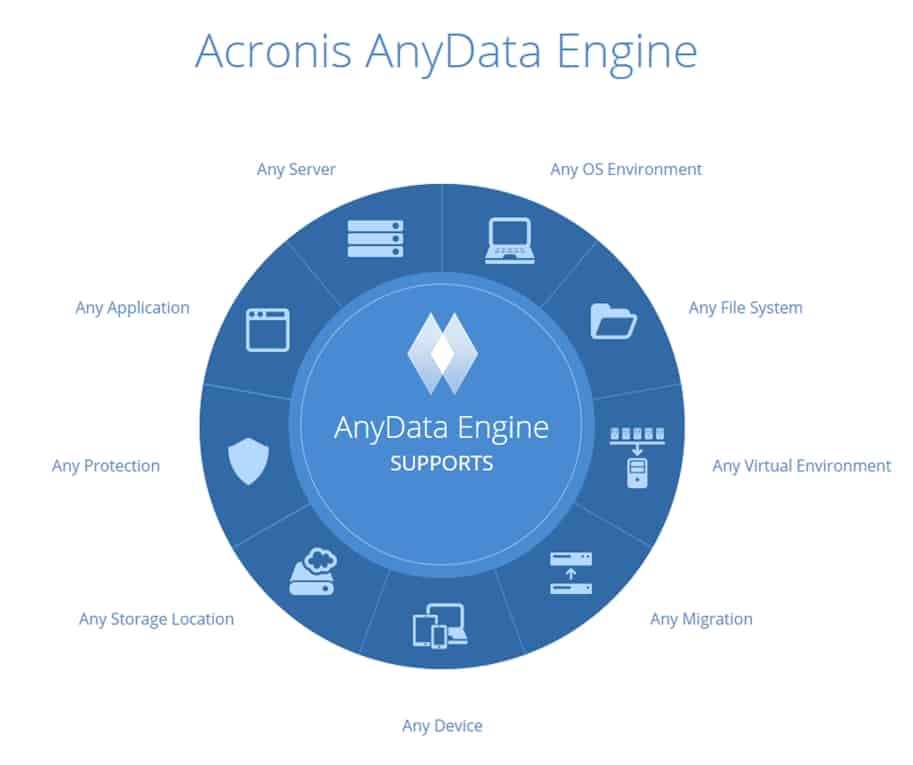
[7] Moving files between platforms
Moving from an iOS device to Android? Running a backup through the cloud may be the easiest way to copy your photos, text messages, documents and other data between devices.
Not all backup software, however, are hardware independent. In is important to check with the vendor that files from one device can be restored on the other.
[8] Data security
Just like it is safer to keep your money in the bank instead of keeping it under the pillow at home, it is safer to keep the data in the cloud. While data security remains a concern for many businesses, is a standard feature for most industry-grade cloud vendors. This includes SSL encryption of management channels, in-transit and at-rest AES256 data encryption and optional password protection.
Data in the cloud is ten times more secure than at home. Data centers have tight security policies, fire protection, electricity generators and strict firewalls. The challenge here is not with the cloud but with people who work with it. Strong passwords, internal procedures and common sense are necessary for a complete protection of your data.
Note: This guest post was written by Rose Old