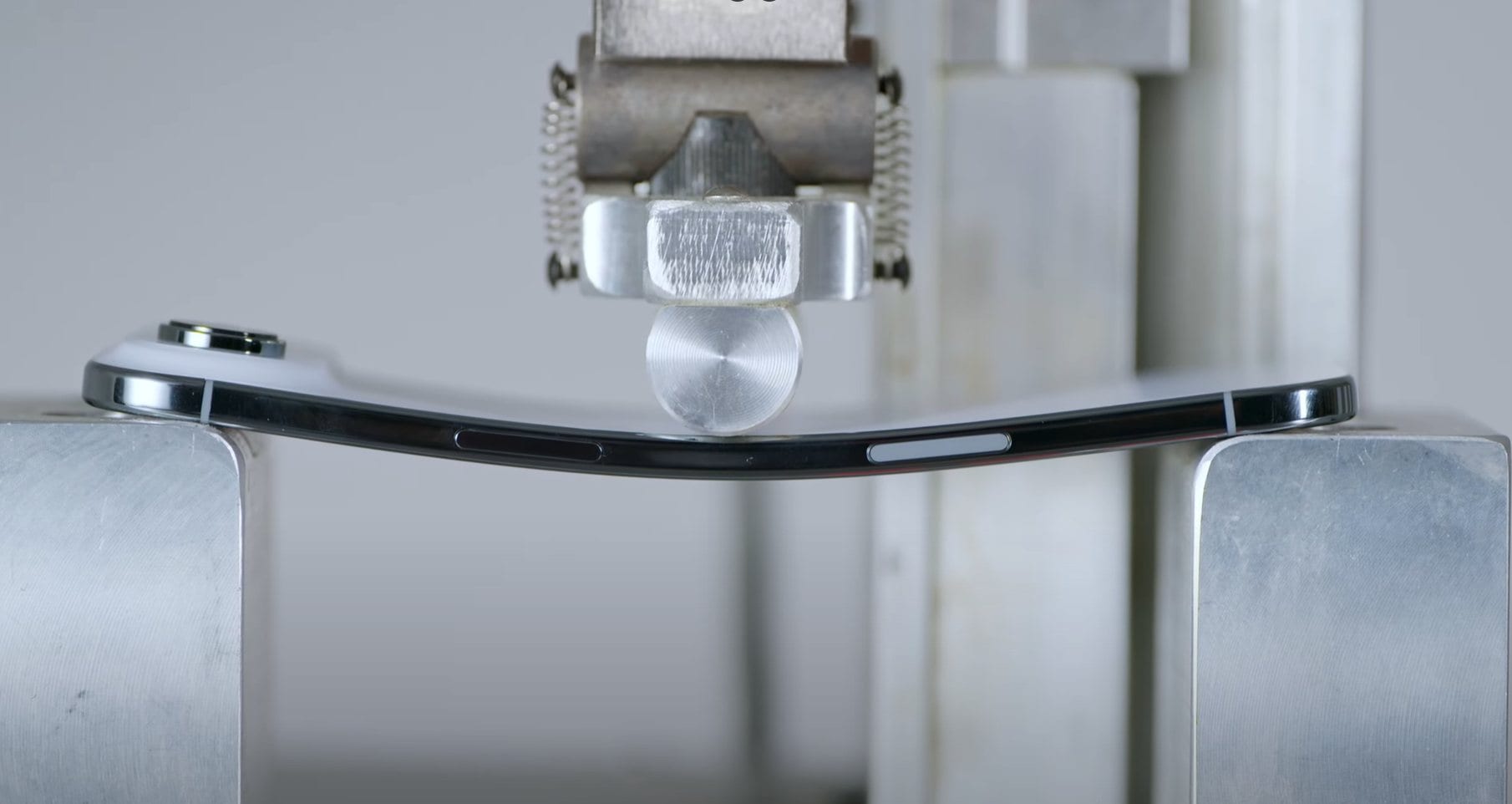Note: This is a guest post written by Ryan Tyson
Smartphone cameras have become the cameras of choice for many people. They compete with and surpass basic digital cameras, and now they’re coming close to the quality that DSLR cameras can provide.
But a good camera will take you only so far. You need a few photography tips and tricks up your sleeve to turn that amazing camera into something that will produce photographs you can be proud of.
Learn Photography Basics
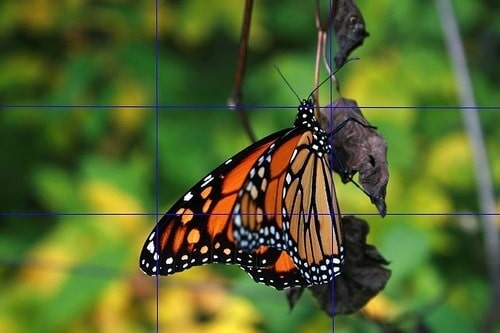
The composition tricks photographers use will help you learn to take a photograph that appears more professional and intentional. The rule of thirds, which involves dividing the photo into nine imaginary segments, is one of the most basic, yet useful, tricks.
Turn on the built-in grid feature on your phone, and you’ll automatically see the rule of thirds in action. Place the center of your subject matter at one of the four spots where the grid lines intersect, instead of in the center, for a more interesting photo.
Perspective is another basic, though it takes practice to master. When photographing something ordinary, try getting above it or below it to create an intriguing angle. The way you use perspective changes how objects appear. An example: Photographers often capture models with their cameras low and angled up to make the models’ legs appear longer.
Avoid Using Zoom
Your iPhone’s camera can do amazing things, but it works best when you don’t zoom. Instead, get closer to your subject matter. Take the time to frame the shot and get as close as you need to.
If you don’t have time, take the photo without zoom and crop it later. When you zoom, it’s harder for the camera to minimize problems like hand movements. Plus, the image often comes out pixelated or blurry.
Experiment With Lighting

When you have a free time, pull your iPhone out and start experimenting with lighting. The iPhone 6 has a camera built for taking photos with viral potential, and the better you know lighting, the more you’ll be able to make this amazing camera work for you.
You’ll find that extremely low and extremely bright lighting are not optimal for taking good photos. High noon is a terrible time to photograph people, because it creates shadows on their faces. Sometimes turning on or off a light, opening a window shade, or moving under a tree will help you create better lighting for your photographs. Connected to the T-Mobile network, you’ll be able to post your gorgeous photos immediately without running up data charges.
Use Burst Mode
The iPhone has a fantastic feature: burst mode. When you hold down the photo button, the iPhone takes lots of pictures in rapid succession until you lift your finger again. Then, you can view the photos and select the ones you like (or keep all of them).
Burst mode is a killer when you’re photographing moving subjects. Instead of standing there, tensed and waiting for that exact moment you need to hit the button, burst mode lets you photograph more of the action. If you lay out the photos in succession, it creates a cool progression effect, too.
Get Familiar With Filters
The final stage of taking amazing photos is knowing how to edit them. The iPhone has great photo editing features, including changing the black point, upping the contrast, and playing with colour. Other photo editing apps offer even more, if you need it. Adobe has a line of editing apps that give you features that its powerhouse software offers, like the ability to create and edit layers.
Other apps offer a magazine of premade filters if you need a quick editing fix. The more you use filters, the better you’ll be at identifying what kind of edits your photos need.
Master your iPhone camera and start taking pictures you’ll be proud to post. Getting the hang of photography doesn’t come overnight. You might have to take a hundred pictures to get a few you’re happy with. The more you experiment, the more you’ll figure out what works for you. Get clicking!
Note: This guest post was written by Ryan Tyson