 The Auslogics BoostSpeed 5 is a software designed and developed by Auslogics Software Pty Ltd, an Australian company based in Sydney. It features an all-in-one system maintenance and optimization tool. Auslogics BoostSpeed scans, cleans, fixes, and optimizes your Windows system.
The Auslogics BoostSpeed 5 is a software designed and developed by Auslogics Software Pty Ltd, an Australian company based in Sydney. It features an all-in-one system maintenance and optimization tool. Auslogics BoostSpeed scans, cleans, fixes, and optimizes your Windows system.
When your Windows system goes into a crawl (slowdowns, crashes), you know something is not right. It is why a tool like Auslogics BoostSpeed exists because there is no way you can eliminate these pesky Windows problems completely. They keep on coming back after a period of time.
Auslogics BoostSpeed 5 Review – Features
1-Click Scan
Auslogics BoostSpeed main screen:
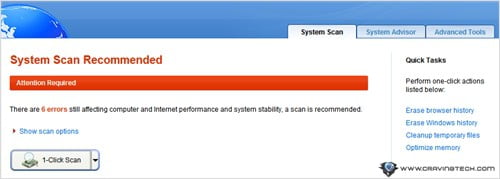
Upon opening the main window, Auslogics BoostSpeed displays a simple message that requires your attention. With the 1-Click scan button, you can let it to just scan your system, scan and repair, or do a scan and repair and let your system automatically goes to sleep/shut down once finished. It’s perfect to be executed before you go to bed or when you are going to be away from home.
The scanning process scans registry errors, invalid shortcuts, unnecessary files, and other common system problems:

Once the scan is completed, you’ll be presented with a report, showing the errors that BoostSpeed finds in your system:
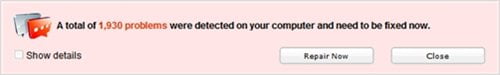
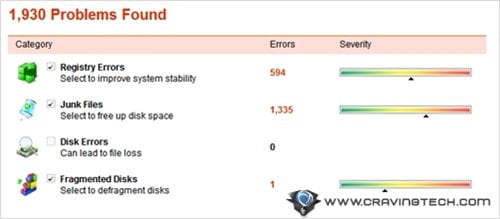
It’s amazing to see how many problems Auslogics BoostSpeed found in my computer. I’m pretty sure I have taken good care of my system (not to mention that I have installed TuneUp Utilities and System Mechanic in the past to be reviewed on this blog). Apparently problems keep on piling up on any Windows machine and it’s always good to have a tool such as this to constantly keep it fresh and up to shape!
Repairing the errors is as easy as clicking on the “Repair Now” button:
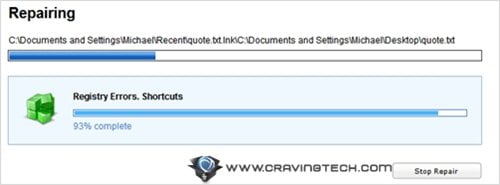
However, if you are a techie person, you can drill down into details to find out what the errors are before you click on that magic button.
Auslogics BoostSpeed 5 System Advisor
The software also has a System Advisor which analyzes and recommends some settings (enable/disable recommendations mostly). It’s best to have a read of each recommendation one by one because you may or may not like the recommendation. If you just blindly follow all of the recommendations, you may end up getting confused because some things may not work as they should be. For example, BoostSpeed recommends me to disable autorun of removable devices. Although it’s true that many viruses spread and attack because an infected file is being auto run from a USB flash drive, you may find that your DVD autorun does not automatically get executed anymore (you may get annoyed if you watch DVD movies every day). As I said, depends on your preferences, it’s best to read the recommendations and pick according to your needs.
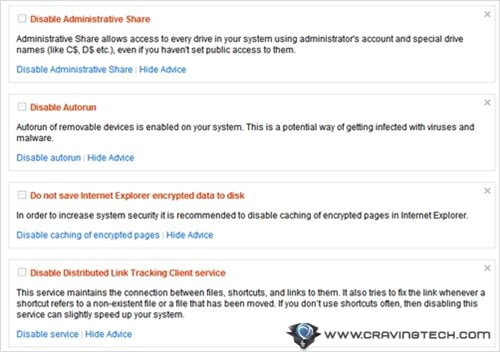
There were many good recommendations on my system (such as disabling a secondary logon, error reporting service, and a few others that are not being used in my system where I install Auslogics BoostSpeed).
Auslogics BoostSpeed 5 Internet Optimizer

The software also has an internet optimizer which involves changing packet settings and other networking jargons which you may not be familiar with. It shows the current values in the system and the recommended ones. You can simply trust the software and use the recommended values or you can do a manual optimization if you are familiar with these. I picked the auto optimization just for the simplicity. Not sure if I noticed any speedy difference (not with an ADSL2+ connection anyway).
Auslogics BoostSpeed 5 Startup Manager

Instead of going through the Windows registry editor (RegEdit) or the msconfig command, it’s easier for most Windows users to use the startup manager to further optimize the Windows start-up. Disable things that you don’t use to make your Windows start-up time speedier. Things like Adobe Reader Speedlaunch and Winamp Agent can be safely disabled to speed the start-up time, for example.
Auslogics BoostSpeed 5 File Recovery
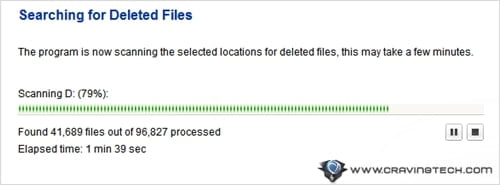
Accidentally deleted your files without letting them go to the recycle bin? We all have made the same mistakes once or twice. I was amazed at how many deleted files records BoostSpeeds could find in my computer (even files that were deleted more than a year ago). Unfortunately, I couldn’t successfully recovered some of the files (image files were empty after the recovery and PHP files showed garbage) but text files seemed to be the most recoverable lost files.
There are a few more other tools that you can play around with – there is no way I can tell you about all of them in a single post. There are tools like a duplicate finder, registry and disk defragmenter, privacy cleaner, and others.
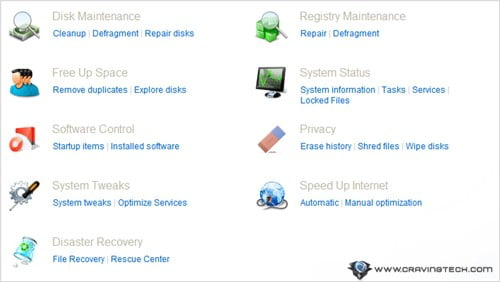
Auslogics BoostSpeed 5 Review Conclusion
All in all, the Auslogics BoostSpeed 5 is a solid system maintenance and optimization software. It scans, fixes, and also optimizes your system manually or automatically – your choice. If you are familiar with the Windows system, then you might want to have more read before you press that “OK” button. If you are not, it doesn’t hurt to try reading what the software suggests you to change (as it tries to explain things in a simple manner) before you make any changes.
There are many bonus tools included in Auslogics BoostSpeed 5 (such as a disk defragmenter), making it one of the ultimate tool to have on every Windows system. Oh, there will also be TWO Auslogics BoostSpeed 5 licenses to give away in a few days so stay tuned!
Note: License was provided for the review
Auslogics BoostSpeed 5 Pros
+ All in one tool
+ Simplistic interface
+ Easy to use, clear message and instructions
+ Great optimization options (for internet and desktop use)
+ You can still be in control of the application, so you know what will be changed
+ Can undo/restore changes made by Auslogics BoostSpeed
Auslogics BoostSpeed 5 Cons
– File recovery feature does not work perfectly
– No real-time optimizations so you have to run it every now and then manually
– Subscription based (you’ll be nagged to update your license after it expires although the program will still run as it was)

.png)



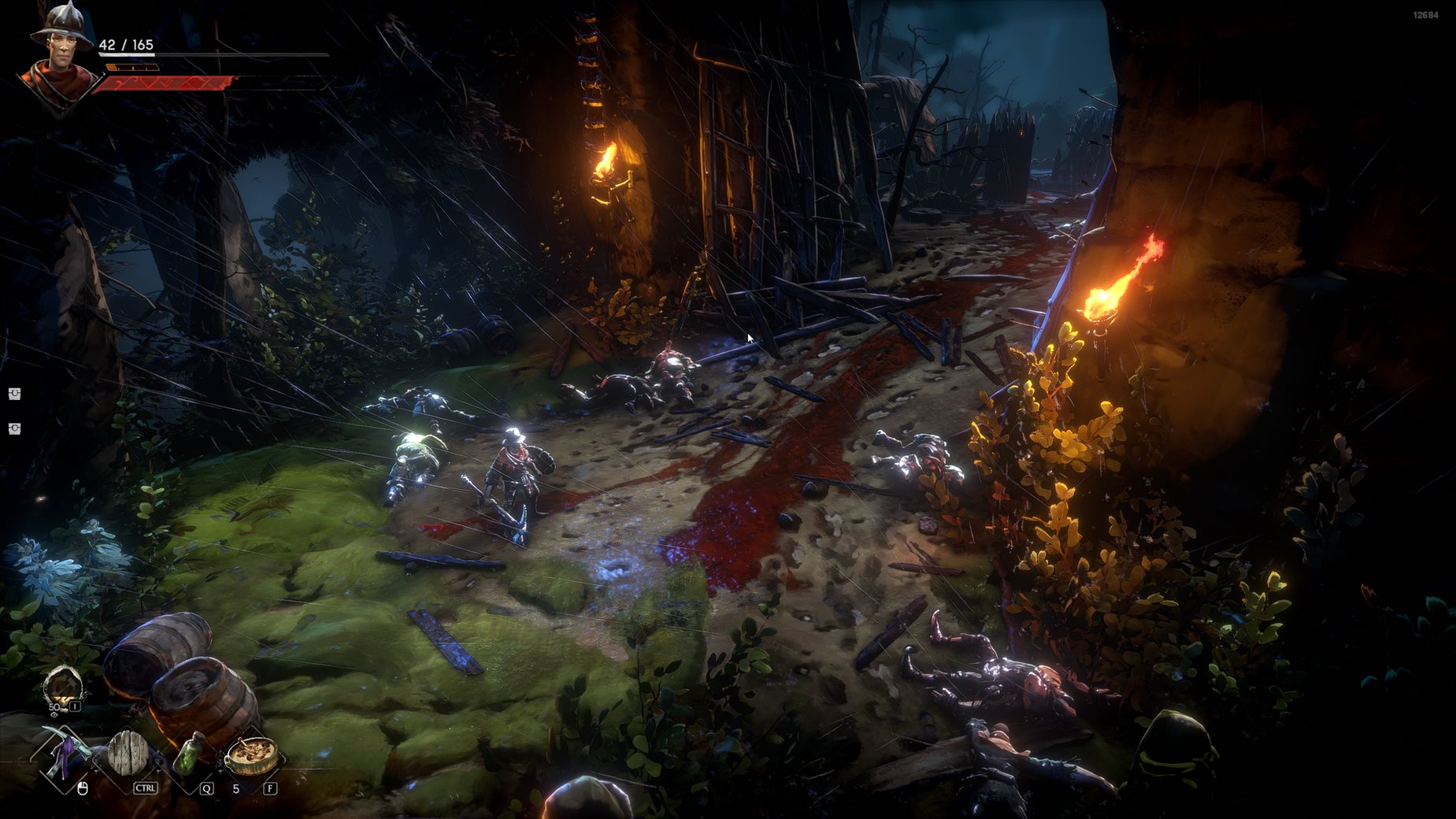


Comments are closed.