 If you blog using WordPress, you’ll notice that the default Pagination (the page navigation on your blog or posts) style is not that pretty.
If you blog using WordPress, you’ll notice that the default Pagination (the page navigation on your blog or posts) style is not that pretty.
It’s quite plain and sometimes it’s even unnoticable. I’ve found out as well that 50% of my readers who read an article on my first page does not read the second page. I blame it for my uninteresting words, my bad English writing skill, and also the pagination style that comes with it. There are chances that people in your site doesn’t even know that there is a second page (or more) on your article. This WordPress plugin will help you “style” your page navigation which looks better and works better for your readers.
The plugin is called “Digg Style Pagination” Plugin and can be found here. The instruction provided on that page doesn’t let you know on how to paginate your single posts. To paginate your single post with this plugin:
- Make sure you have installed the plugin and have inserted the CSS style of your choice into the theme CSS style file.
- Make sure that the plugin works (if you are following the instructions correctly, you should see the pagination appearing on your main blog page)
- To use the pagination style on your single posts, open up your Single.php file on the Theme Editor, and find the pagination line (the line that prints out the page navigation) which looks like this: ..php wp_link_pages(‘…
- Modify the line so that it becomes:
<div class="pagination">
<?php wp_link_pages('..................................
</div>
That’s it! You should now see the pagination style on both your blog’s main page AND also on the single post (if you have multiple pages on your posts!)




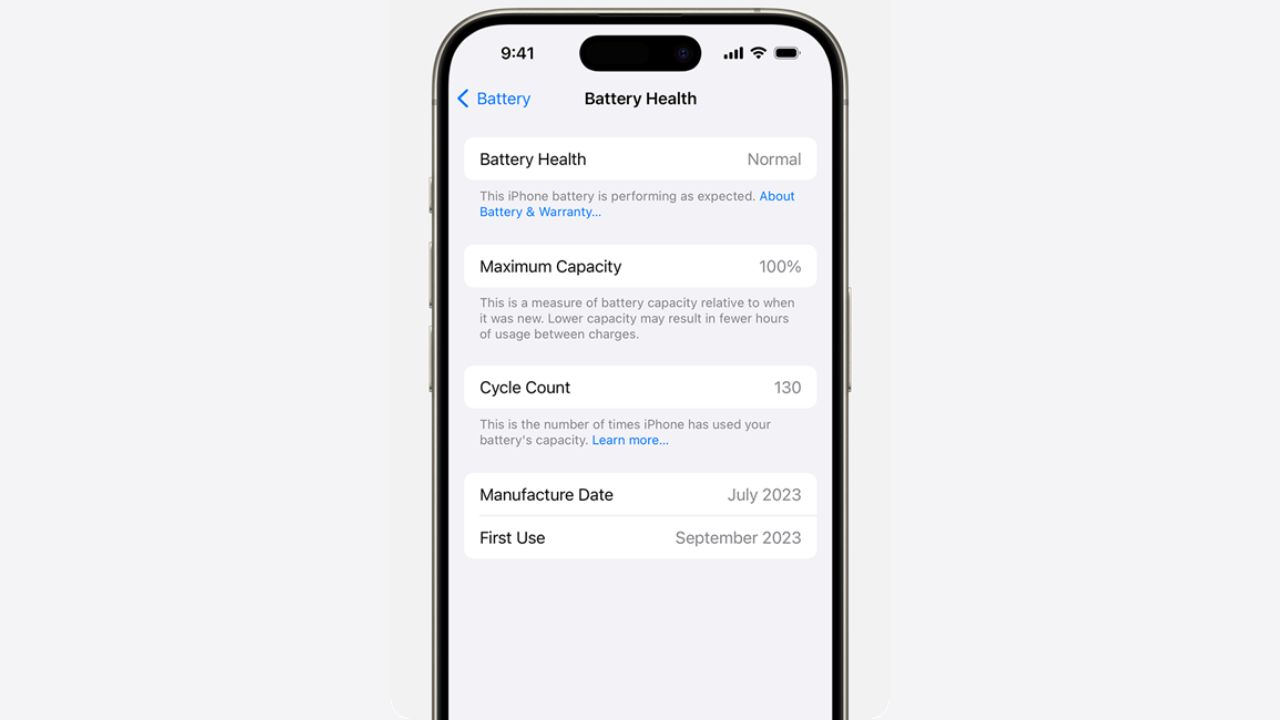


Comments are closed.