Back in the 90s, Norton was probably the only antivirus and system maintenance provider worthy to be used/installed on your computer. Back when I was still using my 486-DX266 (66-MhZ speed :D), I loved Norton Disk Doctor so much to keep my system healthy and optimized. Norton Antivirus was one of the best too during that time.
Only after new competitors came in, then I realized how Norton Antivirus had made my computer slow and bloated. I remember uninstalling my Norton Antivirus and how my sluggish computer suddenly got a boost of speed.
I then carried that judgmental thought up til today: “Norton is slow and bloated”. I decided that I shouldn’t be that judgmental towards Symantec anymore. Therefore when I saw a beta of Norton Internet Security 2009 that I can try for free, I decided to give Symantec a second chance.
Norton Internet Security 2009 Installation
The installation is a breeze and only took me around 1 minute!
There was not much settings needed during the installation apart from the program installation path, which made me worried (unless I missed the option somewhere).
My worry came true after looking how Norton Internet Security 2009 installed its toolbar on both my Firefox and Internet Explorer automatically!

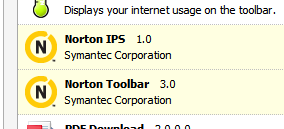
From Symantec’s official page about the toolbar:
The Norton Toolbar lets you know whether Web sites are safe or not. Green means that no phishing was detected on the site.
and
This area protects and secures your username and password. Plus, allows you to automatically fill in and save online form information for future use.
I don’t know… Unless I missed the option before the installation, I totally hate it when they force me (and you) to install their toolbars automatically like that.
And oh yeah, there was a crash after the installation on my machine. It’s a beta, so I won’t complain much here.

Some Norton Internet Security 2009 Features
- Norton Insight
It will automatically identify trusted files on your computer, so that they will not be required for any scanning. Scanning “safe” files will slow down your system for nothing, I guess. Although I’m not too sure how they justify that the so called “safe” files can never be infected from viruses.
Click for a larger image - Network Security Map
It will let you know how secure your network is and details on the computers on your network.
You probably won't care with this feature as long as it says "Secure" - All the standard of an Internet Security software, such as AntiVirus, AntiSpyware, Firewalls, Phishing, etc.
I don’t really understand how a phishing detection algorithm works, but I find it weird that a site that looks like this, is considered safe to surf (Notice the “green tick” sign saying that the site is safe):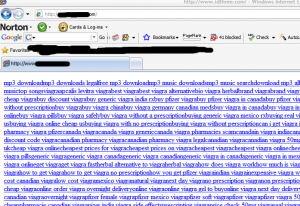
That doesn't look like a legit site to me - You can read for a complete new features on Norton Internet Security 2009 from its official page:
Other thoughts on Norton Internet Security 2009
I tried to do a scan of my computer but somehow nothing happened. I wanted to restart the application, but there is no “Exit application” option on both the main UI and the system tray icon. Ending it on my task manager gave me a “denied” error message. Restarting the computer fixed the problem though, so it may be because of the crash earlier after the installation
I also couldn’t open my blog anymore with Internet Explorer. It freezed whenever I typed in my URL It may have something to do with the toolbar installed, or may be not. Opening it on other browsers worked fine.
Norton Internet Security 2009 has a nice User Interface and Design (a change of UI again from its 2008 version). However, UI itself doesn’t justify software. Although it looks nice, Norton Internet Security 2009 Beta still has potential issues and problems here and there (hence, the tag “Beta”).

I haven’t noticed any slowdowns on my computer with Norton Internet Security 2009 Beta. Looks like Symantec has gone to the right direction, but not quite there yet. However, we can’t judge software based on its beta and I honestly haven’t done enough tests to justify this post (virus detection and removal capabilities, performance comparison, etc).
If you’d like to give it a try, head on to the beta site to download Norton Internet Security 2009 Beta.




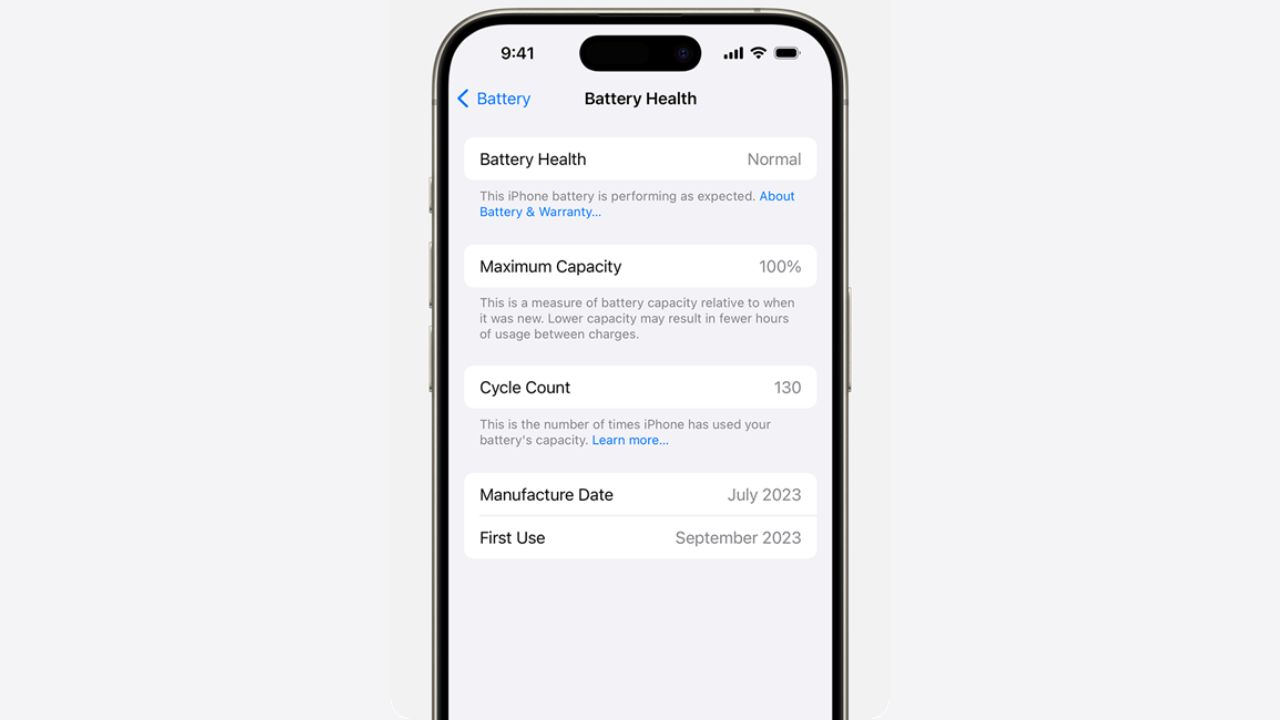


Comments are closed.