 Wish there is such thing as a free Winrar online? Have you ever experienced a time when someone sent you a compressed file (.tar, .rar, .7z, etc) and realized that you don’t have the application to open it? I know some of you don’t know how to open a .RAR file or never even heard of a program called WinRAR to extract RAR files.
Wish there is such thing as a free Winrar online? Have you ever experienced a time when someone sent you a compressed file (.tar, .rar, .7z, etc) and realized that you don’t have the application to open it? I know some of you don’t know how to open a .RAR file or never even heard of a program called WinRAR to extract RAR files.
Anyway, usually you have 2 choices when a scenario like above happens:
- Ask your friend/client to re-send you the file on a zip format (which you can simply double click on Windows to open it)
- Download the required program (WinRAR, 7-Zip, etc) to open and extract the files
Well, not anymore! If you don’t want to clutter your Windows with unnecessary once-off program, simply go to WobZip, a “Winrar Online“, to get your file extracted.
At this time, WobZip supports extracting compressed file in this format: 7z, ZIP, GZIP, BZIP2, TAR, RAR, CAB, ISO, ARJ, LZHCHM, Z, CPIO, RPM, DEB and NSIS.
WobZip – WinRar Online?
WobZip is still in beta, so don’t be scared if you encounter any bugs. I made a test of uploading a 2 Mb RAR file, containing 3 of my wallpaper files.
Simply browse for the compressed file and click on the upload button, err I mean, wobzip! button.
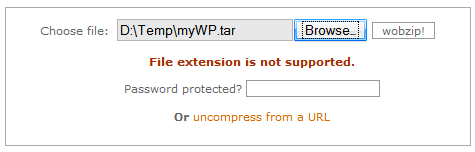
If the compressed file is password protected, you need to enter the password as well so that it can be opened & extracted.
Afterwards, the list of files inside the compressed archive will be displayed, and you can either download selected files one by one, or download the whole lot of them as a ZIP file.
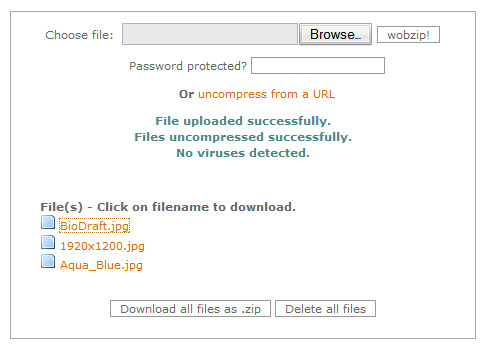
Easy, eh? Now every time my friend asks me how to open a RAR file or anything, I’ll simply forward them to WobZip to extract the files online, instead.
This also comes in handy if we need to extract a file to someone else’s computer but he/she doesn’t have the program to extract it. I’ll simply go online (who doesn’t have an internet connection nowadays?) and extract the files there.
Thanks to yorke who introduced me to WobZip – a free Winrar Online solution, available to unrar anywhere you are.







Comments are closed.