 WebNotes is a free online tool that allows you to highlight web pages and put sticky notes on them. Not just that, you’ll then be able to share the page (with the annotations + notes) to anyone.
WebNotes is a free online tool that allows you to highlight web pages and put sticky notes on them. Not just that, you’ll then be able to share the page (with the annotations + notes) to anyone.
An example of an annotated + sticky noted page can be seen here.
To be able to highlight and start making notes, you’ll need to install the WebNotes Toolbar.
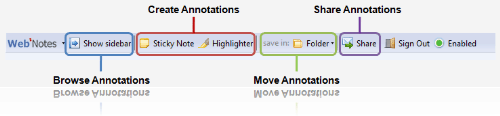
Once installed, annotating web pages and putting sticky notes on them are as easy as walking in the park. You simply go to a web page like you normally would using your browser and you can then use the toolbar to annotate texts on the page that you are visiting or put sticky notes on it.
The sticky notes are drag-able across the screen and every time you visit that page, the notes will be displayed automatically, as long as you still have the WebNotes toolbar installed. This is handy to serve as a reminder whenever you visit a specific site. If you are a blogger and on the Entrecard community, you can also use WebNotes to write notes about the site that you are dropping.
WebNotes is highly useful if you are doing lots of research on the net. For example, let’s say that you are researching on Triglyceride (the amount of fat level in your blood). You can then highlight important sentences of web pages related to your research.
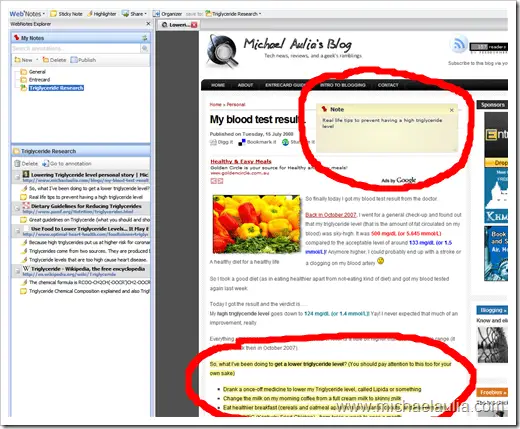
You can also choose to display the Sidebar that will display all of your annotations and sticky notes (the WebNotes Explorer/Organizer). It includes the annotations, texts, and also the web page URLs.
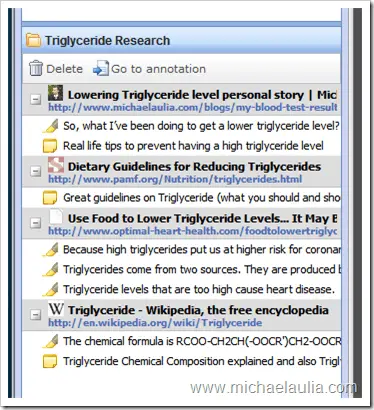
You can easily organize notes and annotations into folders (meaning, you can categorize them to whatever you want).
As shown earlier on my introduction paragraph, you can then share your annotations & notes. If you are in a group of researcher (or even on a university group assignment), then this feature will come in handy.
WebNotes is still in Beta and therefore, expect a few problems to occur. So far, the only complaint that I had is the loading time of the notes, annotations, and the organizer. It’s not slow, but it’s not really that fast either. Hope that they can optimize it a bit further during the track.
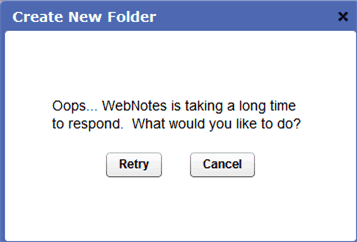
If you are interested in trying WebNotes, I have 25 free invitations for you. Simply post a comment here and I’ll invite you in!







Comments are closed.