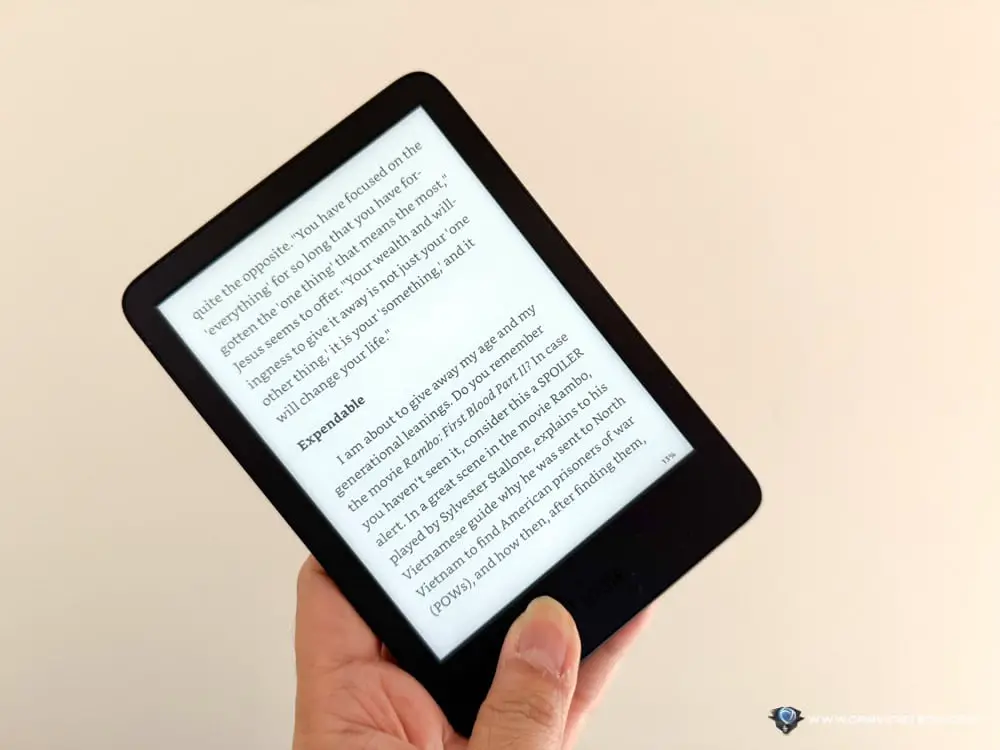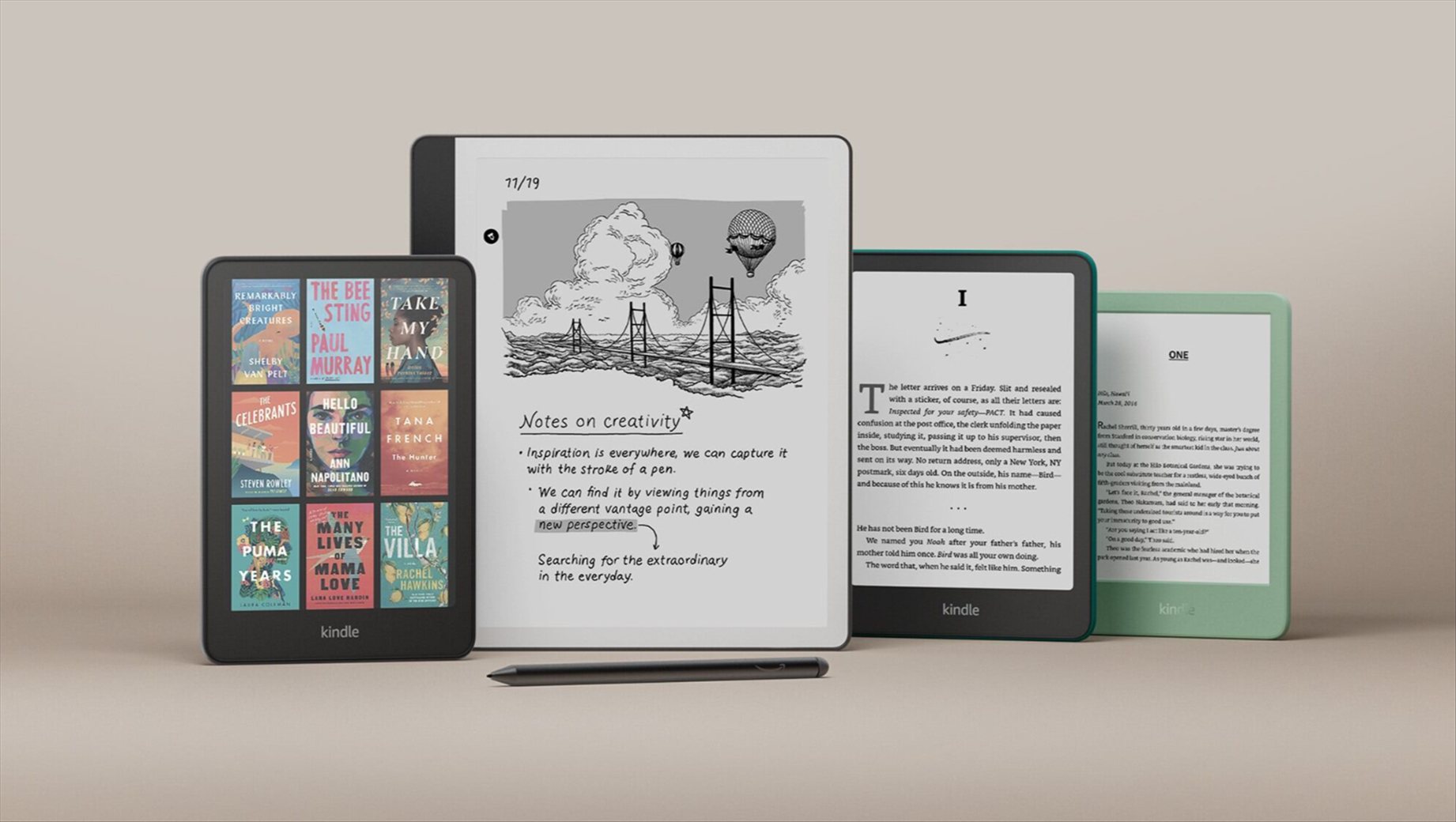I love taking pictures and capturing still moments for my creative space. With an interest in watching cartoons and anime, getting a tool like a pen tablet is the right choice as I embark on my artistic journey in the digital realm. Huion sent us the Inspiroy Giano to review as the ideal tool for creating and producing our own digital art.
Here’s my three-week review of handling the Huion Inspiroy Giano, a Wireless Bluetooth Pen Tablet.
HUION INSPIROY GIANO REVIEW – UNBOXING AND PACKAGING CONTENTS



The packaging looks premium from Huion. You can keep the package for storage when you are not using the pen tablet. The Huion Inspiroy Giano is the largest pen tablet from Huion with a working area of 13.6 x 8.5 inches, which matches around a 16-inch display. To me, this is an excellent companion for my 24-inch monitor. The overall size of the Huion Inspiroy Giano is 429 x 260 mm and the backside material features an aluminum finish and rounded corners. I envision the Huion Inspiroy Giano as a desktop setup for digital artists, perfect for finishing fine artwork while sitting comfortably in a chair. If you have a laptop, it can serve as a portable option, which brings me to my next point.
HUION INSPIROY GIANO REVIEW – DESIGN AND FEATURES
Main feature: Wireless Bluetooth 5.0 and great battery life
The Huion Inspiroy Giano is equipped with Bluetooth 5.0 for wireless operation. Version 5.0 allows for quicker speed and stable data transmission compared to previous Bluetooth versions. The absence of a screen in the pen tablet has the advantage of focusing more on data transmission between your computer and the pen. What’s even better? Like other wireless peripherals, it reduces cable clutter in my workspace and provides a cleaner look. And did I mention that the Huion Inspiroy Giano is only 9mm thick? It’s impressively slim!


Additionally, the Huion Inspiroy Giano comes with a USB-C connection out of the box, which serves as an alternative to Bluetooth. Based on my testing, the battery life allows me to use it for 7 days with around 2-3 hours of daily use. It’s quite efficient, and I can conveniently charge the battery using my own phone charger. As a note, make sure to fully charge the Huion Inspiroy Giano before first use; the charging process takes approximately 3 hours.
Connecting to computers is straightforward:
- Download the driver from the Huion website.
- Connecting via Bluetooth is fast since most modern computers and laptops come with built-in Bluetooth support. If your computer doesn’t support Bluetooth, you can purchase a separate USB Bluetooth receiver.
Drawing Experience
The Huion Inspiroy Giano is compatible with various software, including Adobe Photoshop, Adobe Illustrator, Painter, GIMP, SAI Clip Studio, Krita, and Blender. I personally use Krita, which is recommended by many artists for starters or beginners. The compatibility with Krita is excellent, and I haven’t noticed any lags or delays.
The heart of the Huion Inspiroy Giano lies in both its panel and pen. The upgraded PenTech 3.0 pen is more responsive and accurate. It feels light and stable to hold. While it doesn’t exactly replicate the feeling of writing on paper with the default nib, the Huion Inspiroy Giano offers two types of nibs: plastic and felt. The felt nib provides a closer sensation to writing on paper, with a bit of drag and resistance.
The pen sensitivity curve is customisable, but I’ve found that the default nib’s hardest setting (which requires more pressure) can leave micro scratches on the surface. The Huion pen boasts 8192 levels of pressure sensitivity and tilt support up to 60 degrees. The PenTech 3.0 also offers a faster report rate than the previous generation Huion pen. Plus, it’s battery-free when using Bluetooth mode.




Huion provides a pen holder that not only stores the pen but also extra nibs.
During drawing sessions with Krita, I rely on keyboard shortcuts a lot to perform specific tasks, such as using the eraser, adjusting brush thickness, undoing or redoing actions, and switching colors or brush types. Thankfully, the Huion Inspiroy Giano has you covered. It features six dedicated programmable buttons to assist me, and the pen itself also comes with two programmable buttons.
An excellent addition to the Huion Inspiroy Giano is the mini LCD status display located on the top left of the pen tablet. This display shows the battery indicator, active connection status, and the contact between the pen and the tablet. When I’ve been working for extended periods, the Huion Inspiroy Giano even reminds me to take breaks or stretch.









HUION INSPIROY GIANO REVIEW CONCLUSION
The learning curve with the Huion Inspiroy Giano may vary for each person. Personally, I find it intuitive, especially since I’m accustomed to using a mouse frequently. My eye-hand coordination helps me adapt to this pen tablet. Additionally, there’s a hidden health benefit: the pen tablet encourages good posture while drawing—keeping my eyes on the monitor, maintaining a straight back, and resting my hand.
Considering cost, the pen tablet is a more budget-friendly option for starting digital art creation.
The Huion Inspiroy Giano is compatible with various operating systems, including Windows, MacOS, Linux, Chrome OS, and Android devices. Its versatility caters to a wide audience with existing systems. You can find the Huion Inspiroy Giano on the Huion online store for AU$260, also available at Amazon (#CommissionsEarned)

Disclosure: Huion Inspiroy Giano review sample was supplied for reviewing
Huion Inspiroy Giano Review
Overall
Summary
The Huion Inspiroy Giano delivers a seamless digital art experience with its spacious workspace, wireless convenience, and responsive pen, making it a versatile and budget-friendly choice for creative enthusiasts.