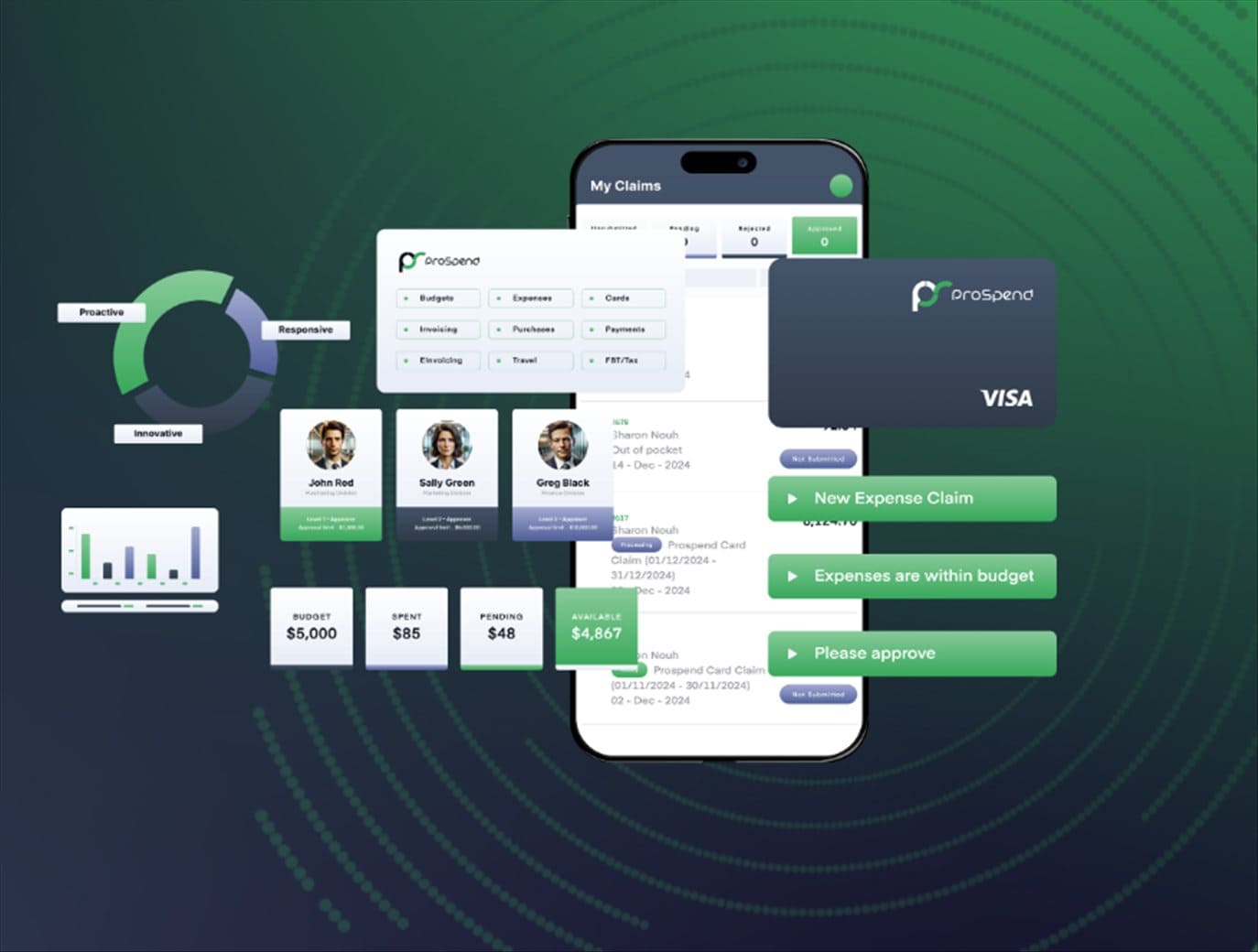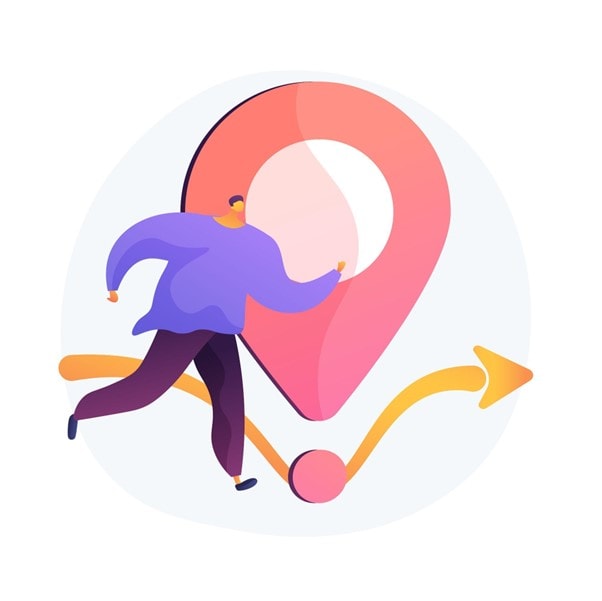
Note: This is a guest post written by Larry Thompson – Have you lost your Android phone or tablet and spent way too much time searching for it? This situation can be completely gut-wrenching, especially if you suspect that your missing phone might be somewhere outside. There is no time for waffling. So, let’s get straight to the point and explore how to track an Android phone location using several smart methods.
Find My Device App: Find Your Phone & Lock Screen Using Google’s Service
The first thing you want to do to find your lost Android phone is resorting to Google’s built-in Find My Device app. In most cases, this app is already installed on your Android phone or tablet and can be exploited once your device goes missing.
Find My Device provides several useful features to help you find and protect your lost or stolen Android device:
- Pinpoint your phone’s current geolocation
- View the last time your device was connected to the Internet, Wi-Fi, and battery
- Make your lost device ring at full volume even if it’s set to a silent or vibrate mode
- Lock screen with your Google account password, PIN, or pattern
- Display a message showing your contact info for anyone who finds your lost phone
- Remotely erase all the content from your Android device.
Here’s how to track the location of an Android phone with the help of Find My Device:
- Open the app on any other Android or visit www.google.com/android/find/ through the browser. Log in to your Google account.
- Select your missing device from the list and wait for the app to get connected.
- Click on the green point on the map and see the exact longitude and latitude on
Google maps. - Tap on “Play Sound” to force it to ring and easily find your phone.
- If you can’t locate your phone, lock it by clicking “Secure device”. This prevents access if someone finds it.
- If there’s no hope of recovery, use the “Erase device” feature and wipe out all data as a last step to safeguard your privacy.
The only downside of this method is that you should have the app already set up on the Android device before you misplace it. So, don’t wait until your phone is lost. It’s better to take a few minutes of your time to download the Find My Device and enable the location tracking settings.
Find My Mobile: Track an Android Phone with Samsung
If you are wondering how to track an Android cell phone location without installing software on target phone or using a mobile number tracker, Find My Mobile by Samsung will be a great option. This is a proprietary app created specially for Samsung Galaxy smartphones. Similarly to Google’s Find My Device, it leverages GPS, Wi-Fi networks, and cellular connections to locate your missing Galaxy phone on a map.
If you are a Galaxy user, consider yourself lucky because you will be able to use a unique set of functionalities:
- Track your phone GPS location
- Sound an alarm from anywhere
- Lock and unlock your phone
- Delete sensitive information, including payment details
- Back up important photos and videos before erasing
- Extend battery life if you can’t find your device for a long time
- View recent calls and messages.
Find My Mobile will help you track your Samsung device unless it’s turned off or some location settings are disabled. Make sure to allow tracking location and saving Wi-Fi networks in SmartThings to get your phone back if needed.
Using Third-Party Apps for Android to Easily Find Your Lost or Stolen Phone
‘But how should I find my phone if I didn’t enable location tracking within in-built apps?’, you would ask. No worries. For such purposes, special third-party apps for Android have been designed. Below, we will explain how to track an Android cell phone location without phone native apps.
GEOfinder.mobi: A Proven Way to Track Android Without Download
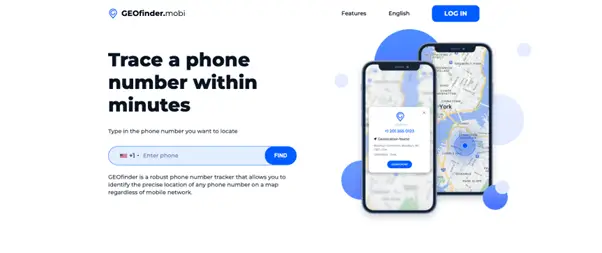
If you are sure your Android has been stolen and the thief disabled the tracking via GPS, we recommend using GEOfinder.mobi. This is not yet another GPS tracker. GEOfinder.mobi can track an Android phone even if the GPS is off (by following the tracking link sent in a message, a thief will be prompted to turn the GPS on). This innovative tracker also determines approximate location by scanning the data from cell towers and Wi-Fi networks.
GEOfinder.mobi recommended itself as one of the best tracking apps. With this robust locator at your command, you will enjoy the full pack of Android tracking features:
- GPS tracking function
- IP login details
- Wi-Fi network name and place
- Hidden VPN checker
- Cell phone carrier data report
- Location tracking via SMS
On top of that, GEOfinder.mobi is compatible with any device, even iOS and Google Pixel, and doesn’t require any installation. In case you lose your phone and can’t access it with native apps, give GEOfinder.mobi a try. This is a fool-proof way to track your Android by sending simple SMS commands.
LocationTracker.mobi: Track Android Without App Installation

LocationTracker.mobi is another powerful method to track any Android phone remotely. If you lose your phone and realize that in-built apps do not work, this website-based tracker will be a sound solution. It collects GPS coordinates and other mobile data without you needing to download any apps.
With LocationTracker.mobi, tracking your Android phone won’t be an uphill struggle. The app boasts an impressive suite of features that will help detect the phone’s geolocation very quickly:
- GPS coordinates on an interactive map
- IP address tracking as an alternative to GPS
- Connected WiFi networks and routers
- VPN usage checkup
- Cell carrier and device details
Using LocationTracker.mobi is simple. You just need to upload an image to generate a shareable tracking link and send this link to your target. Once they click it, you will be able to track Android location data and see their location history in your private user dashboard.
Locate Your Phone Using ‘Find My Phone’ Command on Your Smartwatch or Smart Speaker
If you have a smartwatch or smart speaker like Google Home, you can use simple voice commands to locate your phone if it’s somewhere in your house or between couch cushions.
Here’s how to find an Android phone using smartwatches:
- Open the app on your smartwatch and press “Find my phone”.
- This will trigger your paired phone to ring loudly.
- Follow the ringing sound to find your phone nearby.
If you have a smart speaker, you can send the voice commands to your Google assistant. Just say, “Hey Google, find my phone”, and make your missing smartphone ring to easily locate it.
Block Your Phone’s IMEI If You Can’t Find Your Lost Device
Losing your phone is a stressful experience, especially if you have sensitive data stored on it. If you’ve exhausted all other methods trying to locate and recover your lost Android phone or tablet, your last option is to block the phone’s IMEI number.
The IMEI (International Mobile Equipment Identity) number is a unique identifier for smartphones. Blocking it through your carrier can prevent the phone from being able to connect to cellular networks. In other words, it will make the phone useless to whoever currently has it in their possession.
To avoid extreme steps like this, we highly recommend taking precautions in advance. Make sure to enable device location services and regularly create a backup of your data to secure your information if you ever lose your Android phone.