
Google has just added a new website translator gadget that will automatically suggest a user to translate your website content into their preferred language (based on their browsers’ language settings). It will add a nice overlay on the top asking whether they want Google to translate the post they are viewing. What you need to do is simply add the Google Translator widget code into your template file.
Adding the widget code is easy. Simply go to Google Translate page and copy paste the code into your website HTML page. If you want to use it on a WordPress blog (like this one), then the best is to add it on the Footer, just before the closing of the BODY tag.
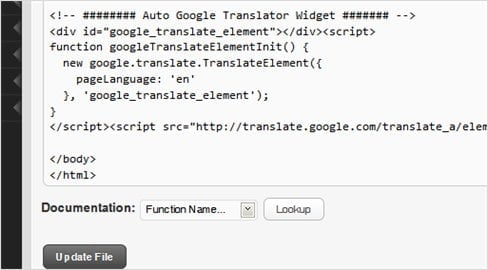
To test whether it’s working or not, try changing the Language settings on your browser and browse your page.
For example, I tried adding a German as my primary language (not that I understand German, but for testing-sake) on Firefox – Options – Contents:
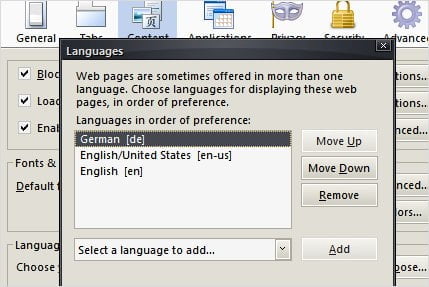
I then tried browsing one of my recent post, the “Wanna be a great blogger? Be an ant!” to test it out and I got this notification on the screen:
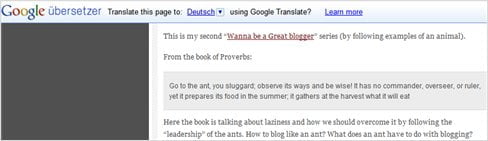
Clicked on the Translate button on the far right (cropped on the screenshot) and voila! I got Google Translate translating the post into German:
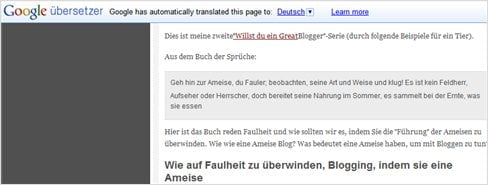
I know now that “Ant” is “Ameise” in German (based on the title that got changed by Google Translate) :D (I hope my guess is correct)
Pretty cool, eh? This will certainly help your site/blog to have a larger audience and hopefully international subscribers! This will not, unfortunately, bring more international search engine visitors because your site will still be indexed in English by Google. You can try a plug-in called Global Translator but I found out that it breaks ethical search engines policies so it’s a risk that you might or might not want to take.
For some reason, I tried testing this on Google Chrome (Build 4.0.213.1) but nothing happened (I didn’t see the Google Translator overlay popping up on the top) even though I’ve changed the Language settings completely:
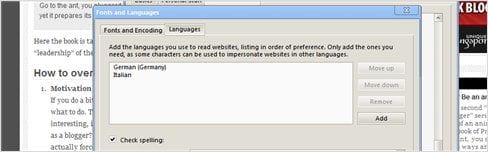
Perhaps I should have tried it on the official Google Chrome release..
So yeah, the catch? Well your blog/site needs to do another extra JavaScript call because you added the code to be loaded on every single page/post that you have. Is it worth it? Depends. If your site is already “heavy” then you might want to reconsider. I’m not sure whether this feature will be used by my international visitors on this blog, but I guess it’s not easy to find out. I definitely loved Google Translator when it translated an early gadget review in German to English so I could understand what the review was saying :)





Comments are closed.