
Eight months have passed from the initial Google Chrome launch (v1.0). The dev team has been working hard since then and has finally released Google Chrome 2 to the public. If you have been updating your Google Chrome through the beta or development channel, then the last update may not surprise you at all.
However, if you are still using the “old” Google Chrome version then version 2 can be applauded for its improvements.
Some noticeable improvements on Google Chrome 2 (based on the official news of Google Chrome 2):
- Improved New Tab Page.
Remember the thumbnails that are automatically generated by Chrome on your most visited sites’ visits? Now you can remove Google Chrome Most Visited sites’ thumbnails if you want to keep some specific sites to yourselves. There’s a “Remove Thumbnails” link on the bottom left that allows you to selectively remove the thumbnails from Google Chrome.
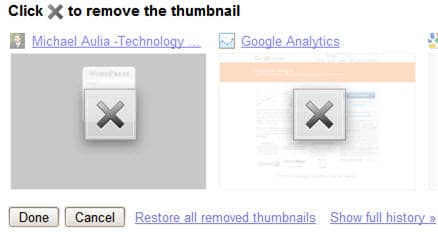
- Full Screen Mode.
You can set Google Chrome to full screen easily now from the wrench icon->Full screen or by simply pressing F11 on your keyboard, just like any other browsers. - Form Autofill.
Google Chrome will smartly remember the information that you entered previously on forms. You’ll never need to type the same information over and over on different forms. This works not on a particular site but on every other site (assuming the form fields are similar). If you are a blogger who often comments on other blogs, this feature is super handy and it makes blog commenting so much easier.
There are also over 300 bug fixes since Google Chrome official release (v1.0) along with other speed improvements. So if you haven’t updated your Google Chrome for a while, download Google Chrome 2.





Comments are closed.