How to copy music files to iPhone without iTunes sync – Although iTunes 11 has been released, the same horror still remains. Lots of people get frustrated because they can’t just simply drag and drop a music file (mp3 or other format) into their iPhone through iTunes. iTunes sync can be a nightmare or a good dream to many iPhone/iPod/iPad users.
There is actually a setting in iTunes where you can manually manage your music files so you can just copy your music files straight into iPhone without syncing, simply by just dragging and dropping files.
The setting is called “Manually manage music and videos” and it appears on the Summary tab of the iOS device after you plug it in.
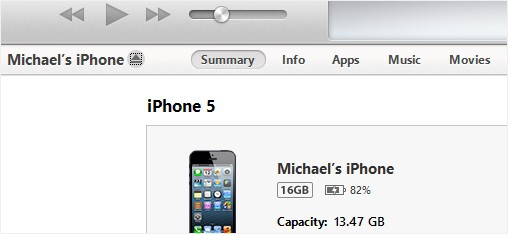
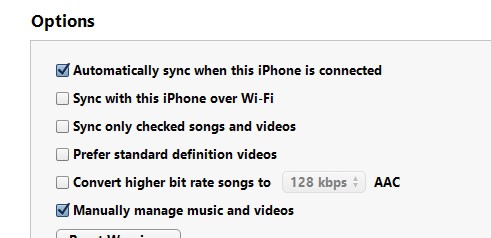
Simply tick the box that says “Manually manage music and videos” under the Options heading (you may need to scroll down to reach this area). A word of caution though, that this will erase ALL music and videos (just music and videos) that are currently on your iOS device. Save and then sync the device to apply this option.
Now, you can just drag and drop a music file straight into your phone through iTunes. To do this on iTunes 11, once you plug your iPhone in, click on the iPhone button on the top right corner of iTunes:
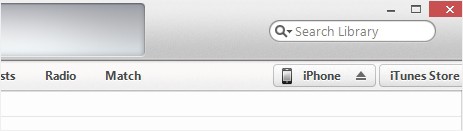
Then go to the Music area through the sidebar on the left:
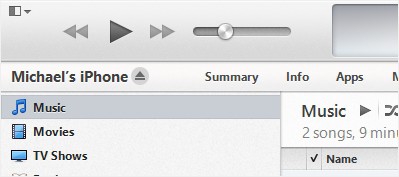
Now you can drag and drop your mp3 or other music files into your iPhone through the songs list on the right.
You can also drag and drop a song from your Music library on iTunes straight to the iPhone (rather than having to open a Windows Explorer and locate your music file). Just search and locate the song you like from the iTunes search and then drag-and-drop the song on the Library area to the iPhone button. An overlay window should slide from the right where you can drop the song there.
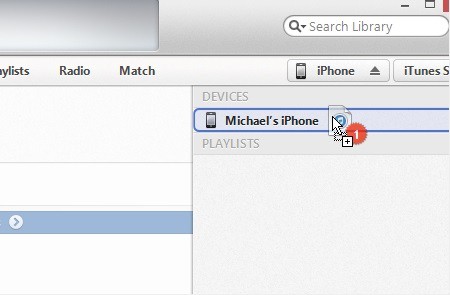
That’s how to copy music files to iPhone without iTunes sync. Not that hard, right? As long as you manually manage your music and videos, then you don’t have to do the old trick of having a playlist and then sync that playlist to your iPhone. Well, if you are still into syncing, then I guess you need to use that old trick still to transfer your songs into your iPhone.







Comments are closed.