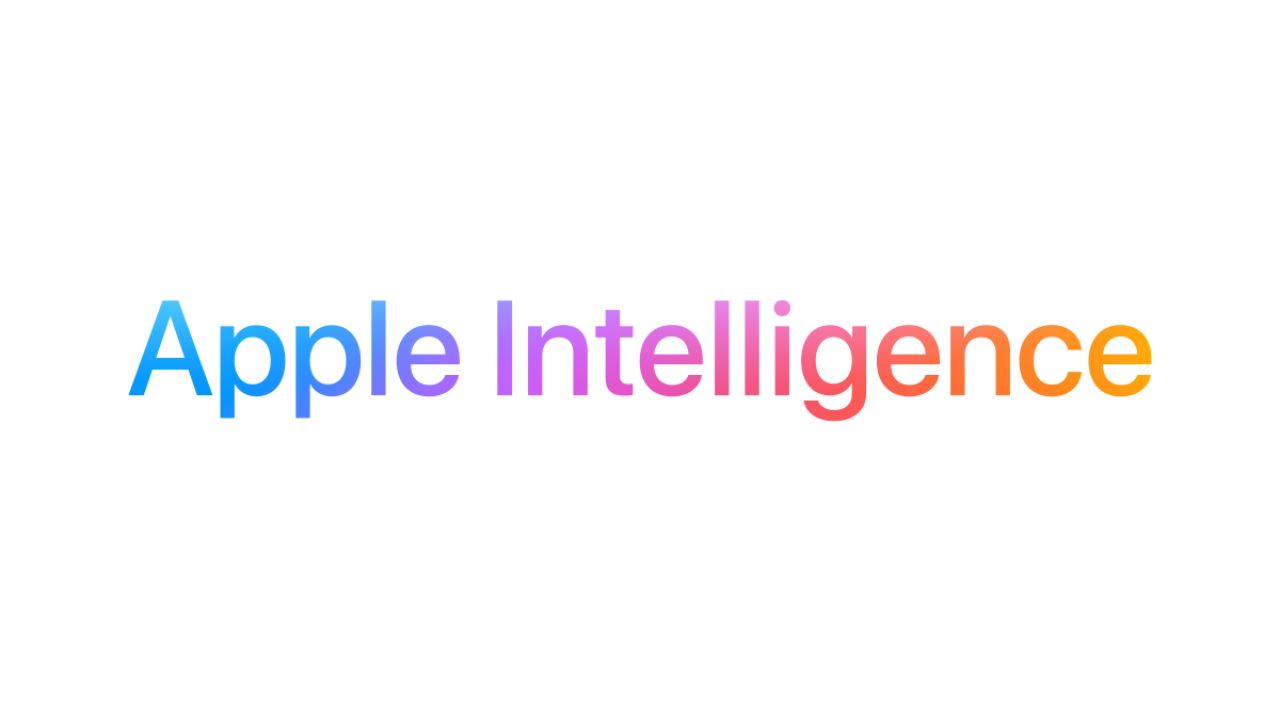Think that you know everything about the new iOS 12 (Beta)? Have you read all about the new features and possibly even watch the whole Apple WWDC 2018 keynote?
There are some great changes behind the hood that are not mentioned directly and I discovered some myself while using the iOS 12 Beta 1 from yesterday.
7 new iOS 12 features or changes that you might not know about
[1] Improved Portrait Mode
If you take a look at iOS 12 list of features on the Apple’s website, Apple has made an improvement to Portrait Lighting, making Portrait Photos look better. The page mentions “Camera now generates a mask when it detects a person and intelligently and elegantly separates the person from the scene.”
I honestly have not tried and done a comparison though.
[2] Swipe up to re-scan your Face during a screen unlock
You know when FaceID fails sometimes (if you on an awkward angle, for example) and you have to enter your PIN codes to unlock your screen? With iOS 12, you can just swipe up again for the phone to do another try of FaceID scan.
[3] Swipe up on App Switcher to force close an app
On iOS 11, to force close an app you’d have to go to the App Switcher (by swiping up and hold), press and hold on an app to close, and then swipe up (or press that “x” thingie).
On iOS 12, simply swipe an app up to force close, the way it’s meant to be (easier and more natural).
[4] Password Manager API – Better support for 3rd Party Apps like LastPass and 1Password (for login/passwords autofill)
In a tweet by 1Password (check out our review), it shows a more seamless way to enter your 1Password credentials on a site. No more awkward workaround of using the Share functionality to get your username/password.
What a wonderful present for us at WWDC this year! Thank you to all our friends at Apple for this great new API. #1PasswordAutofill pic.twitter.com/jpvRVogslS
— 1Password (@1Password) June 5, 2018
This is not released yet but every 1Password user is begging for it now on their Twitter stream.
[5] Better Battery statistics and usage
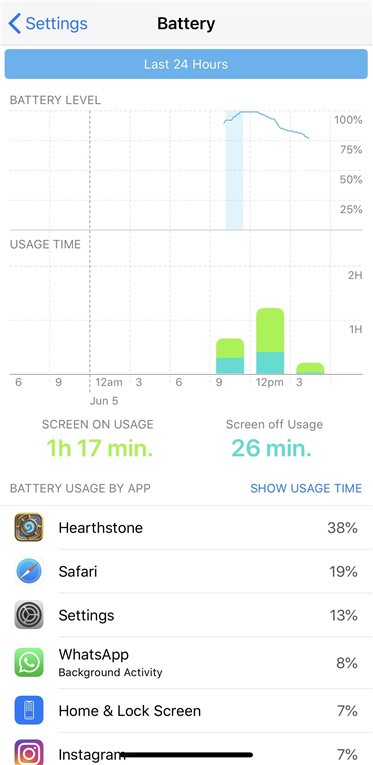
Really handy if you are wondering which apps are draining your iPhone’s battery and it is now more detailed with pretty graphs/bar charts.
Still within the Battery section under General->Settings.
[6] “Alternate” face on FaceID or add a second person/iPhone user to FaceID
FaceID now allows you to scan an “Alternate Appearance” on iOS 12, meaning, if you sometimes wear masks, hats, goggles, or other facial accessories that are not recognised by FaceID, you can register that too.
Some have also tried adding a second person (i.e completely different person or user) to FaceID and that seems to work, though I’m sure it’s not an intended “feature” from Apple.
[7] More Alert/Notifications settings/customisations
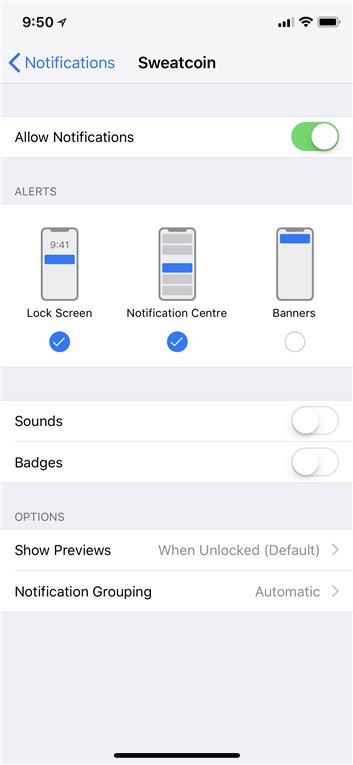
You can now set an app to be able to show its notifications on the Lock Screen, but not Banners, for example. This is great if you have a chat app like Whatsapp that seems to always bug you when you play games. By disabling its Banner alert, you can play Mobile Legends in peace.