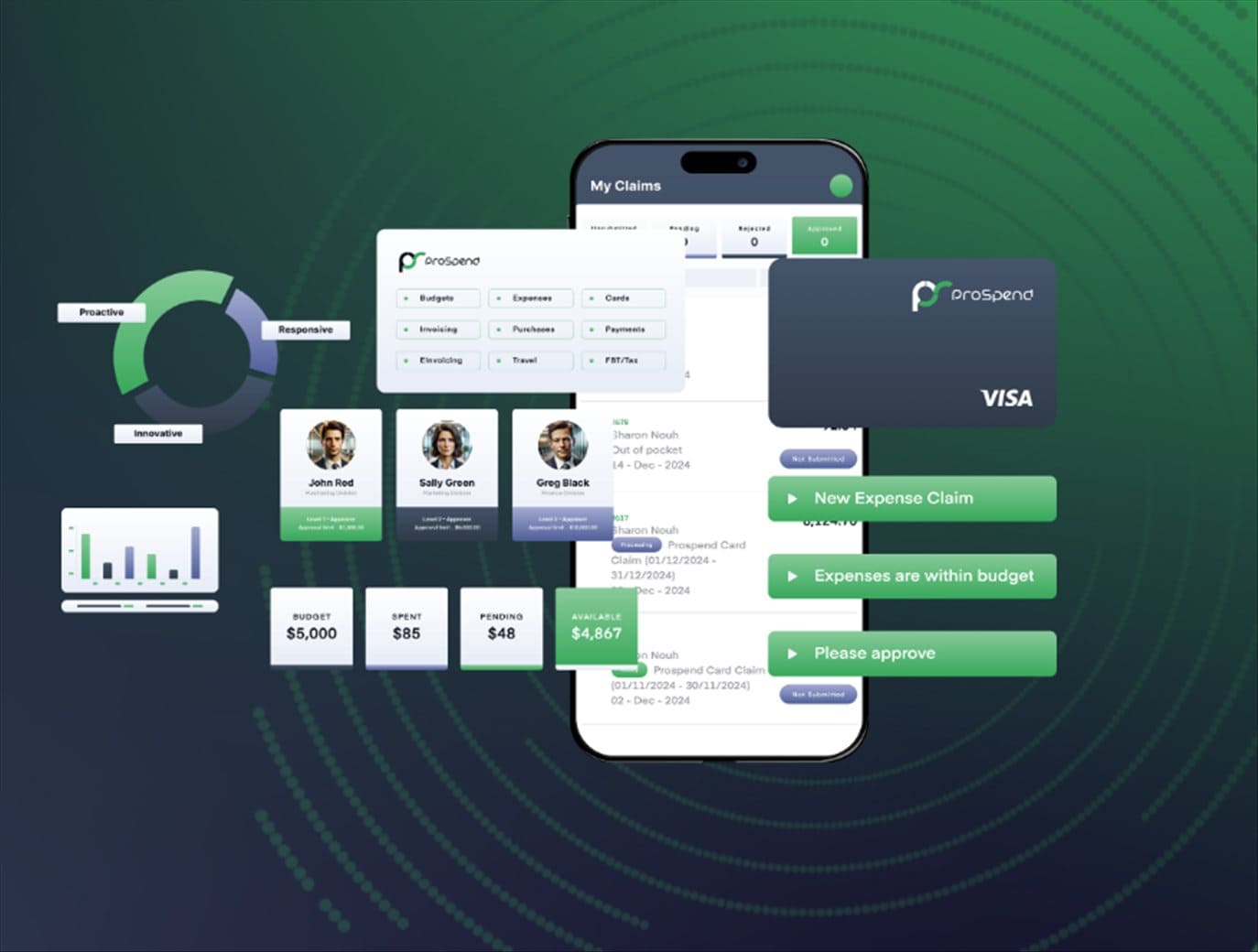Note: This is a guest post written by Jeeva Shanmugam
5 Best App Lockers for your Android – Which app locker is best for Android phones? Even if your phone is already secured, it may seem unnecessary to safeguard any confidential information, but doing so adds another level of security from prying eyes and burglars. Passwords for specific applications help safeguard sensitive data found in banking or other private apps.
Similar to an Android phone’s lock screen, App Lock functions similarly. The password on your phone prevents unauthorized access. That is exactly what an app lock accomplishes, but just for specific apps. turn off any programs you want to keep secure.
It is safe to lock Facebook, Twitter, and Instagram are valuable social networking apps and a few other file applications on your Android. This is because, if your phone were lost or stolen, you presumably wouldn’t want anybody to have access to your accounts because they could include sensitive information and private messages.
If you are looking for the best app locker for your phone, we have plenty of options across the internet, but most of the applications don’t fit your requirements, meanwhile, a few of them are worth giving a shot at. If you want the best application without compromising security you have landed on the right blog.
In this article, I’m going to list the 5 best App lockers for your Android device that you can use right now. Without a delay, let’s have a quick look at those applications.
If you are ever eager to know about the best Screen recorder for your computer, here is an article you must go through – ScreenFlow Review and Wirecast Coupon Code
Top 5 App Locker for Android
1. Norton App Lock
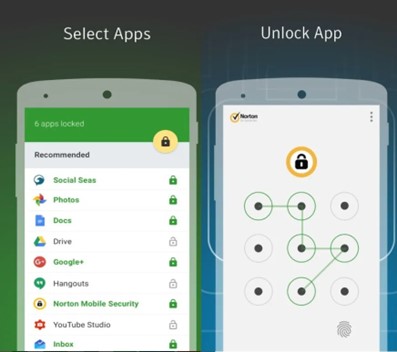
I was researching the most practical apps for Android devices on YouTube. I also discovered Norton App Lock in the list of other software. This program is really helpful if you want to lock any of the applications you are running on your smartphone, as the name suggests. Easy to use and simple with a simple user interface.
With Norton App Lock, you can pre-install the applications you don’t want your child to have access to and then select a passcode or swipe pattern to hide them from prying eyes, which is the best feature for mobile security. It also offers an additional degree of protection to safeguard your information in addition to safeguarding children’s safety.
Norton App Lock enables users to lock Android applications with a secure password or pattern, protecting the data that these programs access. If “application pinning” had been enabled on a subset of Android devices, locked applications may have been unlocked by making a particular sequence of selections on the device.
The greatest thing is that this service is totally free, has no adverts, and works with any Android-powered smartphone as of version 4.1.
Download Norton App Lock for your Android
2. Applock – DoMobile Lab
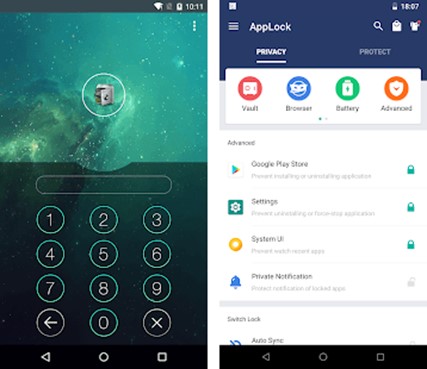
A mobile internet business called DoMobile was established in July 2011. It wants to improve people’s lives by creating top-notch games and applications. Currently, our team is regarded as one of the best Play Store developers. Our products, including AppLock, Family360, MixNote, and Messenger, have improved the security and usability of mobile internet use.
It is said that the widely used AppLock for Android app from DoMobile Ltd. is hacker-prone. It is helpful to have an app lock for an Android or iPhone. It is appropriate for security and barring access to your place of business.
The program also offers fingerprint support and uninstall protection, and you may lock key system features including Bluetooth as well as incoming calls and app uninstalls. Downloading and using the app are both free. By permitting advertisements or purchasing the premium version with a donation, you may access the premium features. One of our favorites, it’s a powerful app. Another best part is the app is completely free to use.
Download Applock – Do MobileLab for your Android
3. App Lock by SailingLab
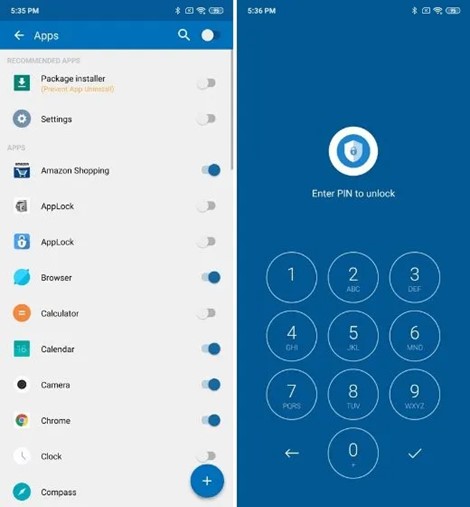
One of those app locks with several functions in addition to safeguarding programs from unauthorized users is App Lock by SailingLab. In addition to the usual app locker features like PIN, Fingerprint, and Pattern protection, this one adds a photo vault, an intruder selfie tool to capture would-be intruders, and message security, which allows you to hide chat notifications from critical applications.
However, there are certain adverts that you could see on the lock screen, and these might be bothersome at times. Simply told, App Lock by Sailing Lab might be a good choice if you’re seeking a comprehensive solution that can lock your applications and also conceal photographs and videos on your Android device.
The app is free to use, you can give it a shot by downloading it from Google Play.
4. Apex Launcher
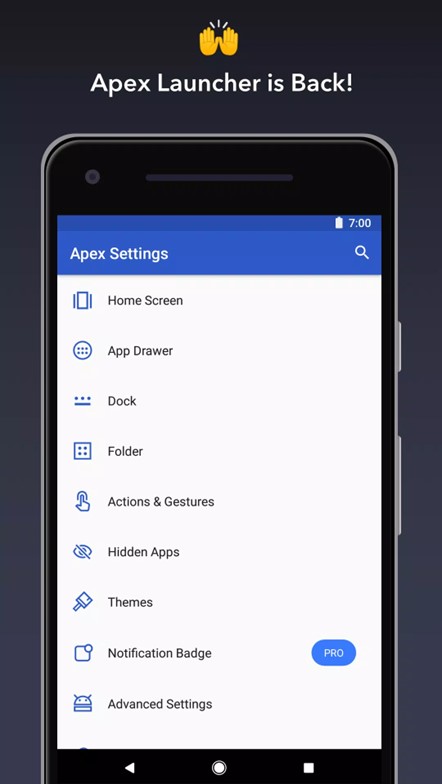
Apex Launcher, one of the finest Android launchers, is an all-in-one solution for customizing your home screen unlike other app locker programs. The launcher with the greatest customization options may fully alter the device interface and offers a wealth of features and capabilities that can increase the effectiveness of device use.
Additionally, there are certain app security features, such as the capacity to conceal programs from the app drawer and an app lock feature with a password protection layer for added security. This one and Smart Launcher 5 (mentioned below) are ideal alternatives to standalone app lock applications since it’s always a bit better if it’s built into the launcher rather than from a distinct app.
You can quickly lock Facebook, Snapchat, your gallery, and any other applications with a PIN or pattern using the built-in app locker. The app will eventually feature fingerprint locks if your phone has the necessary hardware. Apex launcher is a respectable choice because it allows you to conceal your private images and videos.
The app is free to use, but you can also upgrade to a pro version that costs $8.99
Download Apex Launcher for your Android
5. IVY App Lock

IVY AppLock is a free app lock and privacy guard that keeps kids and snoopers away from meddling with your settings, deleting crucial items, or making in-app purchases. It also hides critical photographs and videos by encrypting your Gallery.
AppLock keeps things very simple while providing some of the most necessary features, in contrast to some other app locks that go overboard with functionality. Almost any program you wish to safeguard may be locked with this software. The program offers password, pattern, and PIN locking for apps. Use the app’s invisible pattern lock and randomized keyboard for further security.
Additionally, the app will automatically snap images of anyone who attempts unsuccessfully to unlock a protected app. Additionally, the program enables disguising, allowing you to change the app icon to resemble that of the clock, weather, calculator, and other system apps.
The app is completely free to use.
Download the IVY App Lock for your Android
These are the 5 Best App Locks that I have listed for your Android device. If you see this blog useful, consider sharing it with your close friends who are searching for the best app lockers for their devices. Which app locker is best for Android? Feel free to give them a try!