Note: This is a guest post written by Jeeva Shanmugam – If you happen to come across a payment labelled as “Apple Services” in your PayPal account, don’t be surprised. You might even receive an email notification from PayPal stating, “You have sent a payment of [dollar amount] USD to Apple Services,” as you can see in the screenshot provided. Naturally, you might wonder about the purpose of this charge and whether it is a legitimate transaction.
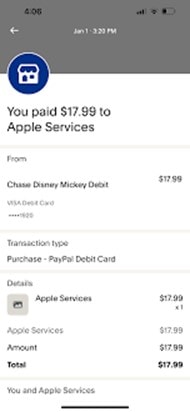
It is crucial to remain vigilant and report any suspicions of PayPal fraud. However, it’s also worth noting that this charge could be authorised, and you might simply be unfamiliar with the reason. In this article, we delve into the concept of the PayPal Apple Services Charge, providing a concise and comprehensive understanding of what it entails. Join us as we unravel the intricacies of this payment process, shedding light on its purpose, functionality, and benefits for users.
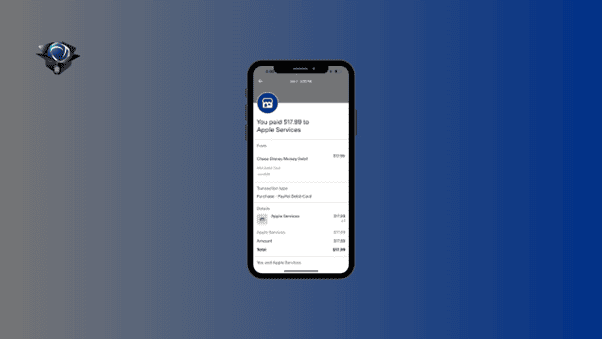
What is PayPal Apple Devices Charge?
A transaction fee that PayPal charges for handling payments made through Apple services is referred to as the PayPal Apple Services Charge. PayPal charges a service fee for managing transactions when consumers use PayPal as their payment method to make purchases on websites like the App Store, iTunes Store, or Apple Music.
This cost is exclusive to PayPal’s payment processing services and is independent of any other fees or charges levied by Apple. To prevent misunderstandings while making purchases, it is crucial for consumers to evaluate and comprehend the applicable costs related to using PayPal on Apple services.
I hope you have got an overview of the PayPal charges, now let’s have a closer look at what are considered benefits, how to check, and a few tips.
What are all included in the Apple Services fee?
Let’s explore several plausible scenarios, beginning with the one that appears to be the most probable.
- It is highly likely that you utilised PayPal as the designated payment method for your Apple ID transactions, such as purchasing apps, making in-app purchases, or subscribing to services.
- However, it is important to consider the possibility that the PayPal notification you received might be fraudulent. In other words, it could be an attempt to deceive you and acquire your valuable PayPal login credentials, commonly known as a phishing attempt.
- Alternatively, there is a chance that an unauthorised individual managed to gain access to your PayPal account without your knowledge or consent. This unauthorised access might have been utilised to carry out transactions related to your Apple ID.
It is crucial to be cautious and inquire about the authenticity of the PayPal notification before taking any action. Verifying the legitimacy of the email or message through official channels and directly contacting PayPal’s customer support can help you determine whether it is a genuine communication from PayPal or a deceptive scheme.
How to verify the legitimacy of a PayPal charge?
If you find a charge on your bank statement or credit card bill from PayPal for Apple services and you’re not sure what it is, there’s a possibility that you made a purchase using your PayPal account instead of your debit or credit card. To verify this charge and understand its origin, you can follow these steps:
- Open any web browser on your computer or mobile device and go to the website reportaproblem.apple.com
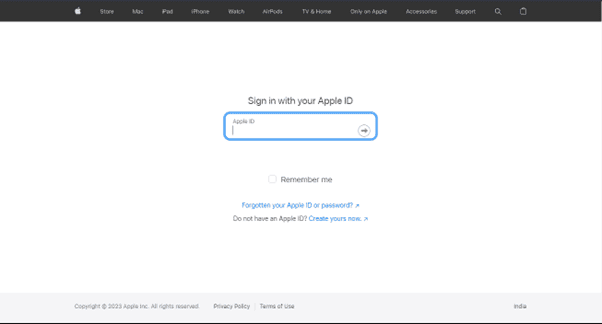
- Sign in to the website using your Apple ID credentials. This will grant you access to your Apple account information.
- Once logged in, you will be presented with a list of purchases associated with your Apple ID. Take some time to go through the list and see if any of the purchases match the PayPal charge you are unsure about. You can also view the purchase receipts for more details.
- If you happen to have multiple Apple IDs, it’s important to repeat these steps for each of them to ensure a comprehensive search.
When reviewing the purchase history, keep in mind that the dates may not align perfectly. Apple’s date may be slightly different from the one indicated by PayPal, which is perfectly normal. Look for any changes in the exact amount around the same date as the PayPal charge. If you find a purchase that matches the charge, then it is likely a legitimate transaction, which could be a subscription or a one-time payment.
If you don’t identify any matching purchases or the amounts don’t correspond, continue reading for further assistance.
Note: The “report a problem” page you accessed also provides an option to request a refund for a specific purchase if needed. Additionally, you can check the status of any refund requests you have made through this platform.
By following these steps and carefully examining your Apple purchase history, you should be able to determine whether the PayPal charge corresponds to a legitimate transaction or if further action is required.
Is PayPal Services Charge a Scam or Phishing Attempt?
Let’s start by examining the purchase history, and then we’ll proceed to verify whether this email is genuinely from Apple or PayPal. It’s crucial to be aware of the signs that indicate a fake notification. Here are some guidelines to help you identify such emails:
- Genuine notifications usually address you by your full name rather than using generic greetings like Hi, Hello, or Dear. So, if you notice that the email lacks personalised salutations, it could be a red flag.
- Pay attention to the urgency conveyed in the message. If it appears overly insistent, pressuring you to take immediate action, such as changing your password right away, it might indicate a phishing attempt. Legitimate communications from Apple or PayPal generally prioritise security but won’t overly emphasise the urgency to manipulate your response.
- Be cautious when an email contains a hyperlink. Instead of clicking on it directly, hover your mouse over the link to reveal the URL. Verify whether the URL corresponds to apple.com or paypal.com, as these are the official domains associated with these companies. If the link directs you to a different website, it’s likely a fake email.
- Keep an eye out for typos or grammar errors within the message. Authentic emails from reputable organisations like Apple or PayPal undergo thorough editing processes and strive for professional communication. So, if you come across obvious mistakes in spelling, grammar, or sentence structure, it’s a strong indication that the email is fraudulent.
By being vigilant and following these guidelines, you can enhance your ability to identify fake notifications and protect yourself from potential phishing scams.
Someone may Use your PayPal account.
If you suspect someone used your PayPal account or your passwords might be compromised, take immediate action:
- Go to the PayPal website or app.
- Log in to your PayPal account.
- Visit the Resolution Center (paypal.com/disputes) on the website or select “Wallet and Activity” in the app.
- Report the unauthorised charge.
- Follow the onscreen instructions to report unauthorised activity.
- Remember to change your PayPal password after reporting the issue.






