SteelSeries Alias Pro Review – When considering microphones, you’re often presented with choices—USB or XLR connection, supported polar patterns, and more. While some microphones offer multiple polar patterns, such as the HyperX DuoCast with two or the Thronmax MDrill One with four, the key lies in how effectively they pick up sound. For many, including myself, a single polar pattern, specifically Cardioid, suffices—directing sound from a single facing direction.
The SteelSeries Alias/Alias Pro excels at this. During the microphone’s launch in Melbourne a couple of months ago, I was pleasantly surprised by how well it captured my voice even from a distance, amidst background music and crowd noise. This microphone truly stands out, and we’ll delve into why.
SteelSeries Alias Pro Review – Unboxing and Packaging Contents
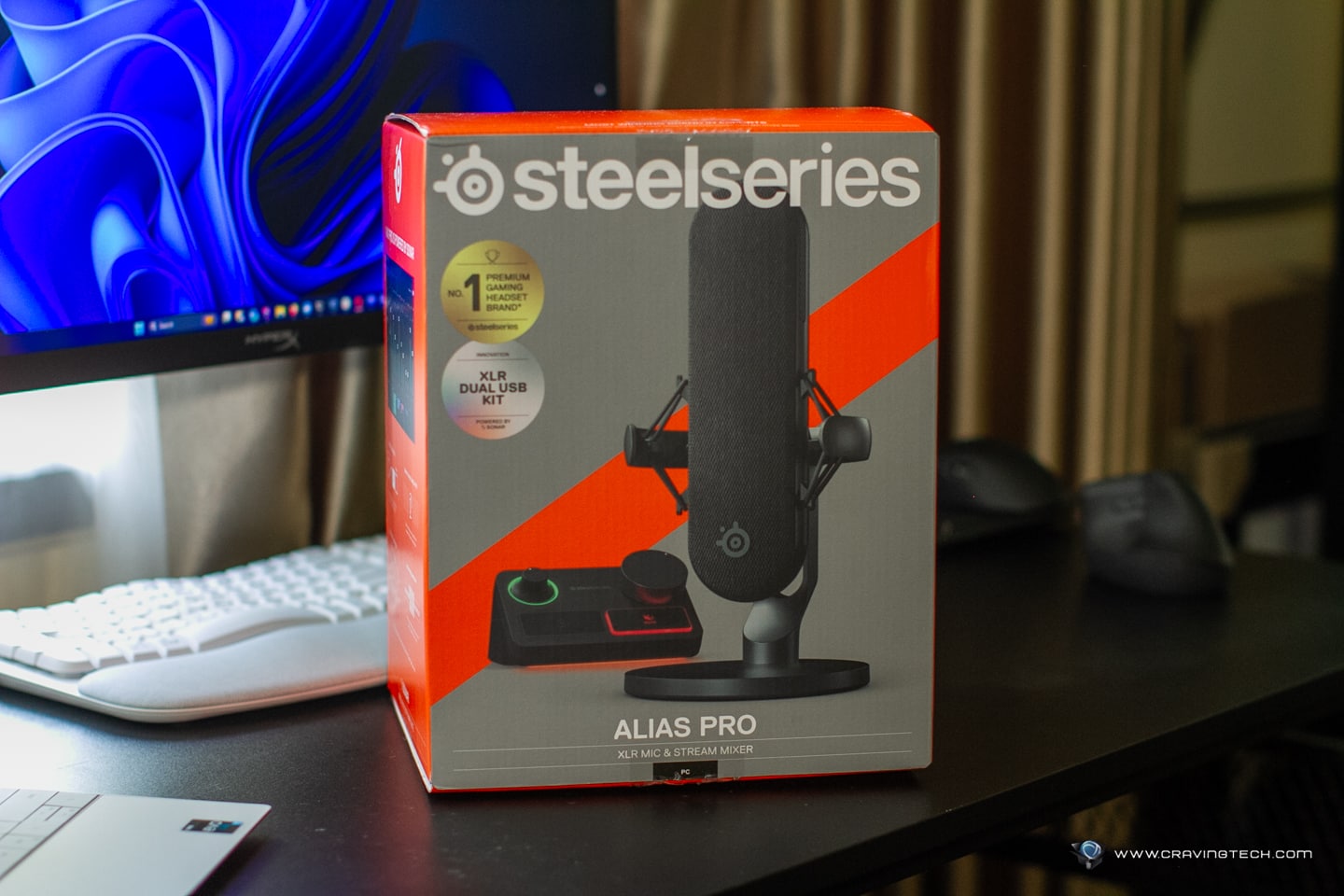

SteelSeries Alias Pro Review – Design and Features
First and foremost, the SteelSeries Alias Pro boasts an appealing design. Its capsule-like appearance with exposed wiring on a stand imparts a sleek and modern look when placed on a desk. While it comes with a desk stand, you can also attach it to a boom arm for enhanced clarity—an option I recommend for those seeking improved audio for both work and gaming. However. this is also the first time I’m really happy to use a microphone on a desk stand as it is that good in pickup my voice.


This is because the Alias Pro features a significantly larger capsule, three times the size of a traditional microphone. This size advantage allows it to effortlessly capture your voice with a single polar pattern, offering a focused and clear audio experience. This design choice prioritises the essential, avoiding the complexity of supporting numerous polar patterns that might never be utilised, a common pitfall in other microphones.
The microphone has a resolution/sample rate of 24 bit/48 KHz and a frequency response of 50 Hz – 20 KHz. It utilises an XLR connection but eliminates the need for an additional audio interface. The included Stream Mixer with USB connection serves not only as an audio interface but also as a mini control centre. With easily accessible dials for Microphone Gain and Volume, complete with programmable/customisable options, along with LED indicators for input levels, testing and adjusting become convenient tasks.




The Microphone Gain dial has a useful LED ring around it that tells you its input level. This is really useful to test and see if you increase the microphone gain too much (the Green LED will change to Yellow and Red respectively).
Below the dials, prominent buttons for Microphone and Volume mute offer a quick way to silence when needed during live streaming or private conversations. Adding to the aesthetic appeal is the customisable underglow lighting, providing a touch of flair to your setup. This lighting supports various animations, but you can opt for a static setting to minimise distractions.
A valuable feature for content creators is the capability to run a dual-PC setup, allowing simultaneous audio output to two PCs. Achieved by connecting the two PCs through the two USB-C ports and enabling the function on the SteelSeries GG software, this feature proves beneficial for streamers juggling multiple tasks and audio sources like in-game, background music, etc.
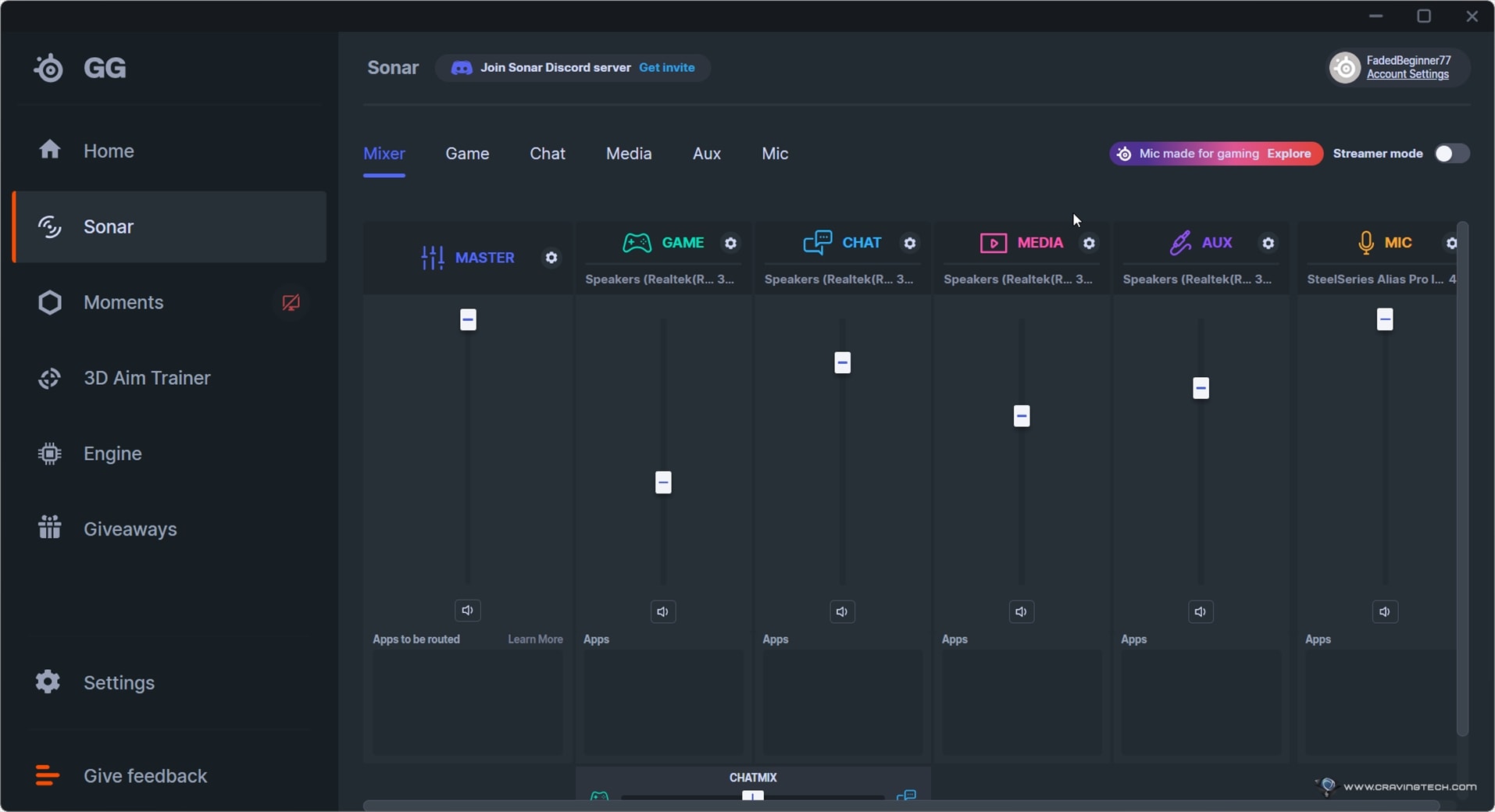
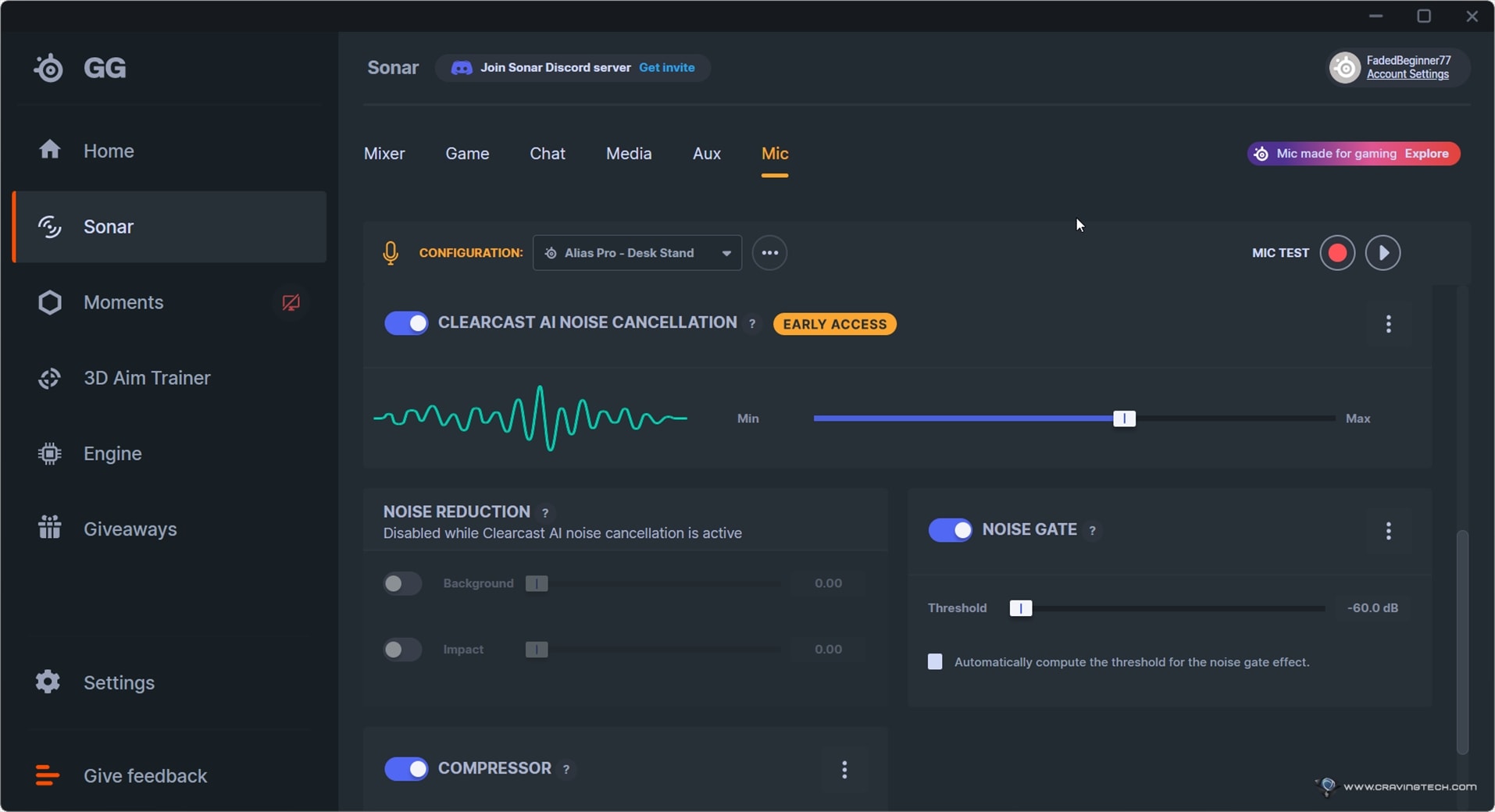
Beyond catering to streamers, the SteelSeries GG software offers a plethora of advanced features for tweaking audio sources. This includes:
- Preset Configurations: If you don’t know how to tweak audio channels manually, you can just pick on a preset and check how you sound. Don’t like it? Use another preset and test.
- Custom Equaliser: You can tweak and adjust things manually.
- ClearCast AI Noise Cancellation: This is probably the star of the show. This feature automatically scans the environment you are in and removes any non-vocal sounds and echo automatically. I use the Alias Pro everyday for work meetings (and in-game chat when I game at night) and quite surprised to see how good the noise cancelling is. It can remove the sound of the air conditioning inside my bedroom along with other room ambiance, and background noise made by my son outside the door. I’ve also told you briefly that when I attended the launch in Melbourne, it could pick up my voice clearly even when there were noisy chatter around me.
- Custom Noise Cancelling: There are also more advanced noise cancelling options to tweak to suit your environment such as Noise Reduction, Noise Gate, and Compressor settings.
SteelSeries Alias Pro Review Conclusion

SteelSeries’ design strategy, incorporating a large, one-inch capsule inside the microphone body, proves successful. Even when used on a desk, positioned far from my mouth, the microphone captures my voice with remarkable clarity, surpassing ambient and background noise. The voice remains crystal clear, devoid of any tinny or distant qualities, eliminating the need to raise my voice to be heard.
This marks the only instance where I find joy in using a desk stand microphone without placing it in front of the keyboard for closer proximity. For an optimal setup, attaching it to a boom arm further reduces the Gain, enhancing clarity. The noise canceling through SteelSeries GG Sonar stands out as one of the best I’ve experienced in a microphone (or a headset).
Setting up the Alias Pro is straightforward, with SteelSeries providing everything needed in the box—cabling, desk stand, shock mount, etc. It’s a user-friendly, plug-and-play experience, augmented by the inclusion of SteelSeries software for those aiming to maximise its potential. And yes, it’s highly recommended to install SteelSeries GG and enables Sonar.
While the Alias Pro caters excellently to streamers and content creators, those on a budget not requiring these features can still enjoy the quality by opting for the Alias (non-Pro) model.
SteelSeries Alias Pro retails for A$629 and is available at the SteelSeries website and retailers in Australia. Also at Amazon.
Disclosure: SteelSeries Alias Pro review sample was supplied for reviewing
SteelSeries Alias Pro Review
Overall
Summary
The SteelSeries Alias Pro impresses with its sleek design, efficient single-cardioid pattern, and advanced features, making it a top-notch microphone for content creators and streamers seeking exceptional clarity and noise cancellation.
Pros
- Amazing design
- Exceptional audio recording clarity, thanks to the combination of hardware and software
- Stream Mixer is useful and make things accessible
- Packaging includes everything to get going
- The Pro is powerful for streamers and content creators
Cons
- Price; but you can opt for the non-Pro if you are not going to use it for streaming






