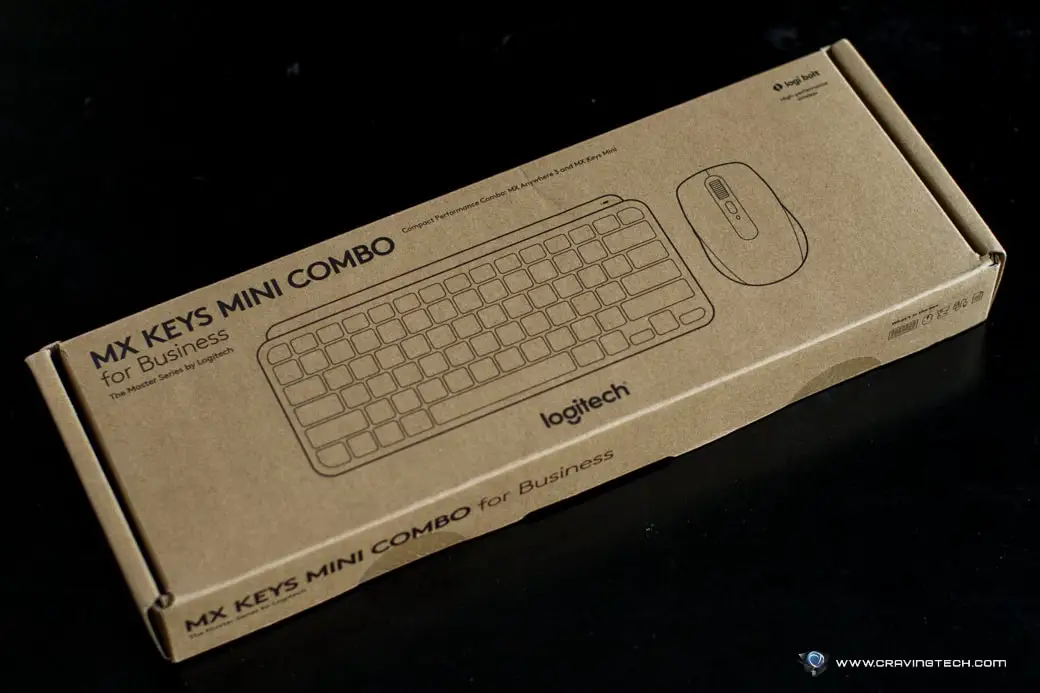Logitech G915 Wireless Mechanical Gaming Keyboard Review – It’s late 2020 and we’ve now seen a range of wireless mechanical gaming keyboards appearing from well-known brands like Razer, CORSAIR, and Logitech (minus SteelSeries).
Why so late? I assume everyone needed to make sure that the wireless technology has come into perfection to deliver no latency in wireless gaming because hey, no one wants any kinds of latency when they game. Powered by Logitech’s LIGHTSPEED wireless technology, thankfully I don’t notice any lag whatsoever while testing and reviewing the Logitech G915 for the past couple of weeks.
But it looks like Logitech even nails this one more with a super slim and minimalist design. This is my first experience with a wireless mechanical gaming keyboard and it is an unforgettable experience for sure.
Packaging & Unboxing
Design & Features

At 22mm thinness, wireless or not, the Logitech G915 is one of the slimmest gaming keyboards I’ve ever reviewed here at Craving Tech. Despite of its thinness, it still is very durable thanks to the aluminum alloy with a steel-reinforced base design. It looks really sleek, especially if you let it lie flat on the desk without using the keyboard raisers.
The switches are low-profile mechanical switches available in three different variants: Tactile, Clicky, or Linear. My review unit is the GL Tactile switches which are quite similar to the feel of CherryMX Brown switches (Tactile = Blue, Linear = Red) – which is more ideal for FPS games. The GL Tactile switch has a 1.5mm actuation distance – not the fastest switch out there for sure.
The keyboard has macro keys, programmable G-keys, full multimedia controls, volume roller, and more. Rather than using a Function key, Logitech seems to include all the things you need on individual, dedicated keys. This makes things easy and quickly accessible.
With just a press of a button, you can quickly switch between Bluetooth and 2.4GHz Wireless modes. This is very useful when you have connected the G915 to your phone say, and want to use the keyboard to reply a chat or send a text message. When you are done, just press the Wireless button and you are back to using the G915 on your desktop. Nifty. The connection also switches in an instant.
A USB extension cable is included which means you can place the wireless receiver on the desk and whenever you need to charge the G915, the cable is always available quickly. Unfortunately, the connector is still microUSB (ugh) so you may need to check and make sure you plug it correctly.
Speaking of charging, the keyboard will fully recharge itself in 3 hours and yes, you can use the keyboard while it is plugged in. According to Logitech, the battery can last up to 135 days with the lighting turned off (assuming eight hours of use every day). That sounds pretty amazing actually, but you need to know that it is hard to see the key labels with the lighting turned off. For typists that can type with ten fingers without looking, this is fine but it still is a challenge overall even in daylight.
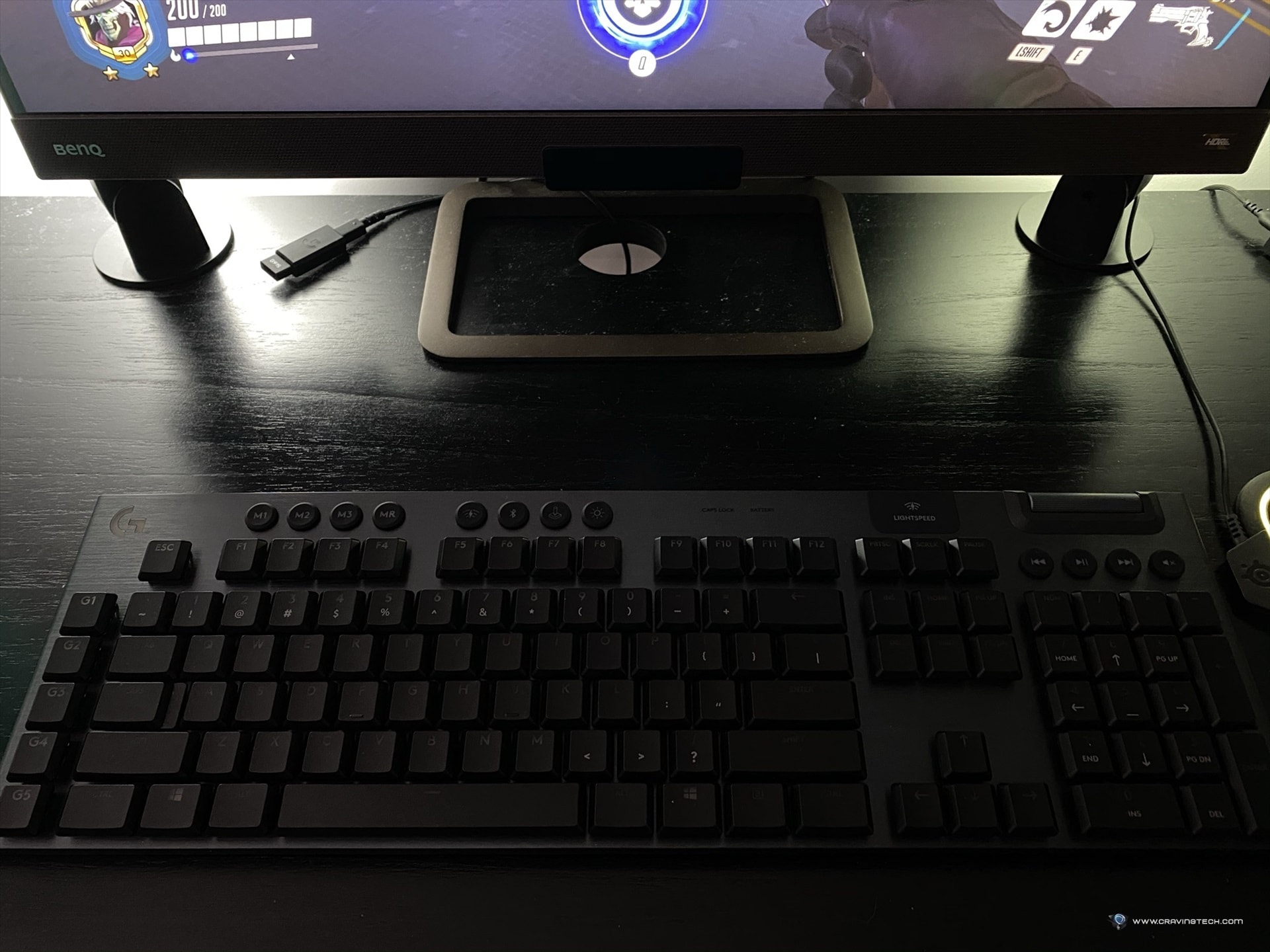
With the lighting enabled, you can still get some fun for up to 12 days on a single charge (assuming eight hours of use per day). Of course, this fluctuates depending on the usage and the lighting intensity (quickly adjustable with a dedicated key). On the product page, Logitech listed the battery life as 30 hours with 100% brightness. After a short while, the keyboard auto turns the lights off to save battery so again, you can probably get more than 30 hours for sure. The battery indicator will let you know when it’s time to plug that cable in. When the lights are off, the keyboard is still on so if you press a key, it registers right away (i.e you don’t have to wait for a second to wake the keyboard up).
But unlike a mouse or headset, plugging the keyboard to charge is not going to hamper your fun or experience. I mean, it’s a stationary peripheral anyway. This realisation actually makes me wonder now who would actually want to get a wireless gaming keyboard. Since you’ll most likely not going to move your keyboard away, the AU$399.95 Logitech G915 LIGHTSPEED wireless gaming keyboard sounds like a luxurious thing to have.
Saying that however, the G915 still has a place. I have a bad tennis/mouse elbow so I have to use an ergonomic keyboard – which means, I’m currently using the Microsoft Ergonomic keyboard to work, and the G915 in the evening to game. Both are wireless keyboards, so switching between one to the other daily on the desk is painless and simple.
And if you are after perfection with zero clutter desktop, having a wireless gaming keyboard like the G915 definitely fits the bill because you can always charge the keyboard overnight somewhere else (at your charging station area, perhaps) and leave your desk cable-free.
Logitech G915 Review – Gaming Experience
Honestly, I’ve never found any fault with the G915 while playing a fast-paced, competitive, first-person-shooter game like Overwatch. The keys are always responsive and I’ve never noticed any noticeable lag upon pressing the switches.
Logitech G915 Review Conclusion

Logitech G915 LIGHTSPEED Wireless Gaming Keyboard has that sleek and elegant slim look while still keeping the materials durable. The keyboard surprisingly has a great battery life if you keep the lighting to a minimum, without sacrificing latency and performance.
At AU$399.95, the G915 is definitely not for everyone but if you are after a wireless gaming keyboard that has it all (multimedia controls, macro keys, mechanical switches, RGBs, Bluetooth/Wireless connectivity option), the Logitech G915 is it. Available now at retailers around Australia and Amazon.com
Disclosure: Logitech G915 LIGHTSPEED Wireless Gaming Keyboard review sample was supplied for reviewing but all opinions are mine
Logitech G915 Review
Overall
Summary
Gamers who wanted to have a wireless, mechanical gaming keyboard can now live the dream
Pros
- Sleek and super slim design
- Durable material
- Mechanical switches
- Great battery life
- Dedicated macros, programmable keys, multimedia controls, etc
- Like to eat on your desk? You’ll love the G915 as you can chuck the keyboard on the floor now while eating and watching your Anime episode
Cons
- microUSB connector
- No Num Lock indicator LED (only Caps Lock)
- Can’t see the letters clearly when all lightings are turned off
- 1.5mm actuation distance switches
- Pricey