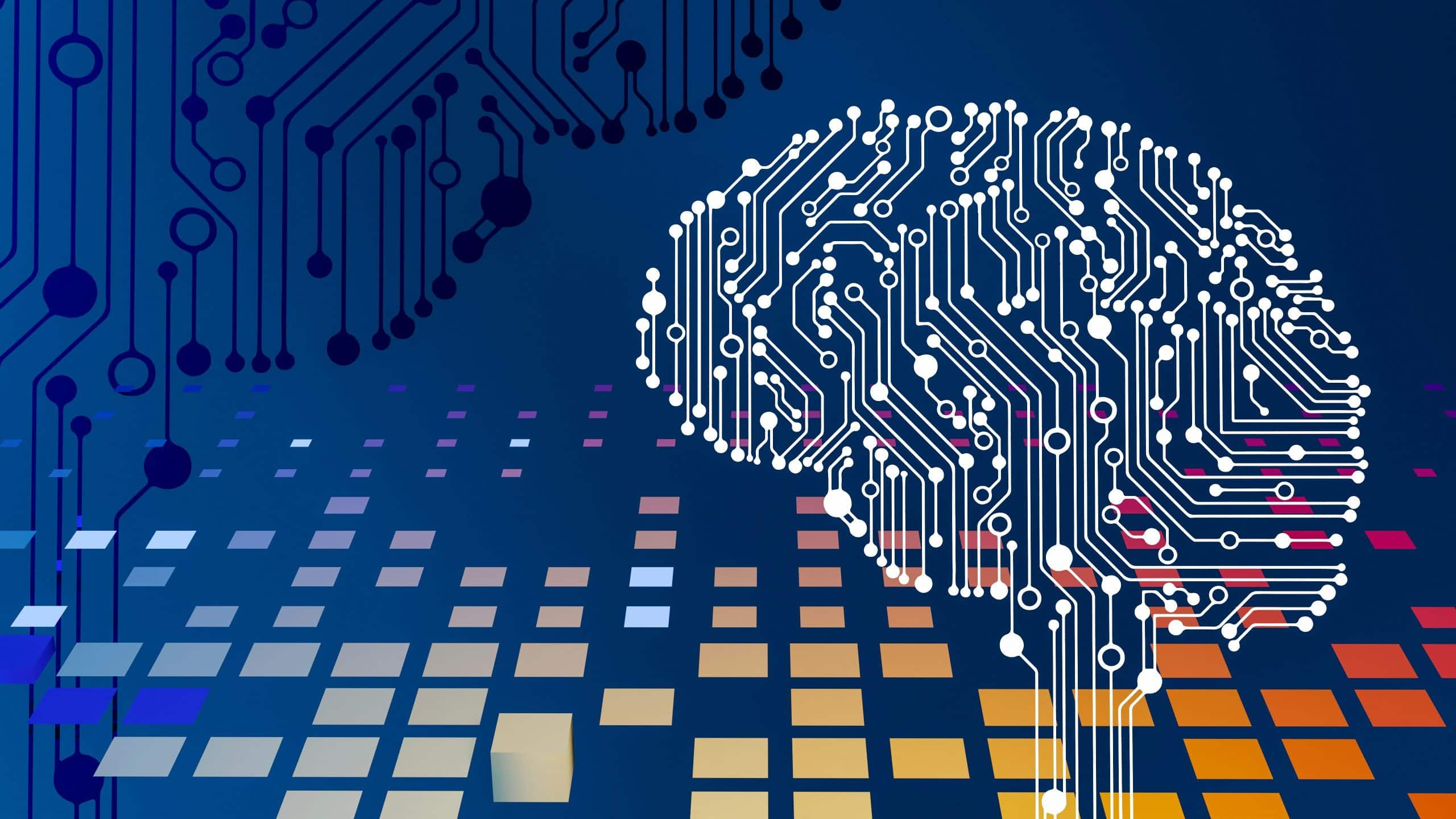Note: This is a guest post written by Jeeva Shanmugam – For many users, the choice between a standard laptop and a Chromebook has become critical. Both devices have significant benefits and meet the demands of various users. In this article, we will evaluate the essential features, performance, and use cases of laptops and Chromebooks, allowing you to make the right decision that meets your specific needs.
Whether you’re a student, a professional, or a casual user, this in-depth comparison will throw light on the Laptop vs. Chromebook debate and point you in the right direction for your digital life.
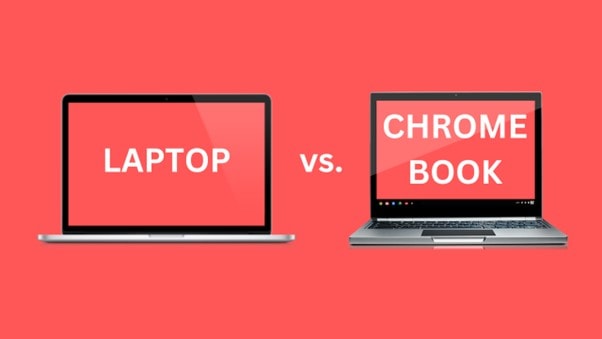
Laptop vs. Chromebook: What Are the Differences
Chromebooks and laptops are among the most popular machines on the market today. Each has pros and cons, so it’s critical to understand the differences between the two before determining which one to buy.
Operating System
The primary distinction between Chromebooks and laptops is their operating systems. Chromebooks use Chrome OS, a lightweight, web-based operating system developed by Google, whereas laptops may run Windows, macOS, and Linux.
Chrome OS is intended to be simple and user-friendly. Because it is based on the Chrome web browser, the majority of the programs you use on a Chromebook are web-based.
This means that you may access your favorite websites and apps from any location that has an internet connection. Laptops, on the other hand, provide greater flexibility. On a laptop, you may install any software, even desktop applications that are more powerful than web-based ones.
As a result, laptops are a superior alternative for applications requiring additional resources, such as gaming, video editing, or graphic design. If you need to perform difficult work, a laptop may be a better alternative.
Battery Life
When compared to laptops, one notable advantage of Chromebooks is their longer battery life. The reason behind this is that Chrome OS, the operating system used by Chromebooks, is meant to be more efficient and takes less power to run than typical laptop operating systems.
As a result, Chromebooks may typically last significantly longer on a single charge, making them a fantastic choice for users looking for a computer that can be used all day without worrying about running out of battery power. If you value long battery life, a Chromebook is probably worth considering.
Security
Chromebooks are well-known for their high levels of security. Chrome OS, the operating system they utilize, is particularly built to be very resistant to malware and viruses. This means that Chromebook owners may be certain that their laptop is less vulnerable to malicious software that could jeopardize their data or privacy. If you value security in your computing experience, a Chromebook might be a wise and worry-free decision.
Applications
Chromebooks have a major constraint in terms of the number of available applications. While there are several best web-based apps available, certain tasks cannot be accomplished on a Chromebook.
Installing Microsoft Office, a commonly popular desktop application, for example, is not feasible on these machines. As a result, if you rely significantly on certain desktop software for your business or education, a classic laptop is a better option.
On the other hand, if you can properly manage your tasks with web-based programs, a Chromebook is a tempting and cost-effective solution. Before picking between the two, thoroughly consider your application needs to ensure that you choose the device that best fits your workflow and requirements.
Pricing
One significant advantage of Chromebooks over laptops is their low cost. Chromebooks are often less expensive since they use less powerful hardware and do not require as much software to be operated.
This cost-saving feature makes them a fantastic alternative for folks on a tight budget or searching for a more cost-effective solution. So, if you’re seeking a simple and inexpensive device for basic tasks like accessing the web, working on papers, or checking emails, a Chromebook might be an excellent choice.
Which is Right For You?
The decision between a Chromebook and a laptop is based on your unique requirements and preferences. A Chromebook is a good choice if you want a simple, cost-effective, and secure computer for everyday chores like online surfing, email, and document editing. Chromebooks are powered by Google’s Chrome OS, which is designed to function largely with web apps, making them quick and dependable for online activities.
Furthermore, its built-in virus protection and automated upgrades offer a safe experience without the need for ongoing maintenance.
A standard laptop, on the other hand, is the way to choose if your profession requires more robust capabilities, such as running resource-intensive software, video editing, gaming, or multitasking with many apps. Laptops run operating systems such as Windows or macOS, giving users access to a vast range of desktop apps.
The following table outlines the main distinctions between Chromebooks and laptops:
| Features | Chromebook | Laptop |
| OS | ChromeOS | WindowsOS, MacOS, LinuxOS |
| Battery Life | Better | Average |
| Apps | More Web Bases Apps | More Desktop Apps |
| Security | More Secure | Less Built in Secure |
| Pricing | Afforable | Expensive |
Here are some other things to think about while deciding between a Chromebook and a laptop:
- Chromebooks usually have less storage space than laptops. If you need to save a large number of data, a laptop is a better option.
- Screen size: Chromebooks and laptops have different screen sizes. If you want a huge screen, you’ll need to purchase a laptop.
- Chromebooks are often more portable than laptop computers. A Chromebook is a wonderful alternative if you need a computer that you can simply transport.
- Chromebooks and laptops are manufactured by a variety of companies. Google,
Acer, HP, and Dell are some well-known brands.
Wrapping It All
Finally, the choice between laptops and Chromebooks comes down to personal requirements and needs. While laptops provide more variety and capability for demanding work, Chromebooks excel in simplicity, speed, and cost-effectiveness, making them an appealing alternative for those looking for a simplified and cost-effective computing experience.