
Google Pixel 8 Review – The Google Pixel 8, alongside the Google Pixel 8 Pro, are the newest pair of flagship smartphones unveiled by Google on October 12, 2023. This review of the Google Pixel 8 will delve into its key features, my day-to-day usage experience with this phone, and what I’m sure everyone is most excited about, its camera.
In a nutshell, priced at $1199 AUD, I believe this phone is an outstanding option for your next smartphone with its solid hardware, range of smart features, impressive software, and an exceptional camera experience.
Google Pixel 8 Review – Specifications (from Google’s website and GSM arena.com)
The Full specifications can be found on Google’s Pixel 8 Store webpage.
Body specifications:
- Dimensions: 150.5 x 70.8 x 8.9 mm
- Weight: 187 g
- Build: Gorilla Glass front and back, with aluminium frame
- SIM: Nano-SIM and eSIM
- IP68 dust/water resistant (up to 1.5 m for 30 minutes)
Screen:
- Size: 6.2 inches (91.1 cm2)
- Type: OLED (1080 x 2400 pixels at 428 PPI)
- 60-120Hz refresh rate
- Brightness: 1400 nits (HDR) and peak brightness of 2000 nits
Memory:
- 128GB 8GB RAM, or 256GB 8GB RAM.
- No expandable storage
Processor:
- Google Tensor G3
- Titan M2 security coprocessor
Main Camera:
- 50 MP Octa PD wide camera
- 1.2 μm pixel width, ƒ/1.68 aperture
- 82° field of view
- 1/1.31″ image sensor size
- Super Res Zoom up to 8x
- 12 MP ultrawide camera with auto-focus
- 1.25 μm pixel width
- ƒ/2.2 aperture
- 125.8° field of view
- Lens correction
- Single-zone LDAF (laser detect auto-focus) sensor
- Spectral and flicker sensor
- Optical + electronic image stabilisation
- Video capabilities: 4K at 24/30/60fps, 1080p at 30/60/120/240fps
Front Camera:
- 10.5 MP Dual PD selfie camera
- 1.22 μm pixel width
- ƒ/2.2 aperture
- Fixed focus
- 95° ultrawide field of view
- Video capabilities: 4K at 24/30/60fps, 1080p at 30/60fps
Battery and charging:
- Lithium-Ion, 4575 mAh battery
- Charging: 27W wired, PD3.0 (PPS), advertised up to 50% in 30 min.
- 18W wireless charging
- Reverse wireless charging
Google Pixel 8 Review – Packaging and set-up


Along with the Pixel 8, the packaging includes a USB-C to USB-C cable, a USB-A to USB-C adaptor, and the device manual.
Setting up the phone was straightforward. You can synchronise accounts from any Android or iPhone by scanning a QR code and following the instructions from there. I must note that the phone did get a bit warm during the setup process, but this hasn’t occurred again throughout my testing.
Google Pixel 8 Review – Build and design
I found the size and dimensions to be perfect; the Pixel 8 is comfortable to hold and use with one hand. Build quality is solid as expected, offering a robust and reliable feel. While design preferences are subjective, I find the Pixel 8’s aesthetic very clean. The Hazel colourway of the Pixel 8 I received stands out, and I think I would pick this as my favourite. I also love the very recognisable camera bar that is now a hallmark of the Pixel’s signature design.

The glossy/satin back does capture some fingerprints, but not as much as I would anticipate, especially if your Pixel is in a brighter colourway. This is good news for those who prefer to go caseless.
Display
The Pixel 8’s “Actua Display” stands out with excellent visibility outdoors, reaching a peak brightness of 2000 nits. I’m also loving the smooth refresh rate of up to 120 Hz, which make opening apps, animations, and general scrolling remarkably quick and snappy. t’s worth noting, however, that setting the refresh rate to 120 Hz does consume a bit more battery.
Speakers
I would say that the speakers are a B-. They get reasonably loud and are quite clear. However, the bass can lack some kick at times, and it can sound just a tad tinny at the loudest volume. They’re definitely not bad by any means though.
Google Pixel 8 Review – New Features

The Pixel 8 is packed with an array of features, and while I won’t delve into every single one in detail, I’ll highlight the notable features and those that I found to be useful in my day-to-day use. (New camera features will be discussed together with the overall camera experience).
Secure Face Unlock
The face unlock feature is impressive with its speed and reliability in good light. Notably, it is now secure enough to access banking and payment apps, which is quite impressive considering it relies only on a single front-facing camera and its software for biometric authentication.
7-Year Software Updates
Google’s promise of 7 years of software updates is the longest for any current flagship phone. This could be great, but from what I’ve gathered online, there is some scepticism as Google has cancelled projects in the past, so we’ll just have to wait and see.
AI wallpapers
Another minor but interesting feature involves the AI generated wallpapers, allowing you to create your own wallpaper using generative AI via a “Mad Libs”-type description. I don’t know how useful this is, but it’s certainly interesting!
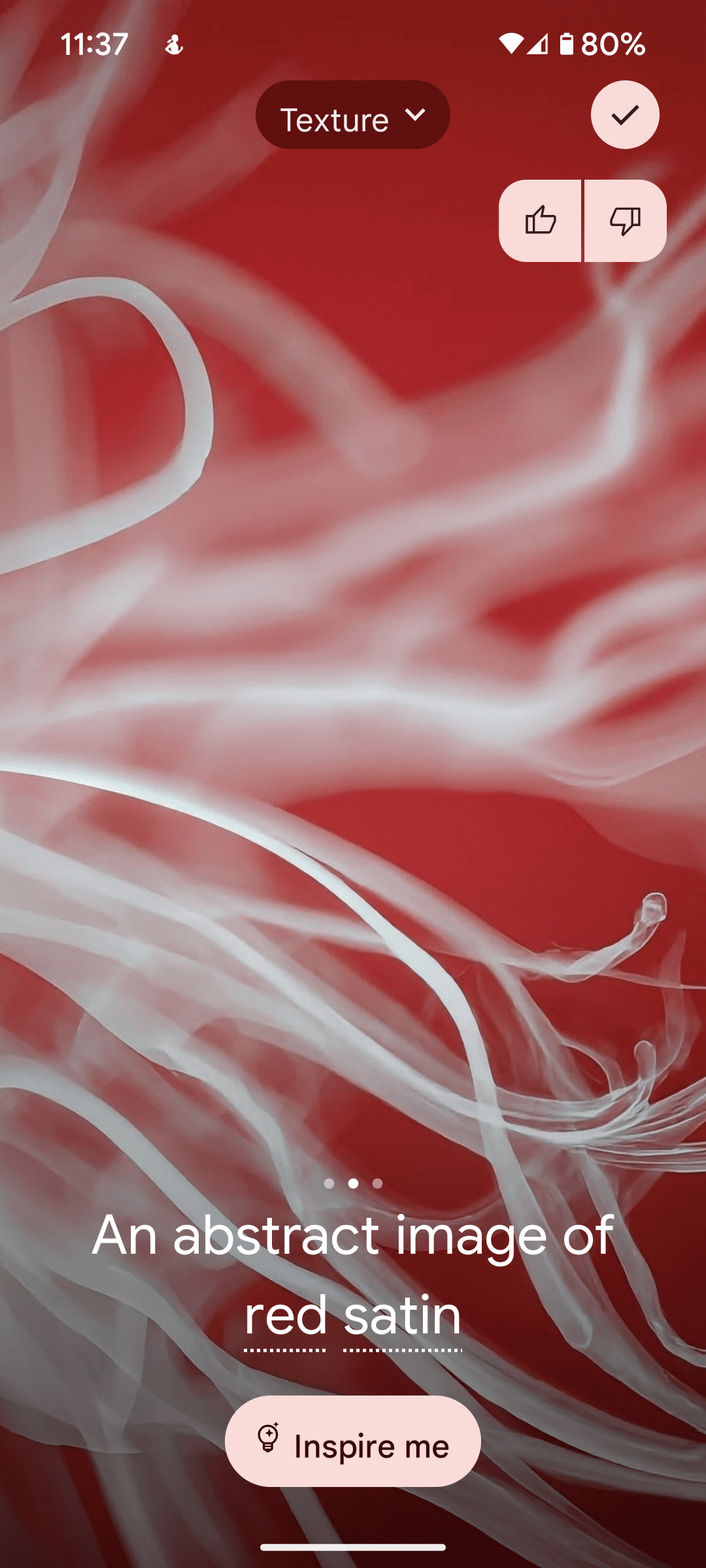
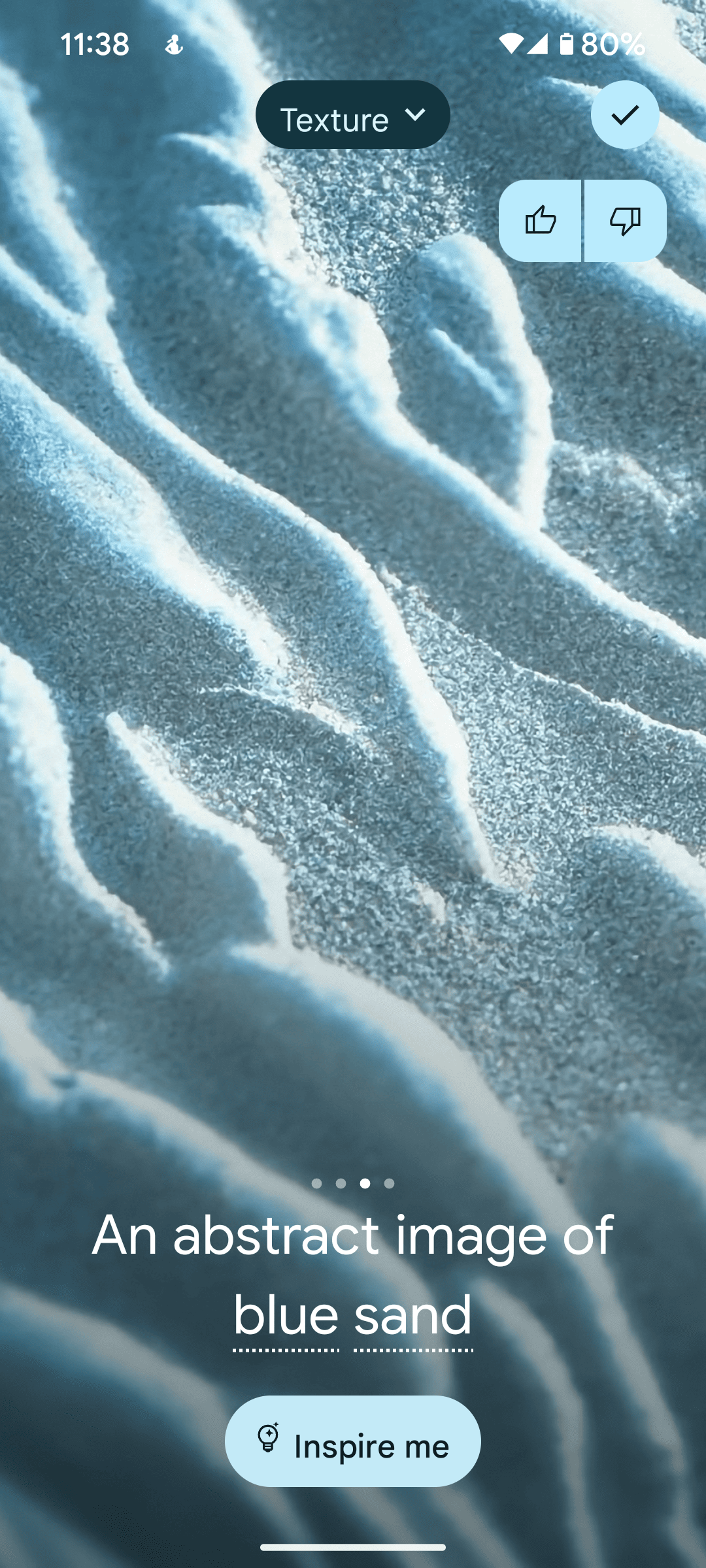
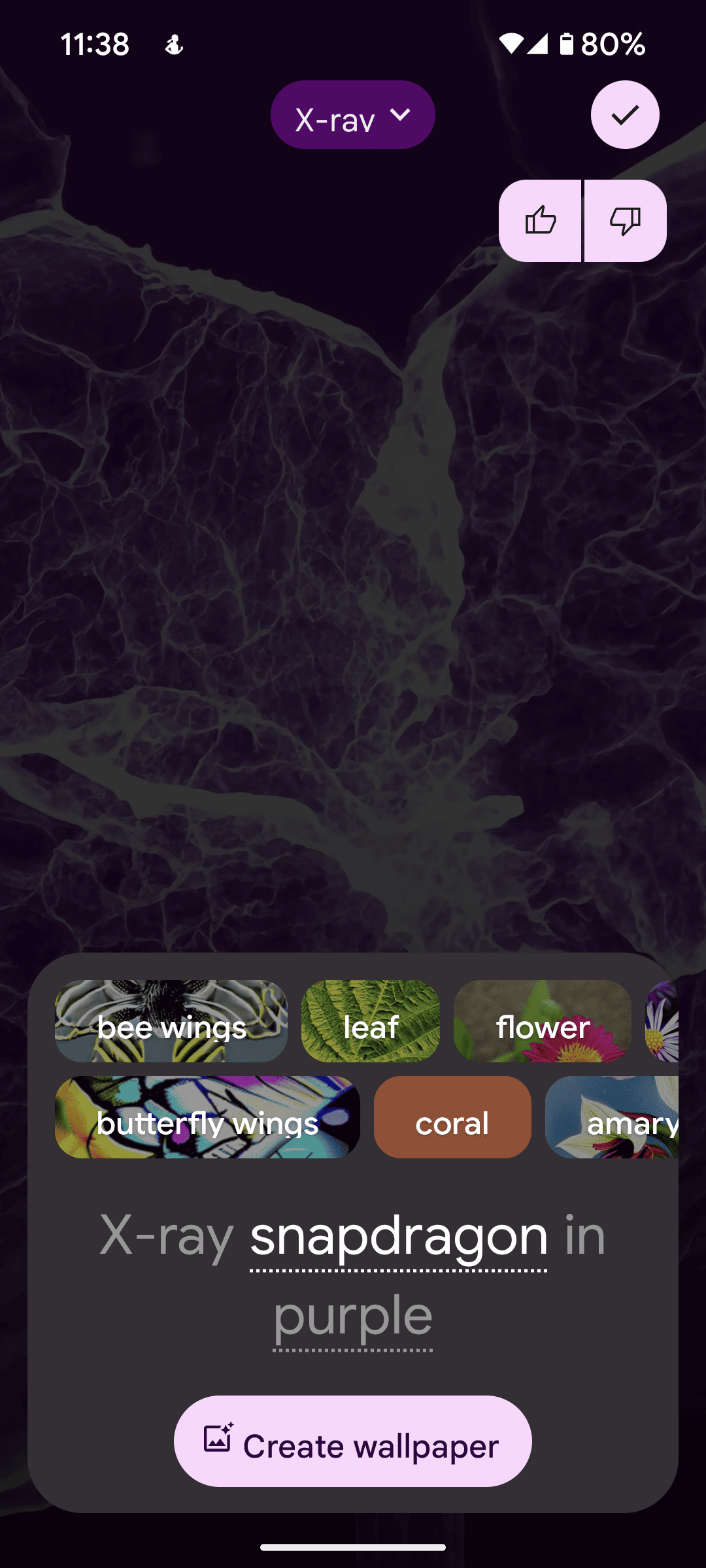
Improved Google Assistant
This year, the Google Assistant is promoted to have the capability to summarise, read aloud, and translate web pages. Unfortunately, some of these promoted features haven’t functioned as expected thus far, but their potential is promising. Firstly, the “summarise” feature hasn’t worked for me, displaying a message on the assistant saying “Sorry, I can’t summarise on this device yet” every time I try to use it. This appears to be a common experience among many new Pixel users, as reported online. I am optimistic, however, that this will get fixed with software updates in the near future.
The Reading Aloud feature of the Google Assistant boasts a truly impressive natural intonation of its reading voice. It does not at all sound robotic like the typical voice you associate with virtual assistants. Unfortunately, it does not work with every web page.
Finally, translating web pages works well, but I was hoping you can scroll down the page and have the assistant translate as you scroll. Instead, it translates words that are only on that screen at that time. So, you have to exit the translate mode, scroll down, then ask Google Assistant to translate that page again, which can be a bit cumbersome.
The Call Screen feature identifies spam calls and talks to unknown callers on your behalf, asking them what the call is about, and then giving you on-screen reply options based on the caller’s responses. The voice on this feature is also designed to sound more realistic and natural. Unfortunately, this feature only works in English and in the US.
Google Pixel 8 Review – Camera
The camera and its various features have always been the stars of the Pixel smartphones. And this year, it is exceptional once again. If you’re aiming for quick and easy snaps with decent lighting, the 50 MP main camera delivers excellent results. The dynamic range is great, colours are accurate and not overly saturated, and the details are well-captured. In lower lighting conditions, Night Sight excels at capturing excellent images by allowing a slightly longer exposure.





The camera app’s layout also conveniently separates photo and video modes. Video capture in the Pixel 8 is sharp, with excellent colours and packed with features like pan, blur, timelapse, and slow-motion. Unfortunately, manual camera controls are exclusive to the Pixel 8 Pro.
However, where it truly shines is in the editing features:
- Top Shot: Enables you to capture a moving subject and choose the best shot from a burst of frames taken before and after pressing the shutter button. Particularly useful for photographing moving people, animals, or vehicles.
- Best Take. Taking group photos can be a challenge, especially when trying to capture the perfect moment where everyone is looking at the camera and sporting their best smiles. The Pixel’s Best Take feature is a solution for this. It combines images from multiple group photos and allows you to swap out a face for another version from the range of group photos, to ensure that everyone is looking their best.
- Unblur. Quite straightforward, it detects motion in the photo and allows you to increase sharpness and improve blurry photos.
- Magic Eraser allows you to remove people and objects from your photos, utilising generative AI to fill in the spaces left by those subjects. I found the results to be convincing most of the time, although for the best results, you need a relatively homogenous background that’s not filled with too many details. I did deliberately push this feature to its limits during my testing, though, so in general usage scenarios, it does the job very, very well.
- Magic Editor allows further image manipulation using AI techniques. You can remove subjects, move them around, resize them, or even change the colours of the sky and background.
- Audio Magic Eraser automatically detects background noise, divides it into categories such as “wind”, “noise”, “music” or “animals”, and allows you to manually reduce each of these sounds from your videos. Don’t expect this to surpass the quality of sound capture and isolation with an external clip-on microphone (it’s not ACTUAL magic), but this is a solid feature for quickly cleaning up video sound in everyday use.
Here is an example of Magic Eraser in action:



and here’s an example of Magic Editor in action:



Other features
The select on overview feature allows you to highlight and interact with text and images within the “recent apps” screen. I found this quite convenient, allowing me to copy and paste text from an image on one app to another. For instance, you can easily transfer words from a JPEG to a message.
Battery
Overall, I am quite satisfied with the battery experience. While it may not have the largest capacity out there, it is certainly sufficient to last throughout a workday. Here’s a breakdown of my experience:
On the first day, starting with a 97% charge at 9 am, I had 19% battery remaining by 8:40 pm. During this period, I engaged in:
- 4 hours of music and podcasts
- 1 hour on Chrome, mostly idle time while keeping a cooking recipe displayed
- Various social media activities spanning 4-5 hours throughout the day
This usage pattern reflects a moderate-to-heavy usage for me. Over the next week, the Pixel 8 consistently lasts me throughout the workday, though with heavier use, it does cut it close, reaching below 20%.
Charging speed is not blazing fast, but one hour of charging takes me from around 20% to the mid-high 80s, which I find to be quite excellent. In summary, the battery experience with the Pixel 8 is solid this year.
Google Pixel 8 Review Conclusion

The Google Pixel 8 offers a compelling package with standout features, notably its exceptional camera capabilities, innovative editing tools, and exceptional software experience. The battery experience is quite good this year, the design and build quality are commendable, and I found the size to be absolutely perfect amidst the ever-growing sizes of smartphones.
Therefore, at $1199 AUD, the Pixel 8 is an excellent choice for your next smartphone. Our Google Pixel 8 Pro and Pixel Watch 2 reviews are coming out this week too, so stay tuned for those, here at Craving Tech!
You can purchase Google Pixel 8 at Google Store AU or Amazon if you are not in Australia.
Disclosure: Google Pixel 8 review unit was supplied for reviewing
Google Pixel 8 Pro Review
Overall
Summary
The Google Pixel 8 offers a compelling package with standout features, notably its exceptional camera capabilities, innovative editing tools, and exceptional software experience
Pros
- Exceptional camera capabilities, including innovative editing features
- Noteworthy Best Take, Magic Editor, and Magic Eraser features for enhanced photo editing
- Impressive Actua Display with outdoor visibility and a smooth 120 Hz refresh rate
- Face Unlock is fast, reliable, and secure for banking/payment apps
- Comfortable size for one-handed use
- Satisfactory battery life for a workday with decent charging speed
- Promising new Google Assistant features e.g., translate, summarise, read aloud
- 7 years of promised software updates
Cons
- Not all Google Assistant features are working right now (but this could be fixed with software updates in the near future), and some Google Assistant features (e.g. Call Screen) are currently US exclusive
- No expandable storage or space for a second SIM card
- Manual camera controls exclusive to Pixel 8 pro






