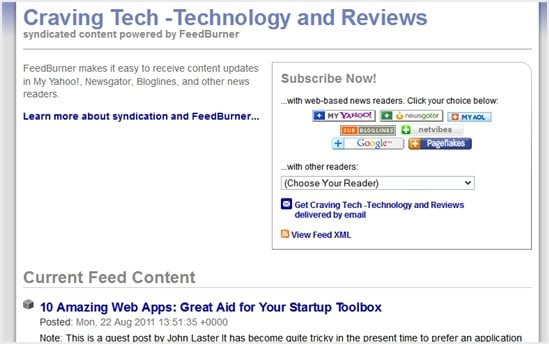 Google Page Speed Service RSS feed issue? – As you may already know, I migrated Craving Tech from CloudFlare to Google Page Speed Service (How to install Google Page Speed Service) to try their new service out. Though I don’t really see any noticeably speed improvement, I do find that my RSS feed has stopped working somehow.
Google Page Speed Service RSS feed issue? – As you may already know, I migrated Craving Tech from CloudFlare to Google Page Speed Service (How to install Google Page Speed Service) to try their new service out. Though I don’t really see any noticeably speed improvement, I do find that my RSS feed has stopped working somehow.
Errors such as HTML tags appearing on my RSS feed and showing garbage code starts to appear. I thought it was Feedburner problem, but apparently, it’s not. It also seems that I was the only one with such problem. I suspected it has something to do with Google Page Speed Service (or maybe not?). After I blacklisted my feed URL so Google doesn’t cache it, things seemed to work again.
Anyway, if you have a similar problem, here is how to fix the RSS feed issue on Google Page Speed Service.
How to fix Google Page Speed Service RSS Feed issue
- Go to Google API Console and click on the Page Speed Service link on the left sidebar.
- Go to Google Page Speed Service’s Rewriter Settings.
- You can blacklist a certain page or URL to make sure that Google does not cache that page.
- Click on the “Edit” to enable all the fields and then enter your feed’s URL to be blacklisted:

- Click the Save button to confirm
That should fix it! After I hit the save button and refreshed my feed, everything seemed to work again.
Before I add the feed in, I got an HTML tag error and Feedburner confirmed it:
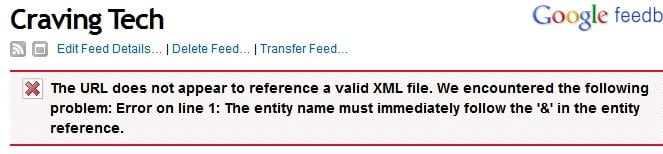
After I applied the fix, things seem to work and the HTML tags are gone:

I’m not sure whether I want to keep Google Page Speed Service though as sometimes I also get the Unknown Error 520 when I hit a page (only happened occasionally). Well, it is still in Beta so expect issues here and there. How many of you are using Google Page Speed Service? Do you have the RSS feed issue on your WordPress blog?



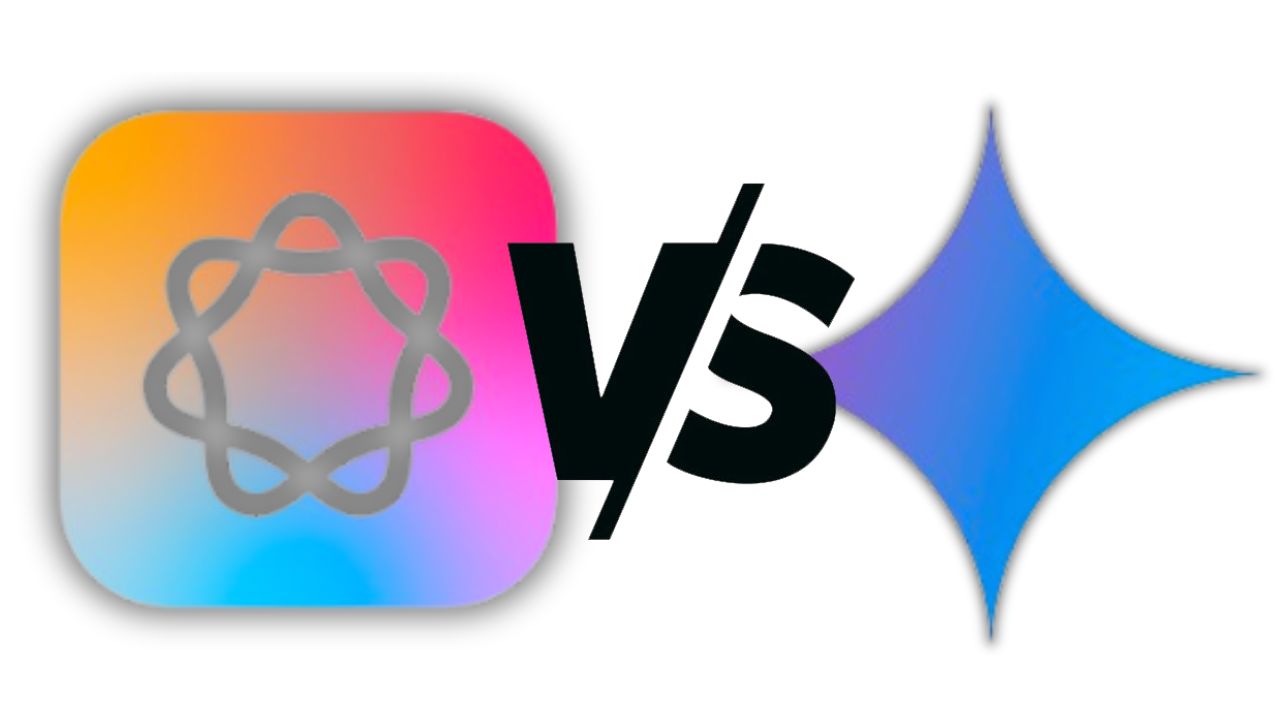
Comments are closed.