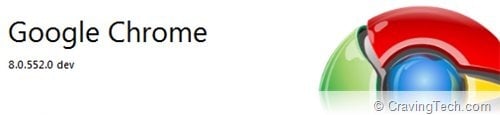
There was another update notification on my Google Chrome today and I was surprised to find that the version has been ramped up to 8 from 7 (on the developer channel). After trying to find out what’s new, I found a couple of interesting options: “GPU Accelerated Canvas 2D” and “Instant”.
What do these new features do in Chrome 8?
GPU Accelerated Canvas 2D
”Enables higher performance of canvas tags with a 2D context by rendering using Graphics Processor Unit (GPU) hardware.”
It means better performance when there are 2D animations using the HTML5 canvas tag, as Google Chrome 8 will use your graphics/video card rather than using the CPU.
Instant
”Makes the address bar load urls as you type.”
This is one of the coolest additions to a web browser. It enables Google instant search on Google Chrome’s Omnibar and also an auto-load of URL as you type a URL address.
As you type some keywords to search, Google Chrome automatically displays the results instantly on the screen (Google instant search feature)
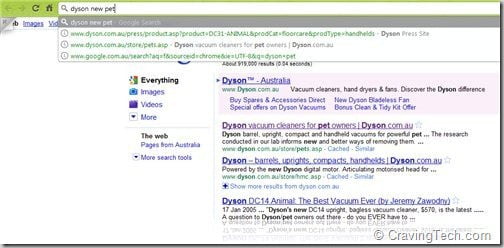
or before you finish typing a site’s URL, Chrome 8 has already loaded and displayed the site for you
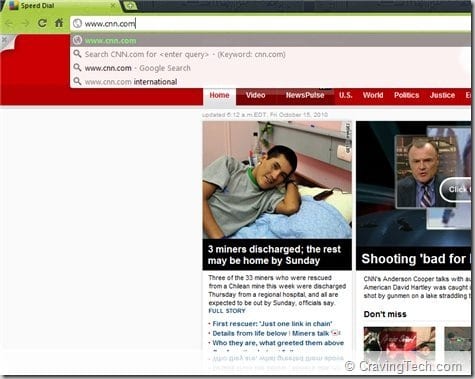
The last one is pretty cool although most of the time, I found that I’ve already pressed the ENTER key anyway before Chrome has even finished loading the site :)
How to enable 3D acceleration and Google Instant Search in Chrome 8
First, you need to grab Google Chrome 8 first from the developer’s channel.
Then, assuming you are already using Google Chrome 8, simply type “about:labs” on the URL bar (without the quotes) and you should see some options that you can enable/disable. Find the 2 new features I mentioned above and enable them.
![]()
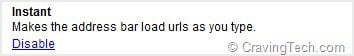
Enjoy!
UPDATE: about:labs not working anymore on Google Chrome? It appears that they’ve changed it to about:flags
Just in case you are wondering why about:labs gives you a blank page.




Comments are closed.