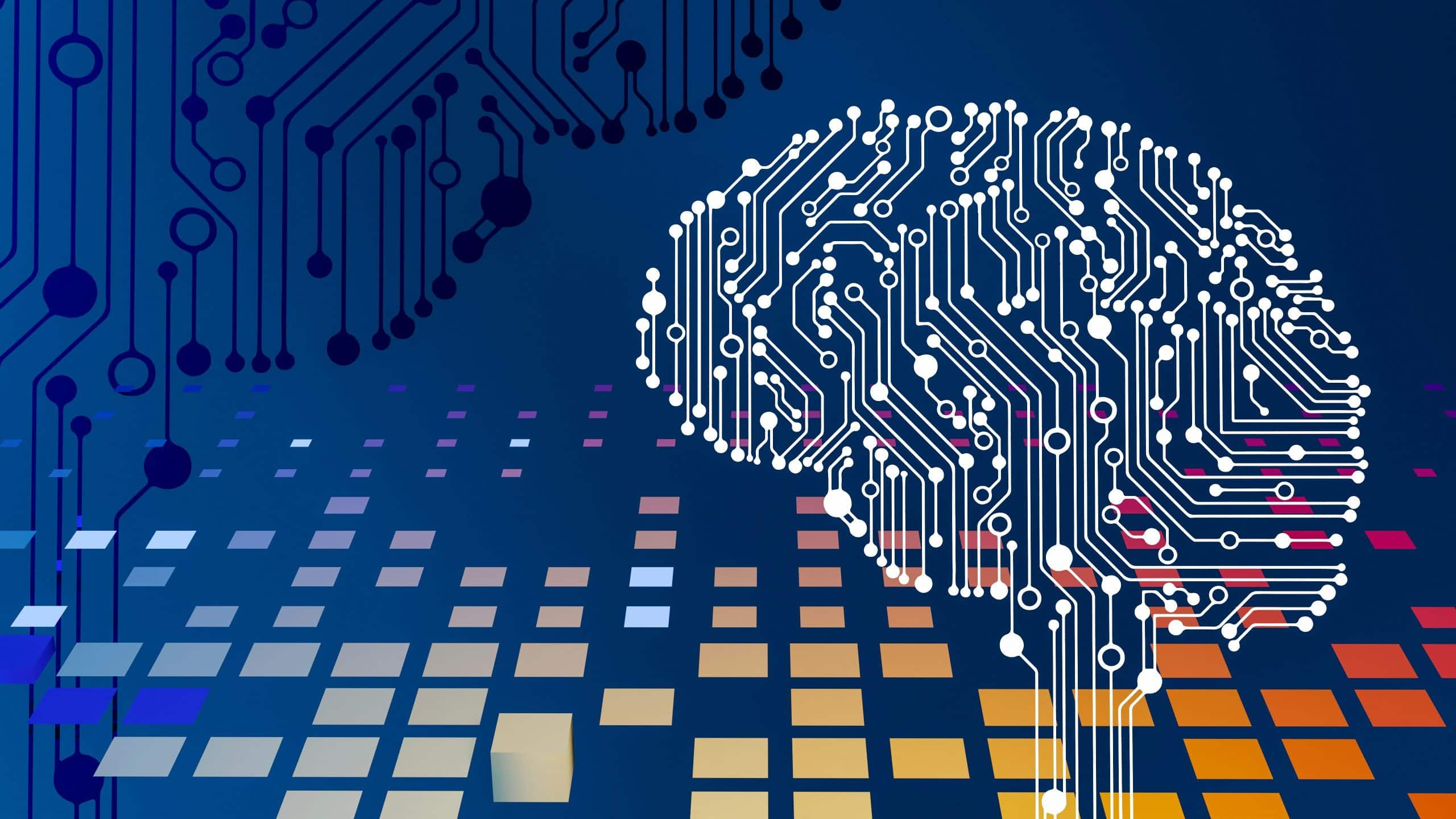Note: This is a guest post written by Jamie Davidson
A responsive web design is a web page that can be accessed from various devices, including a mobile phone and tablet. In the case of a responsive web design, the layout adapts to the screen size and viewing orientation of the device. Using responsive web design improves users’ browsing experience because they have easy access to your website from any location responsive web design is the best option for any business that wants to retain and engage with their customers.
Professional Web Designers help transform an ordinary website into a responsive website. They offer a wide range of services from creating a mobile-optimized design to creating a new website from scratch.
Responsive Web Design (RWD) is the latest trend in website development. It’s become an essential consideration to meet the customer- demand of having their businesses reach more people at a cost that is feasible. Stringent guidelines must be followed in developing a Responsive website, like browser compatibility testing.
With the growing popularity of mobile devices in today’s world, the importance of responsive web design has grown significantly. It is now more important than ever for websites to be easily accessed across different devices. It has become important for web designers, developers, and testers to create websites and applications that are accessible on mobile devices.
To make websites easy to access on mobile devices, web designers must be sure that websites are flexible to adapt to different screen sizes.
Browser Compatibility is the key
Prototyping is an important part of the software development process. To ensure that mobile devices are responding in the same way as their larger counterparts, it’s crucial to test on a variety of popular mobile devices using different screen resolutions and browser sizes. Ensure that all screens are aligned flawlessly.
Any adjustments required by a change in device resolution or dimension, such as zooming or resizing, must be made automatically and the content should not change in size or reorder. Cross Browser Testing ensures that the software work as expected across all browsers and devices.
Be Conscious of Design Compatibility
Responsive design testing aims to ensure that the functionality of a web page or application continues to work properly against multiple devices. While not all devices can be tested, it is important to test with a variety of devices because mobile web traffic has been steadily rising. Responsive design is dependent on target devices’ width, device display resolutions, and pixel densities.
As mobile devices become more varied, it can be increasingly difficult to define and test responsive design templates. However, through comprehensive testing techniques, you can ensure that your designs will work on multiple responsive web layouts.
In the mobile device testing market, multiple brands are available. A combination of devices needs to be considered for responsive design testing. While testing should cover most of the common devices on the market, it is difficult to test each mobile device thoroughly.
These guidelines will show you how to ensure that images and other elements do not overlap in your responsive web design. Your testing plan should cover all the major devices consumers use – from desktops to smartphones. You’ll need some input about the devices from your client if you’re working on a client project. Plus, many testers aren’t aware that two seemingly similar devices can generate very different results.
For example, a small difference in screen size can create a large difference in the amount of time it takes to load and use a site. A great way for your team to identify if there are any issues is to get input from your client about the devices their customers are using.
Make sure your website’s navigation system is on point
A responsive navigation bar helps you explore your website on a mobile device. You can quickly access different sections of your website and return to the previous page you’ve visited. As a user’s device size changes, the navigation bar should change as well. A navigation bar is meant for quick navigation to different sections or different pages on your website. A navigation bar typically contains five or more elements. Make sure your navigation bar works on all devices and browsers.
When testing a responsive website, it’s important to consider the varying screen sizes that exist in RWD. Ensuring your site works flawlessly from the smallest mobile phone screen to the largest desktop monitor will likely require specific widths or layouts.. It’s important to conduct tests that allow end-to-end browsing because users should be able to access your site from a variety of screen sizes and device types.
Shift to Parallel Testing
Working side by side on your mobile and desktop versions is the best way to test. This increases your efficiency and allows you to create a more seamless responsive web design experience for your users. Without parallel side-by-side testing, you can’t determine the quality level of your web pages. Testing is critical to all phases of your RWD testing process. Testing is critical to all phases of your responsive web design process.
While testing desktop and mobile versions separately can be more cost-effective, it doesn’t give you the full picture. Parallel testing is the key to creating a seamless user experience across multiple devices. With parallel side-by-side testing, you can have the same experience on your phone, tablet, and desktop. This will allow you to have a better user experience with mobile responsive web design.
Responsive web design is a multi-device experience. Users expect to find the same content and functionality on their desktop, tablet, and mobile device. With parallel testing, you can make sure that a page’s content is well-suited to view on multiple devices. Remember that testing is an incredibly important part of the responsive web design process. Without testing, you can’t determine how well your users are experiencing your site across devices and browsers, etc.
Don’t depend entirely on Functional Testing
Code tests do not validate that buttons and links are aligned correctly on all browsers and devices. Functional tests can confirm that the layout appears professionally across different browsers and devices, ensuring users have a consistent experience. Functional tests confirm that website features work according to the code. But these tests do not validate that buttons and links are aligned correctly on all browsers and devices. While manual testing is most effective, it does not consider the user experience.
For example, you might want to test different browsers and devices before sending your website to production. That’s why automated visual regression tests are often required for a successful release process. But the trouble is, writing tests to check for alignment is slow and expensive. So, in order to keep costs down, and prioritize features that customers care about the most, you’ll often find yourself skipping this type of test.
Check your website on original and existing devices :
Testing your website on different mobile devices and browsers will help you find layout issues. Sometimes, an issue is not visible in your production environment because of a specific configuration. For example, a certain phone’s browser can handle more or fewer pixels per inch than another browser. Define your testing parameters. Make sure you have the devices that matter most to your audience. The purpose of your site is to get more traffic and sales.
You want your website to be compelling, but you do not want to spend a lot of time on the design. Throwaway prototyping tools will help you design and test wireframes and prototypes on various devices. Throwaway prototyping tools that simulate everyday browsing can help you gain insights into how users interact with your designs. By simulating various different browsers, you can test how your website looks when viewed on different mobile phone devices.
By testing on the actual devices, either manually or through test automation, you ensure that your users get the best mobile experience possible. Testing on actual devices can give you a much better view of how your website behaves under different circumstances.
Keeping all these factors into account, it becomes clear how important it is to test on the actual devices, either manually or through some form of automated test that a device provides. It gives you certainty about whether your site works or not, how appealing it is, and how easy it is to navigate.
Test your design on a variety of display modes:
Responsive design testing allows the users to check how a website/app is displayed on mobile devices in different states. It can be viewed in both landscape mode and portrait mode. There are various tools that can help you implement responsive design.
Responsive design is a type of web design that alters the layout of the page, depending on the device used to access the page. For example, a laptop with a larger screen provides more space on which to display content, while a smartphone is smaller and requires controls and content to be displayed differently so as to fit. The “revolution” of responsive design is focused on media queries that eliminate complex coding for different screen sizes and offer several advantages.
The term “responsive web design” (RWD) represents a philosophy of web design and development rather than a specific design approach. The word ‘responsive’ refers to the way that the website responds to the device it is being viewed on. It adjusts elements such as layout, images/text size, and more, allowing the site to be optimal for viewing across all devices.
Reduce website loading time
You and your employees spend a lot of time on the go. When high-speed networks are not available, it’s vital to have a version of your website that quickly loads on mobile devices. Mobile websites should always load quickly regardless of the available network speed and should be easy to use and navigate when compared to a desktop version. They should also be lightweight because the screen size is often smaller than on a standard monitor.
Progressive Web Apps are a new way to create, launch, measure, and maintain mobile optimized websites. The main idea is to make an app-like website that also works offline and load instantly. This makes the sites respond faster and load without any issues even if the network is slow or not available at all. To ensure that the mobile version of your site loads quickly, consider optimizing your images.
Ensure that you respect the file size guidelines established by the different browsers. For instance, Chrome and Safari limit image size to 32MB on a mobile device. Delivering a great user experience is crucial for every website, but especially for mobile ones. Studies have shown how users are unhappy with sites that don’t work properly on mobile devices. As mobile internet usage shows increases, the number of consumers utilizing mobile devices to access the internet will also increase.
The Best Responsive Web Design Tools
Featuring a Mobile-Friendly Tester tool for websites and web apps, LT Browser is an all-in-one web browsing app that allows you to test your website or web app on up to 50+ Android & iOS screens in portrait or landscape orientation. With its unique side-by-side view, you can debug your websites/web apps on different browsers simultaneously.
You can make a screenshot of the site in full screen mode with just one click. For better productivity, it also offers multi-tab support, data saving mode, cloud sync, and other useful features. LT Browser is an advanced mobile browser for Android and iOS to help you create heaps of next-generation websites. It’s a powerful mobile-friendly tester that allows you to check all aspects of your website prior to launch, ensuring it looks good on all devices.
LT browser is the fastest way to test responsiveness on your mobile devices. With one-click full-page screenshots or video recordings, you can share the visual bugs with your team in just a split second. The test results share will contain annotations, markings, comments, and test details within seconds, saving you time and effort to explain visually how the site looks on mobile devices.