
Tt eSPORTS Theron Gaming Mouse Review – After reviewing the Saphira gaming mouse from Tt eSPORTs, I started to use the Theron for the purpose of writing this review. The Theron feels like being a level above the Saphira, especially with the support of 5600 DPI sensitivity and also dynamic lighting that changes color according to your click frequency.
Let’s take a closer look at the Tt eSPORTS Theron and see what it has for us.

Tt eSPORTS Theron Gaming Mouse Review – Packaging
Tt eSPORTS Theron Gaming Mouse Review – Design and Features
At first, it looks like the Tt eSPORTS Theron gaming mouse was designed solely for RTS (Real Time Strategy) games like StarCraft II because of the dynamic lighting (which I’ll explain later). However, the fast sensor, which is crucial for First Person Shooter (FPS) games, and the handling make it a gaming mouse for all the other genre as well.

The Theron’s shape is a bit bigger than the Saphira that I reviewed earlier. Though I can still use it comfortably, I find that the Theron is best to be used by gamers with medium to large hands (and possibly using a palm grip to game as I find it a bit more comfortable holding it that way). I read that some gamers thought that the Saphira was too small and uncomfortable (when I found completely otherwise), so I would recommend them to try the Theron. The size is bigger and the shape is different too.
The gaming mouse has many contour shapes along the body and resting surfaces for each finger. This makes it as if your fingers are being molded into one with the mouse.
Tt eSPORTS Theron comes with a 1.8 meters braided cable with a gold plated USB connector:

Should you need to carry the mouse to a gaming tournament or a LAN party, the Tt eSPORTS team have also included a case inside the packaging (which is the same case as the Saphira’s) and of course an on-board memory so you can store your personalised settings in the mouse.

The “Battle Mode” (can be set through the software) makes the Theron to change its lighting for up to 7 colors by monitoring the frequency of clicks in a period of time. The more you click, the faster the light changes color. The problem is I guess you have to remember which color is supposed be the higher “level” of the other.


It’s a cool addition and also serves as an indicator whether you are performing well in an RTS game like StarCraft or not. If you click and type less, it means that you are idling for too long and that split second can cost you dearly. I’m not sure how many people actually see their mouse when they are playing games, though. Nevertheless, in a dark environment, the light shines quite brightly so you can somewhat see it in the corner of your eyes.

You can also customise the mouse weight by taking the pre-mounted weights out (which weighs 4.5 grams each). In total, you can reduce the weight of the mouse by 5 x 4.5 grams = 22.5 grams.
Apart from the side buttons, the Theron also has 2 buttons on top of the mouse surface to change the DPI sensitivity on the fly. You can store up to 5 different DPI settings by using the software and cycle through them with these 2 buttons.

As such, you can quickly switch between 2 DPIs very quickly in-game. I normally have 2 DPI settings that I use most of the time (900 DPI for desktop and non-FPS gaming, 4300 DPI for FPS). The switch works flawlessly and is also located in a reachable position.
Tt eSPORTS Theron Gaming Mouse Review – Experience
So far I like the Theron, although in terms of shape and size, I still prefer the Saphira. This is probably because I have a small hand and also a claw grip user. Although the Theron is still comfortable and glide smoothly on my Tt eSPORTS Ladon, I know I had a much more comfortable experience with the Saphira.

Nevertheless, I’ve been using it to play Diablo 3, Star Wars: The Old Republic (SWTOR), and also Battlefield: Bad Company 2. I love Theron’s response and the versatility. It glides smoothly when I’m on the desktop and at any time I can switch quickly to a higher DPI when I started my Battlefield: Bad Company 2.
In Battlefield: Bad Company 2, the mouse cursor pointed accurately where ever I wanted it to go, quickly – thanks to the fast sensor that allows you to crank it to 5600 DPI. I was on the top 3 most of the time and got the Ace medal for being on the top of the scoreboard too. Of course, I’m not saying that if you buy this mouse, you will be on top. But having a gaming mouse like Theron will certainly help your skill to shine!
Playing Diablo 3 and SWTOR (MMORPG) involves plenty of mouse clicking and you all know that. I’m happy to say that clicking on the Theron is effortless and the tactile feedback of the button is also good. I do wish the middle button can be clicked with less effort like Saphira though. I assume that people with bigger hands would love a harder button to get the better tactile feedback.
Tt eSPORTS Theron Gaming Mouse Review – Conclusion

Tt eSPORTS Theron
The Theron gaming mouse from Tt eSPORTS is a great all around gaming mouse, serves you well to play games in basically any genre. However, the mouse will shine more when you are playing RTS and FPS games.
The dynamic lighting helps as a visual feedback whether you are performing well on an RTS game and the 5600 dpi fast sensor allows you to point-and-shoot as fast as your reflexes.
The ergonomic shape, handy DPI switcher buttons, macros, and the matte material quality makes the Theron one of the gaming mouse you should consider when you are serious gaming.
Don’t forget that the Theron won a reddot design award in 2012 as well!
Disclosure: Thermarltake Tt eSPORTS Theron review sample was sponsored by Tt eSPORTS for the review





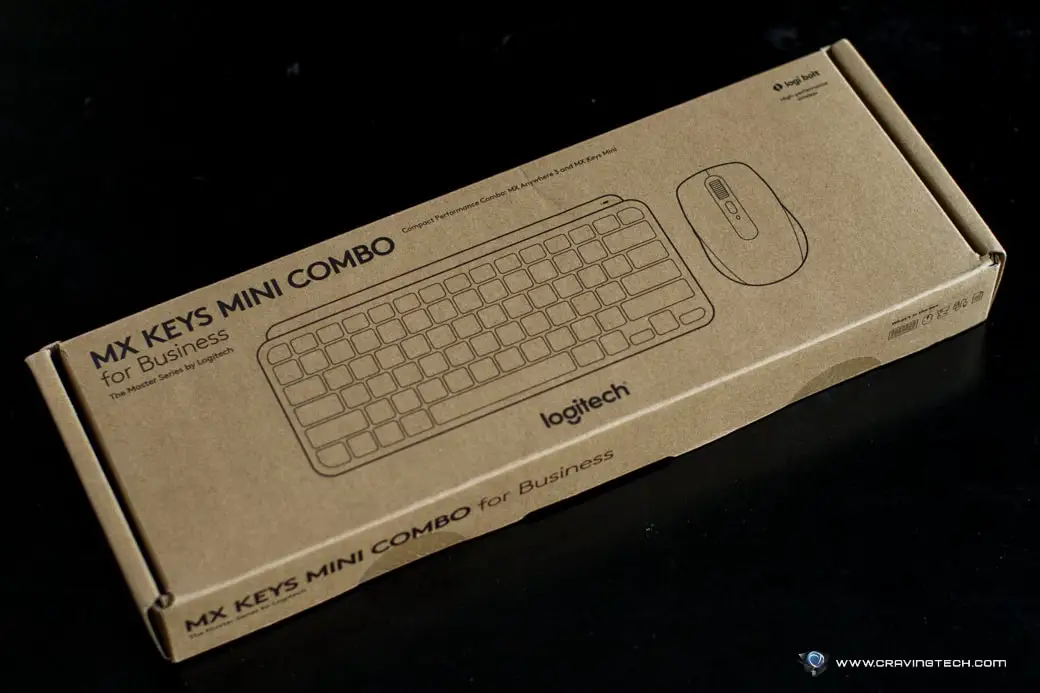





Comments are closed.