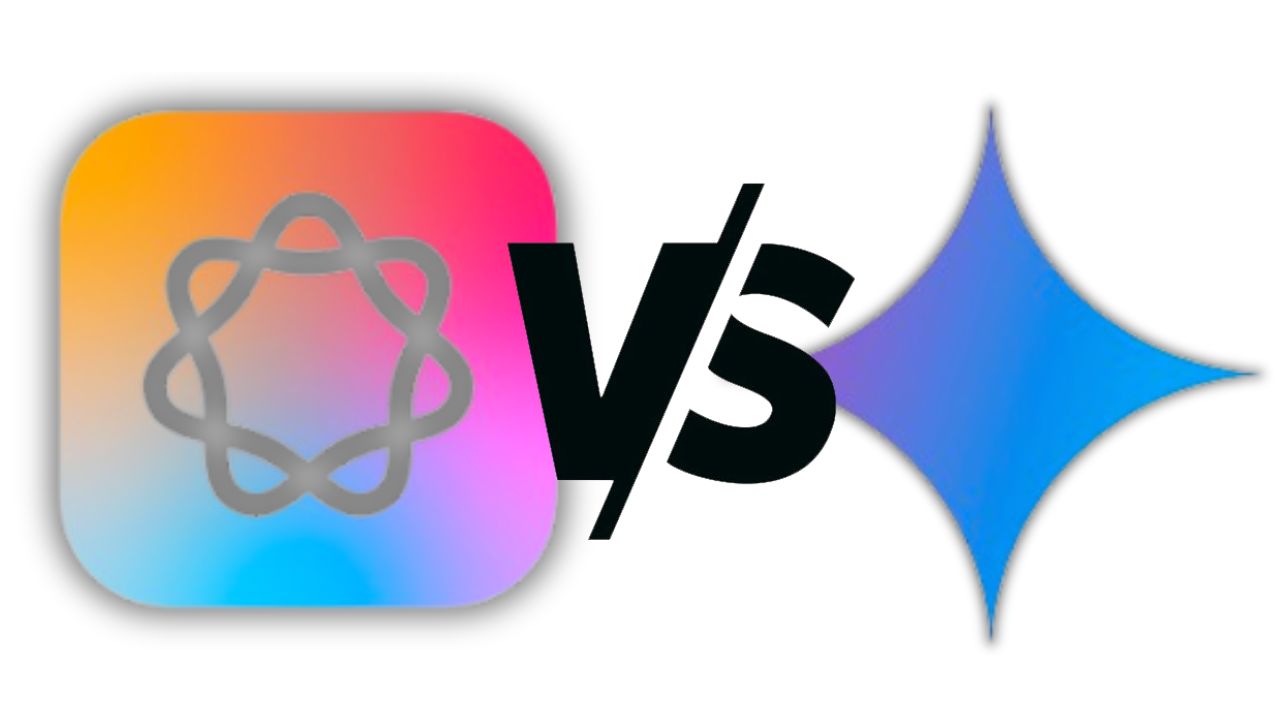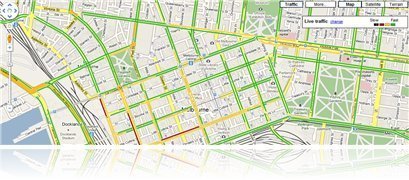
Planning a trip in Melbourne and wondering how the traffic is en route? You can now view live traffic congestion at Google Maps Australia (along with the traffic congestion in Sydney, Brisbane, and a few other areas like Wollongong, the Central Coast, Geelong, the Sunshine Coast and the Gold Coast).
This feature has been around for some time on other countries but Australians can now celebrate and enjoy this feature too!
To view the traffic congestion information, simply click on the “Traffic” button on your Google Maps:
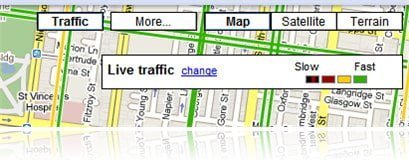
This information is also available to Google Maps on your mobile device, which is great if you are on the road and looking for router alternatives. I don’t really like using Google Maps on my mobile device though because it’s sucking quite a lot of bandwidth since it has to download every map piece when you are using it. I’d prefer to use my GPS application, TechrificWay.
There’s a nice twist to those who do use Google Maps on the road. If you turn on a feature called “My Location”, you can help Google in displaying the traffic on Google Maps more accurately (combining statistics from other devices). I think it’s an excellent feature assuming that you don’t have to send megabytes of data every minute or so. I just wish phone carriers give unlimited data one day. I’m on a 24 month contract and given a 300 MB data allowance per month.
Might have to try whether this works by opening Google Maps during a road accident (not wishing one) and check whether it reflects the congested traffic caused by it.
Source: The Age