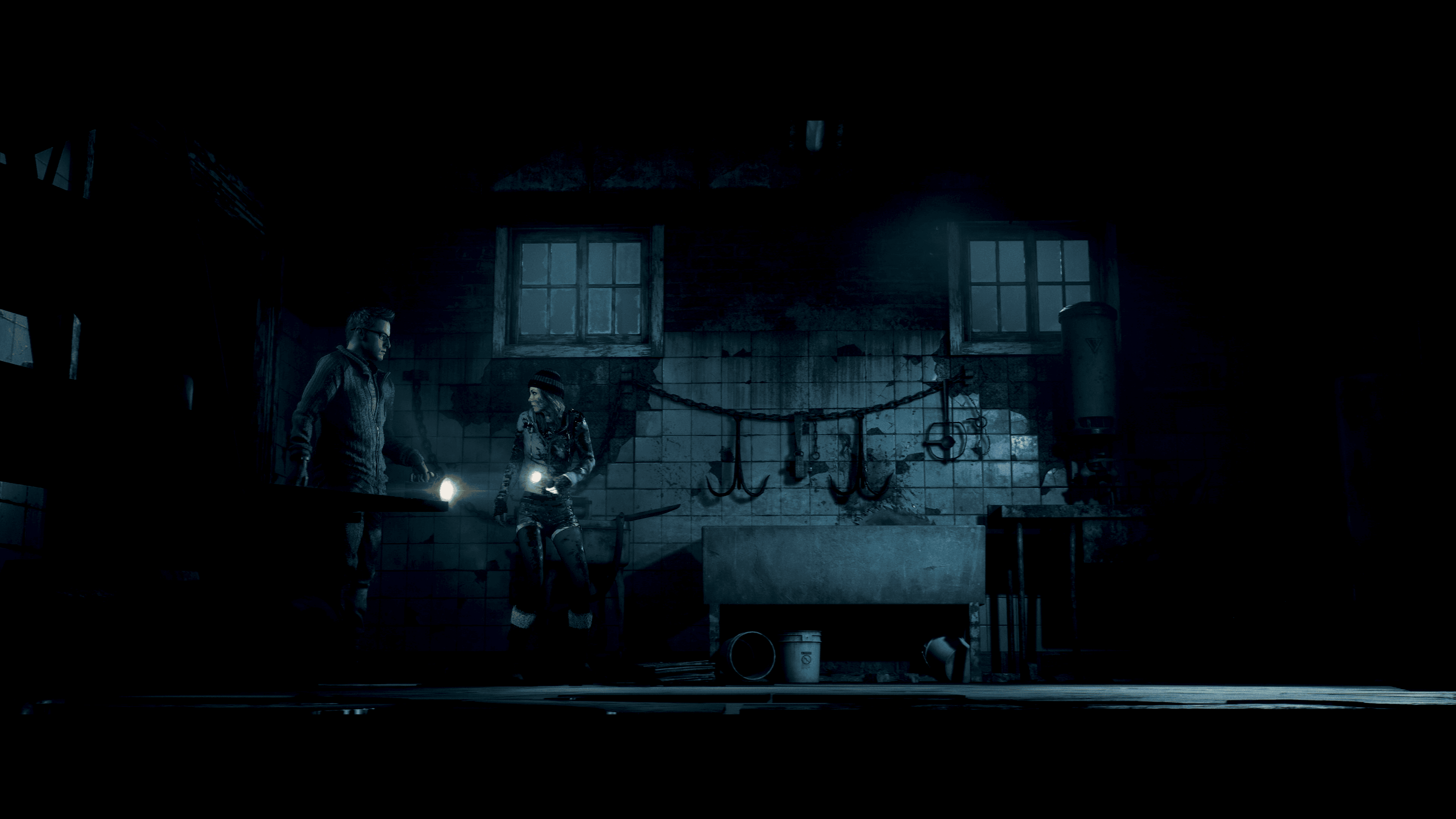It’s surely nice knowing all your important notes on Evernote are also available on your computer (if you install the Evernote program into your machine and sync them). It’s one of the means of having your important notes backed up, just in case something goes wrong at Evernote.
You can also export your notes manually and save them to Dropbox, or to your external hard drive if you want – but of course, it’s kind of a pain to do it (or to even set an automated process up).
An easier solution is to just set an automatic Evernote backup and be done with it.
Revert.io is one of the painless solutions to backup your Evernote notes for free. It will back your notes up automatically and save them in the cloud. You can search for your backups and even restore them later if something goes wrong. This way, if Evernote goes down, you still have all your notes at Revert.io. Vice versa, if Revert.io goes down, you still have your Evernotes’ notes.
Should you go for the PRO version (about $9.99 a month), you can even access multiple versions of your notes (15 version per backup item) and do more. For a regular backup (for the “just in case”), the free version is actually more than sufficient.
Revert.io does not just offer Evernote backup. There are many other supported popular services like Dropbox, Google Drive, Tumblr, or MailChimp. Some (such as Google Drive and Dropbox) are only available on the Pro version, but thankfully, Evernote is supported on the free account.
You can see the backup history and when the latest backup was done on the dashboard. On every Evernote’s note, you can view the note’s version history and revert to the one you want.
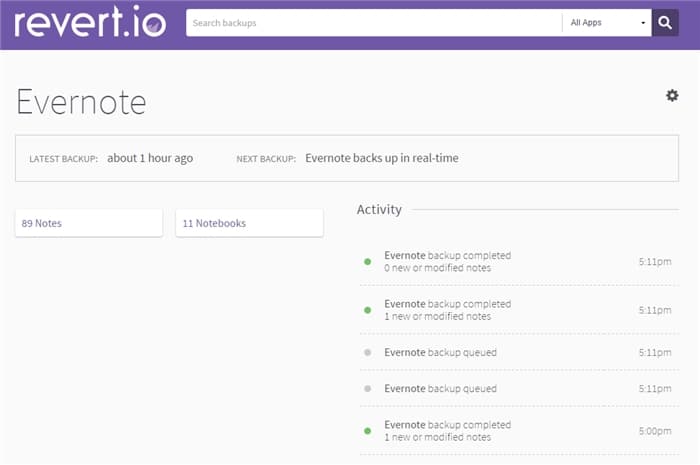
For a simple or advanced backup system for your Evernote account, Revert.io should be on your next thing to do and set up.