Well you just saw one of them! Multiple Pages support! Not to mention the native “Read more” support whereas in Blogger, you need to “hack” the template html/xml file.
To make it easy, I’ll list the features I like in WordPress:
- Better administration control panel (more stuff and intuitive)
- Plug-ins! (yes Blogger has it too, but this is open source! Meaning, people will keep on building plug-ins!)
- Prettier Templates (compare my blog now with the old Blogger… ugh)
- Much much much easier to insert AdSense code! (if you don’t know what AdSense is, then don’t bother)
- Categories!! In Blogger, all of your posts are archived by month, now what’s the purpose of that for your site visitors?
- Static Pages (Contact Me, etc) that you can create and their links will be added automatically
- Can split a post into multiple pages, easier to have an expandable post summary
- Other stuffs that I have yet to find out in more than just one day! :)
 |
 |
 |
If you are still using Google Blogger and want to move to WordPress, there’s an import feature as well. I used that feature to import my blogs over (well there were not much though, only about 6 blogs in total) with ease.
WordPress is being actively developed as well, meaning we will expect more and more features coming in to WordPress. Yay!
Pages: 1 2


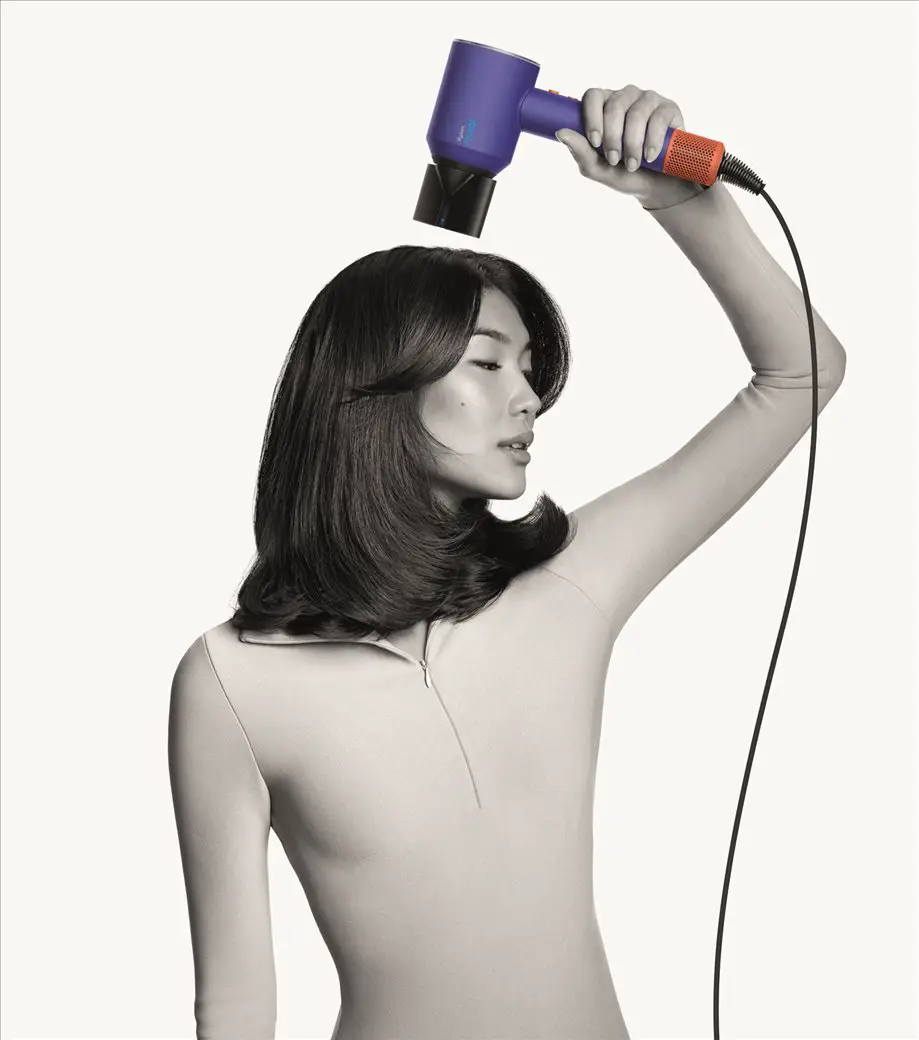




Comments are closed.