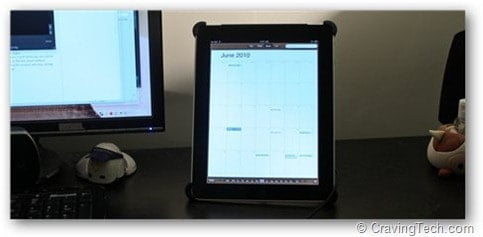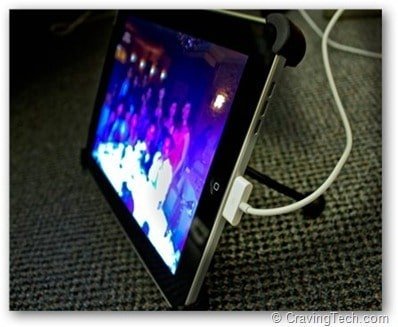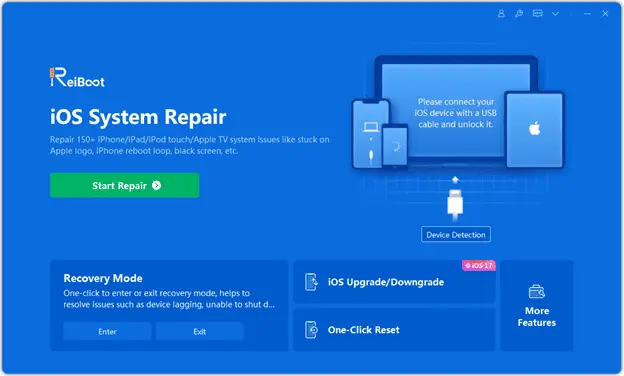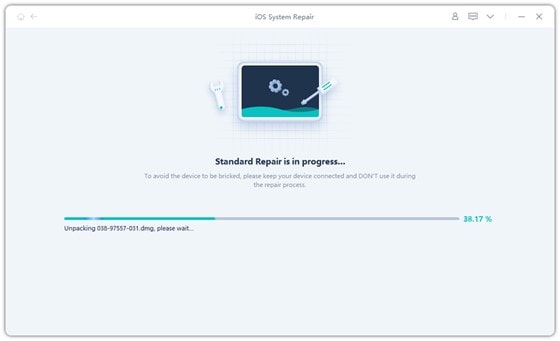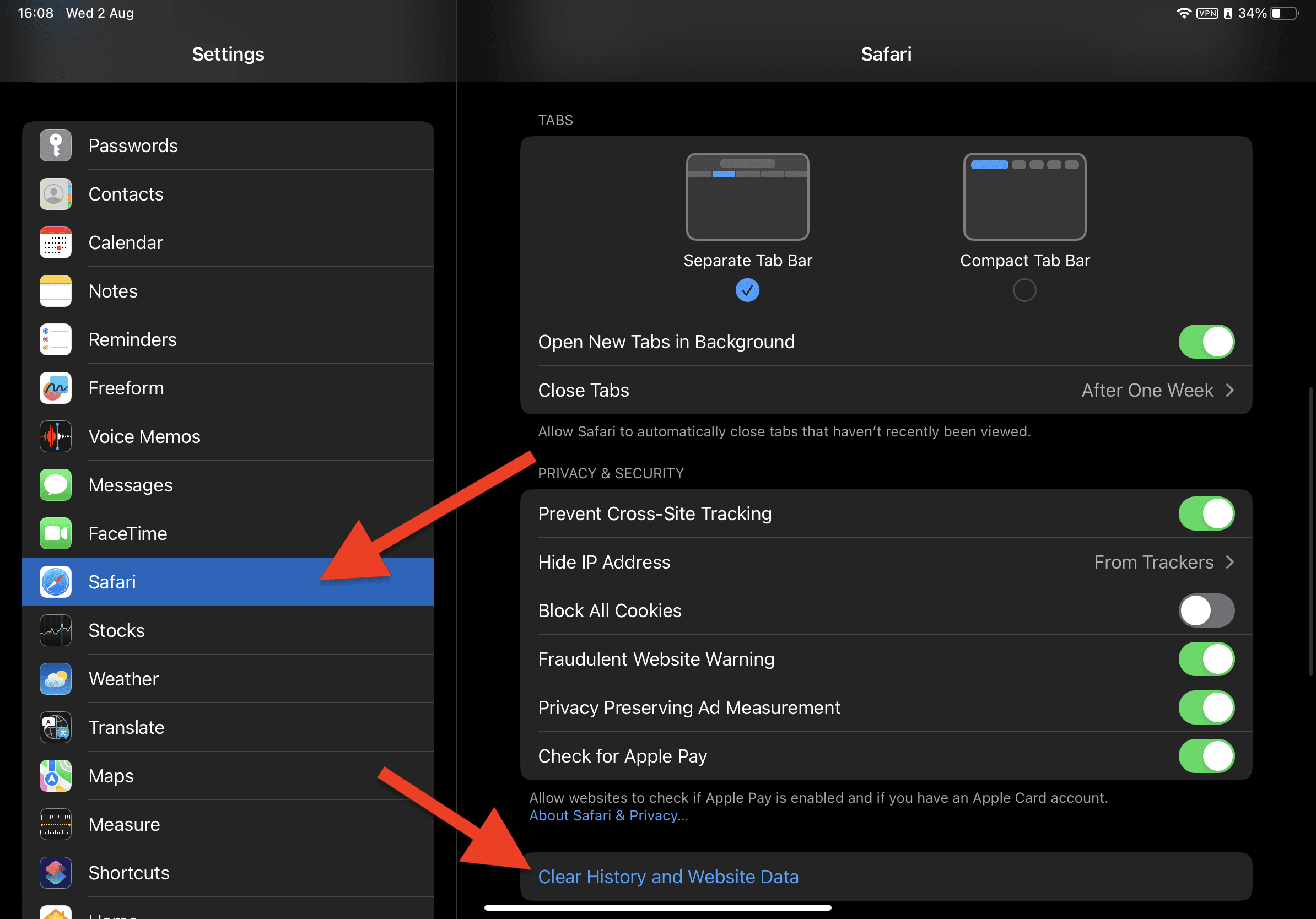Unlike the iPad stand that I’ve seen lying around, the M-Edge FlexStand is dare to be different. Instead of being like a typical card holder, the FlexStand is designed differently. It has 6 flexible legs, (tentacles, hands, or whatever you want to call it); 4 with rubber holders and 2 with rubbery balls made with the same materials to hold the stand on the surface.
Unlike the iPad stand that I’ve seen lying around, the M-Edge FlexStand is dare to be different. Instead of being like a typical card holder, the FlexStand is designed differently. It has 6 flexible legs, (tentacles, hands, or whatever you want to call it); 4 with rubber holders and 2 with rubbery balls made with the same materials to hold the stand on the surface.
 When you get the packaging, you’ll be amazed at how compact the M-Edge FlexStand can be when you fold it up.
When you get the packaging, you’ll be amazed at how compact the M-Edge FlexStand can be when you fold it up.
This proves how mobile the FlexStand is and that you are encouraged to carry it whenever you go travelling with your iPad. The FlexStand is also lightweight (around 150 grams) yet sturdy when the iPad sits on it.
Magically, these 6 flexible legs can be transformed into a fully working iPad Stand in seconds. At first you might want to read the handy quick guide to transform the M-Edge FlexStand. After you get the hang of it, you can throw the paper away.
The M-Edge FlexStand supports holding the iPad both in Portrait:
and Landscape:
Transforming the stand from Portrait to Landscape (and vice versa) is a breeze too. The small bar in the middle (that shows the M-Edge logo) actually serves as a good hint on how to fold the FlexStand legs into the correct positions. In both orientations, the FlexStand holds the iPad really well. You first put the iPad on the 2 legs at the bottom (that sits on the table’s surface) and then use the other 2 top legs to “clip” the iPad firmly.
Once the iPad is fitted on the 4 legs with the rubber feets, you can adjust the viewing angle using the other 2 legs (with the round rubber feets). This way, you can set the iPad to the most comfortable viewing position.
Since you need to use a bit of force to securely “clip” the iPad on the top legs, the iPad stands firm on both orientations and will not slide away.
The only drawbacks to the FlexStand is:
- The iPad needs to be a naked iPad without a case or perhaps with a silicon based skin but it must be a really thin one.
- If I interact with the iPad too hard while on the FlexStand, the iPad tends to slide backwards a little bit on each press. So you need to hold back your strength a bit and press softer which can be hard if you are playing games on it.
- Even if it’s simple to insert and remove the iPad from the FlexStand, it still requires some effort to clip/unclip the iPad so it can get a bit tedious if you insert/remove the iPad every single hour.
All in all, the M-Edge FlexStand is a worthy iPad accessories to have, thanks to the mobility, style, firmness, and not to mention that it works on both Portrait and Landscape orientation!
Note: Review unit provided by M-Edge.