Ever get frustrated maintaining and updating documents on your home PC, work, and laptop? Then Windows Live Mesh probably has the answer.
I was invited to try out Microsoft Live Mesh (still at Beta/Tech Preview) and I can invite 2 more people to participate in the program. If you’re interested, leave a comment. First come first serve! :)
Requirement: You must already have a Windows Live ID to use Live Mesh.
What’s work @Windows Live Mesh Tech Preview:
- You can add new device to the synchronize list, but only PCs
- You can view your devices online
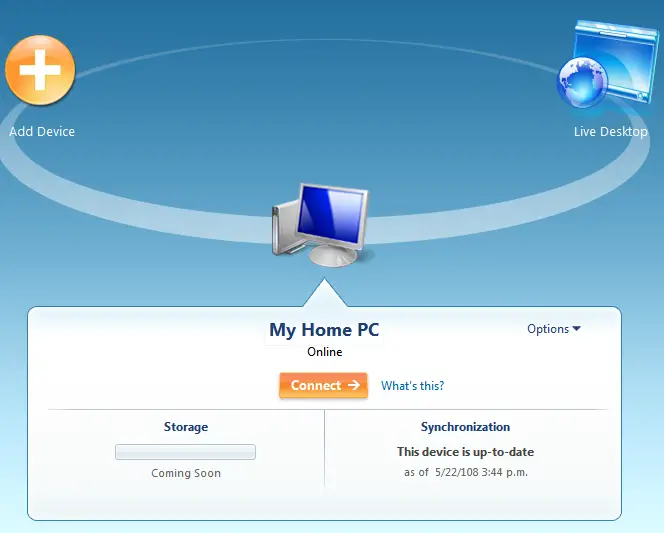
- You can create folder and upload files to the Live Desktop (Online Storage)
- You can see some history of changes (who uploads what files, etc)
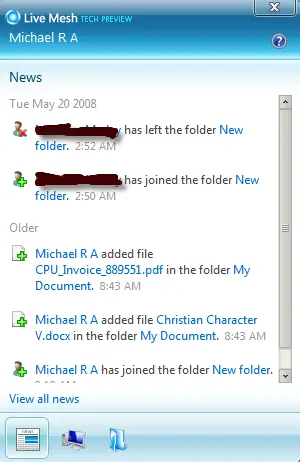
- You can synchronized the files and folders between computers and Live Desktop
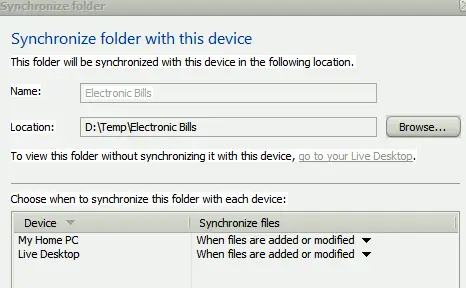
What doesn’t work @Windows Live Mesh Preview:
- You can’t add your mobile device yet
- You can’t add your MAC yet (if you have one)
- You can’t add files/folders from your computer by dragging and dropping yet
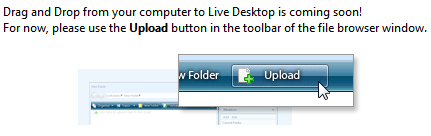
- Some history of changes are not shown (still unstable)
Honestly, it’s nothing to be excited about, yet. The features aren’t quite complete. Once at least the drag and drop support has been added, I’ll start using this to synchronize my documents (which is good for backing-up)


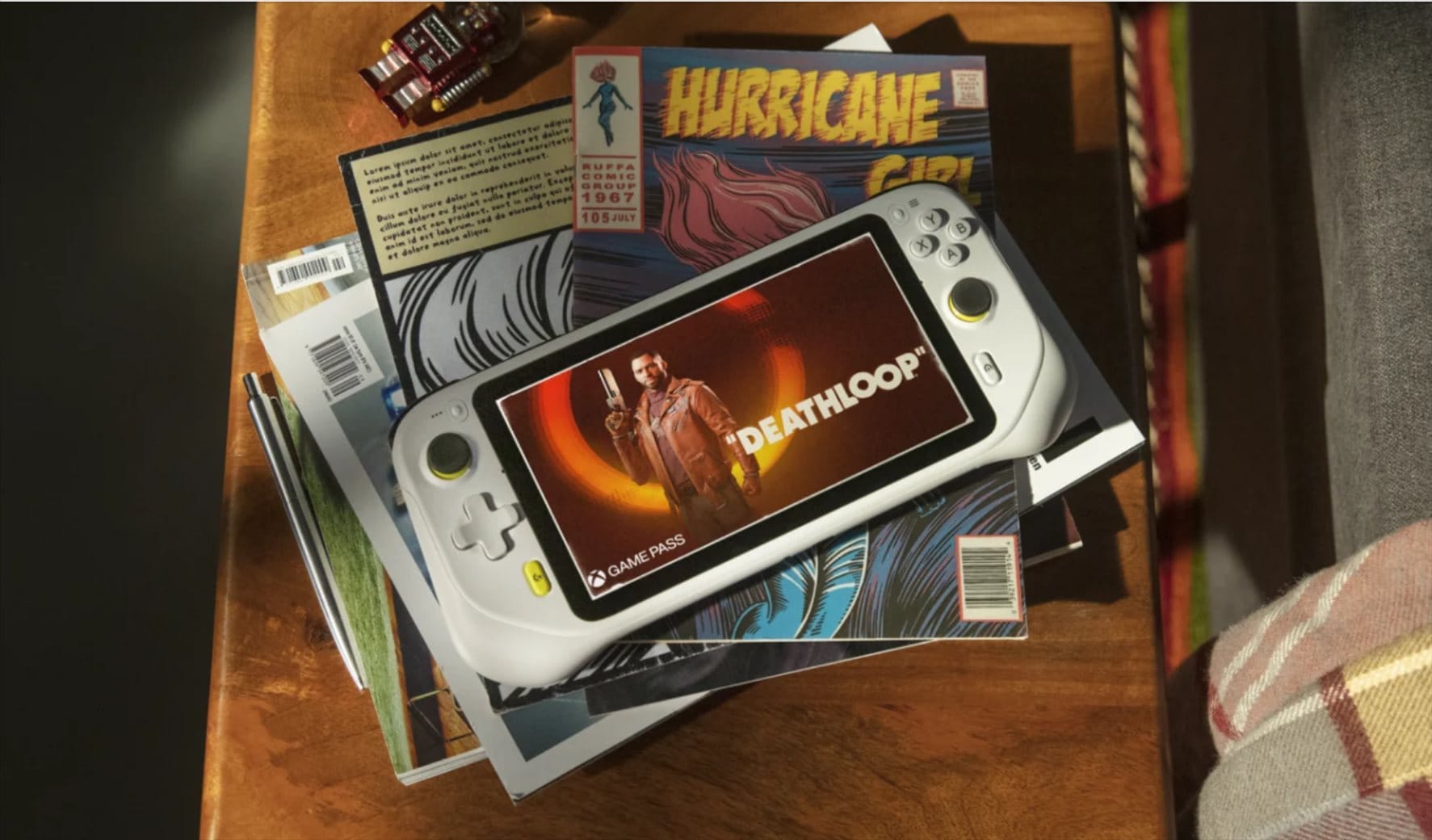
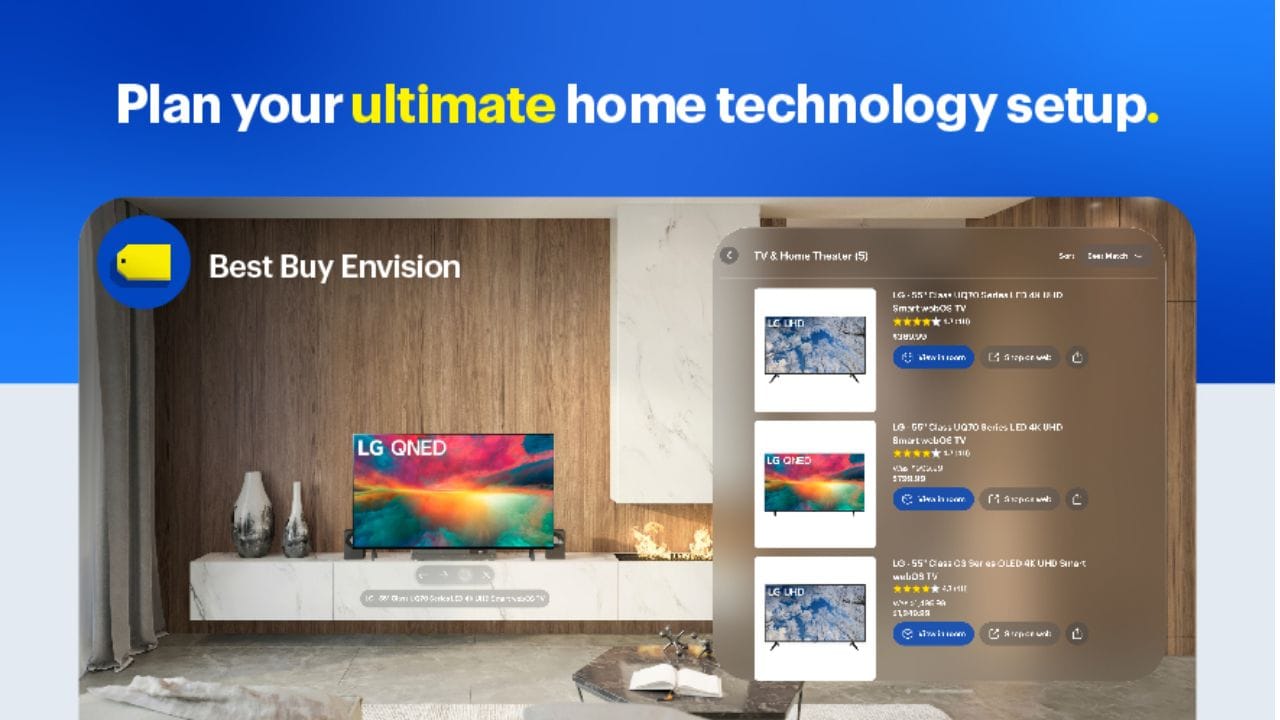
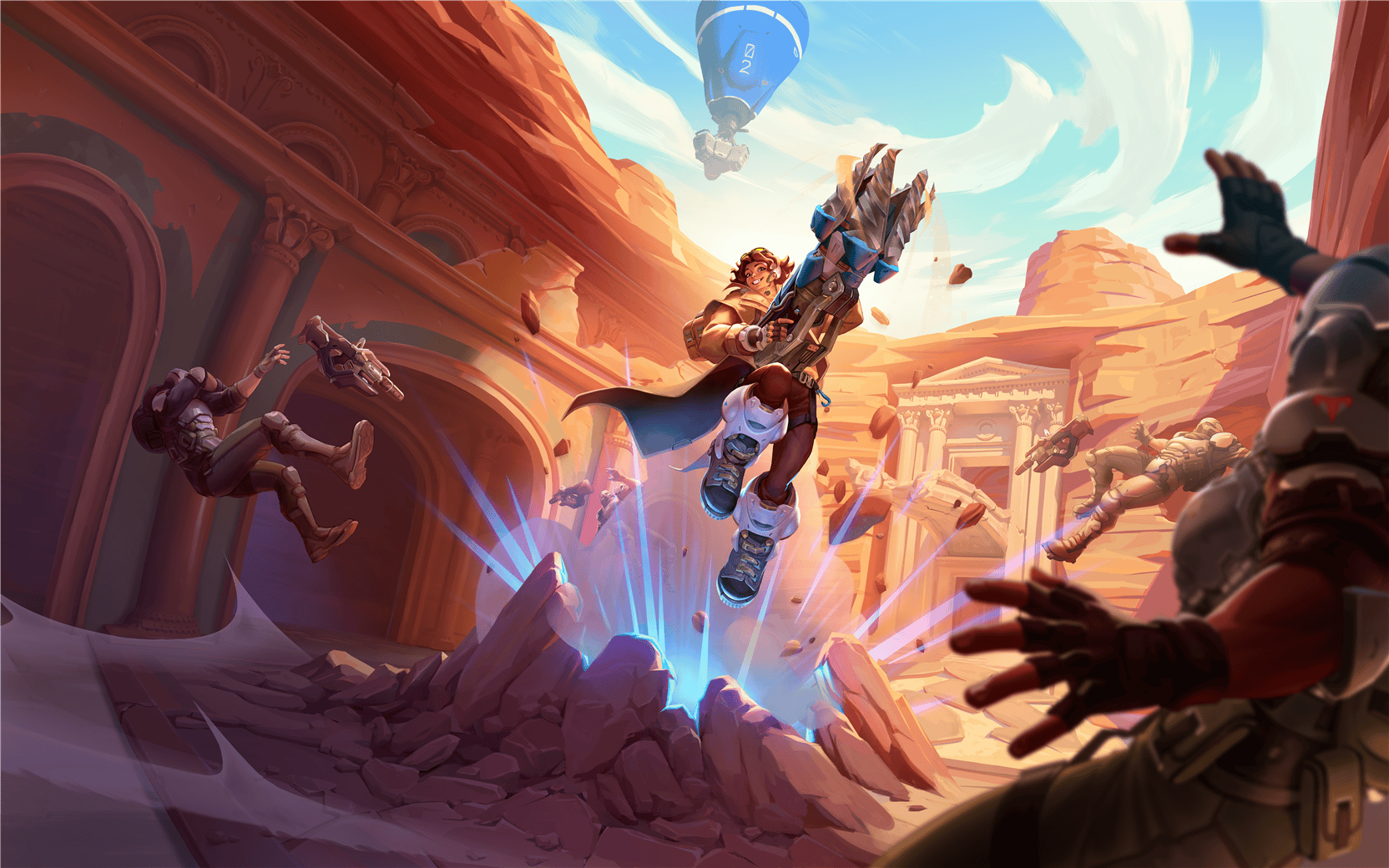


Comments are closed.