
Tt eSPORTS Saphira Gaming Mouse review – Most gaming mouse are filled with too much ‘bling’ where they should go back to the basics: a gaming mouse that is comfortable to use for hours, yet powerful and accurate.
The Saphira gaming mouse from Tt eSPORTS was designed for that purpose alone and it’s one of the most comfortable gaming mouse I’ve ever used. The size, the material, and the tactile response from the buttons really hit the spot.
Tt eSPORTS Saphira Gaming Mouse review – Packaging

Tt eSPORTS Saphira Gaming Mouse review – Design
The Saphira’s fits perfectly on my hand (size wise): it is not too big that I have to grip the whole surface to use, and it is not too small either that will leave an uncomfortable feeling after a while. I also find that the weight is just nice on the default: it is not too heavy that it will require extra effort to glide and it is not too light that leaves you out of control at times.
Should you want it to be lighter, you can open the weight adjustment compartment and take out some of the pre-mounted weights off. There are 5 weight choices of 4.5 grams each.

The Saphira gaming mouse is rubber coated in Black with some Red elements, similar to Tt eSPORTS theme in general. It is designed for right handed gamers ergonomically with 2 side buttons on the left side of the mouse.

Beneath the side buttons is an extra Side-Bar Rubber Grip area for a better grip and handling. I also find that it prevents sweating and dirt that normally accumulates the area where your thumb normally is.
It also has 4 small LEDs to indicate the DPI intensity level you are on, although a nice brief info will be displayed as well on your screen, if you have installed the Saphira’s driver.

You can assign profiles, create macros, and a few other options through the easy to use control panel.
To change the DPI level and the Polling Rate, you can use the software or directly on the mouse. Turning the mouse over will reveal these extra buttons, along with a Profile change and a Function Lock button. For example, when I game, I don’t want an accidental click happening on the side buttons, so I can lock/unlock my “gaming mode” with the Function Lock button.

The cable supplied is also braided for protection, with a gold-plated USB plug.

Overall, the mouse looks and feels great. Should you need to travel to a LAN party or tournament, the Saphira can be safely carried in a nice pouch included in the packaging.
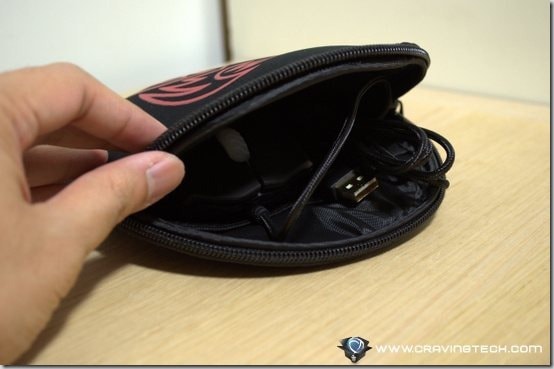
Aleksey “White-Ra” Krupnyk, champion of the IGN Pro League’s 2nd season in Starcraft 2, actually helped with the design of the mouse. As a champion, he definitely knows what to expect from a gaming mouse!
Tt eSPORTS Saphira Gaming Mouse review – Gaming Experience

Because of the DPI switcher button placement (at the bottom of the mouse), it is harder for hardcore FPS gamers who like to switch between different DPIs in-game (such as switching to a “sniping mode”). The mouse is also equipped with a 3,500 DPI engine only so if you normally game with over 4,000 DPI sensitivity, you will have to use the in-game software sensitivity calibration to adjust or get the Theron instead (which I’ll be reviewing after this).
That doesn’t mean the Saphira does not perform on FPS games, though. Though it cannot go over 3,500 DPI, the accuracy is still top notch when tested with playing Left 4 Dead 2.
Playing SWTOR (Star Wars: The Old Republic, an MMORPG game) with the Saphira is also a pleasing experience because of the accuracy and comfort of the mouse. In Player-vs-Player combat, accuracy of the mouse is very important especially if you are a healer or a tank. When tanking, I could accurately point and switch to a fellow teammate in the middle of a hectic battle , guarding him from damage.
Desktop experience is also phenomenal on my 27” DELL IPS monitor. On 900 DPI setting, the accuracy and degree of control is top notch.
In case you are wondering, the mouse pad in the pictures is the Tt eSPORTS Ladon and the Saphira glides smoothly on its surface.
Tt eSPORTS Saphira Gaming Mouse review – Conclusion

Tt eSPORTS Saphira gaming mouse delivers a smooth, comfortable, and accurate gaming experience. Thanks to the ergonomic shape, size, and material, I could game for hours without any wrist complaints. The weights are also adjustable, along with DPI and profile settings on the mouse itself.
If you don’t normally game in 5,600 DPI, then the Saphira should be sufficient for you with its 3,500 DPI sensor. The accuracy, the comfort, the smoothness, and the sleek look are golden.
Now if you excuse me, I’m going to stop writing and continue playing my Demon Hunter in Diablo III with the Saphira.
Disclosure: Tt eSPORTS Saphira Gaming Mouse review sample was sponsored by Tt eSPORTS for the review









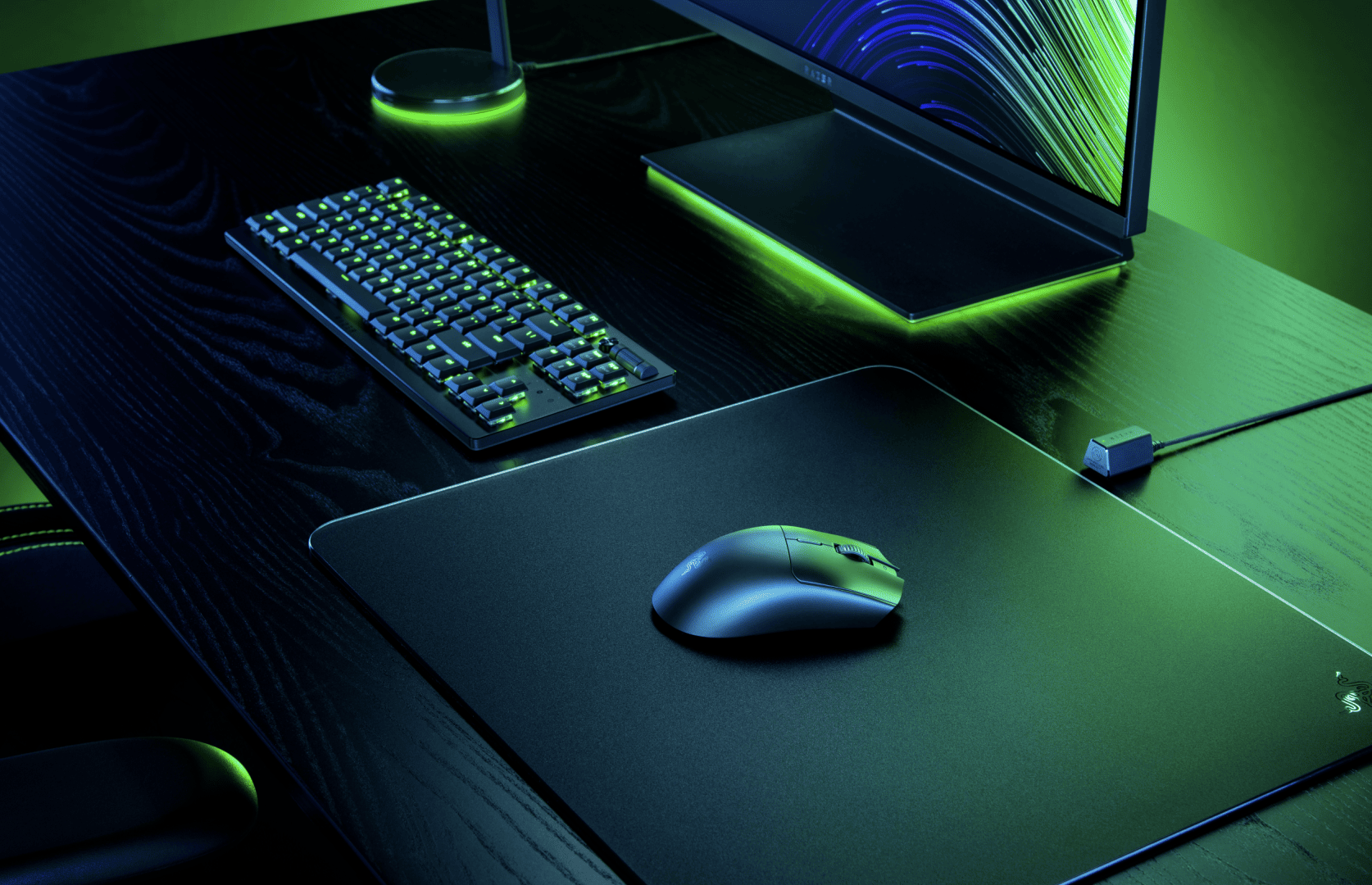

Comments are closed.