 If you are a software developer or a system administrator in a UNIX or Linux system, then you must have used PuTTY in your daily lives of work, to connect to the servers when you are in a Windows environment.
If you are a software developer or a system administrator in a UNIX or Linux system, then you must have used PuTTY in your daily lives of work, to connect to the servers when you are in a Windows environment.
PuTTY allows you to connect via the internet through a secure environment (SSH).
Do you know that you can put multiple PuTTY connections on tab windows like your web browser?
When I work, sometimes I have to open up 3-5 PuTTY windows at the same time. Two for server A, 1 for server B, and 1 for server C, for example. Unless I have a big wide monitor, then for certain these multiple PuTTY connections have cluttered my Windows taskbar!
It never came to my mind whether there’s another “modification” of PuTTY to actually make my life much easier until I needed to open about 7 different PuTTY windows to 4 different servers altogether! (Don’t forget that the PuTTYs are not the only ones on my Windows taskbar). I did some searching for the web and found PuTTY Connection Manager!
PuTTY Connection Manager
PuTTY Connection Manager is not a “PuTTY” of its own. In fact, upon installation, you are required to point the software to your PuTTY location. The application will also load all of your saved PuTTY sessions on the right side of the screen.
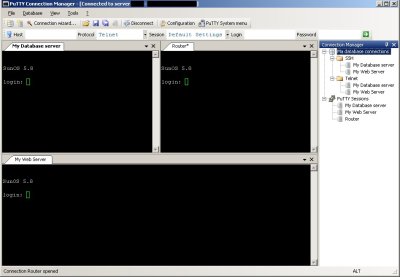
PuTTY Connection Manager is still in beta, but so far there is only one bug that I notice:
It has problems when trying to load and connect saved PuTTY Session that has a user@hostname on the host address, as stated on the bug report page:
PuTTY Sessions defined with user@hostname are not correctly parsed. “No such host is known” error occurs.
This will be fixed on the 0.7 release, but even with this bug, PuTTY Connection Manager still worths to be used. For the time being, you have to type in the server IP address instead of loading it from your saved session. I don’t mind with this, as the benefit outweighs it,
I ask you this question, do you want to go back to the old days where every site you visit with your web browser has to be opened on each own window? I don’t!







Comments are closed.