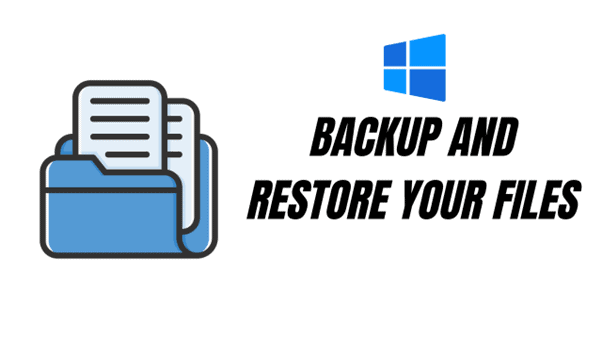Anthony Mann at TechNet Forum reminded those (including myself) who still use Vista Service Pack RC (Release Candidate) to uninstall it before 30th June this month (2008):
Today I want to remind everyone who installed the Release Candidate that you must uninstall any RC builds (any build less than 6.0.6001.18000) before they expire on June 30. After this date, the kernel will stop with an END_OF_NT_EVALUATION_PERIOD error message an hour after the machine has booted. If you do wait until after June 30, just reboot your PC and start the uninstall process right away.
Of course, that doesn’t mean that you will then be thrown back to the Windows Vista’s old age. You can upgrade your Vista’s RC version to SP1 (Service Pack 1)
I myself haven’t upgraded to Service Pack 1 yet, as I’m too scared to uninstall my SP1 RC and upgrade it to SP1 Final. Scared of getting a blue screen, scared of getting my computer shuts down in the middle of the process (I replaced my power supply yesterday from 430 Watt to 600 Watt), and many other paranoid feelings that I’m having.
I guess this is time to take the step and be brave. I’d suggest you do too. Well, we don’t have a choice anyway.
So, don’t forget to back-up your files on C drive. Hopefully you’ve been following some of my advice on this post to make sure that your upgrade is as painless as possible.
Also, if you have any questions in related to this, please read the TechNet’s post first to find out basic answers such as:
- How do you know if you’re running a pre-release build?
- How do you uninstall pre-release versions of Vista SP1?
- Installing the final build of SP1 after the uninstall of the pre-release build
My post on Windows Vista Service Pack 1 (SP1) Final can be read here.