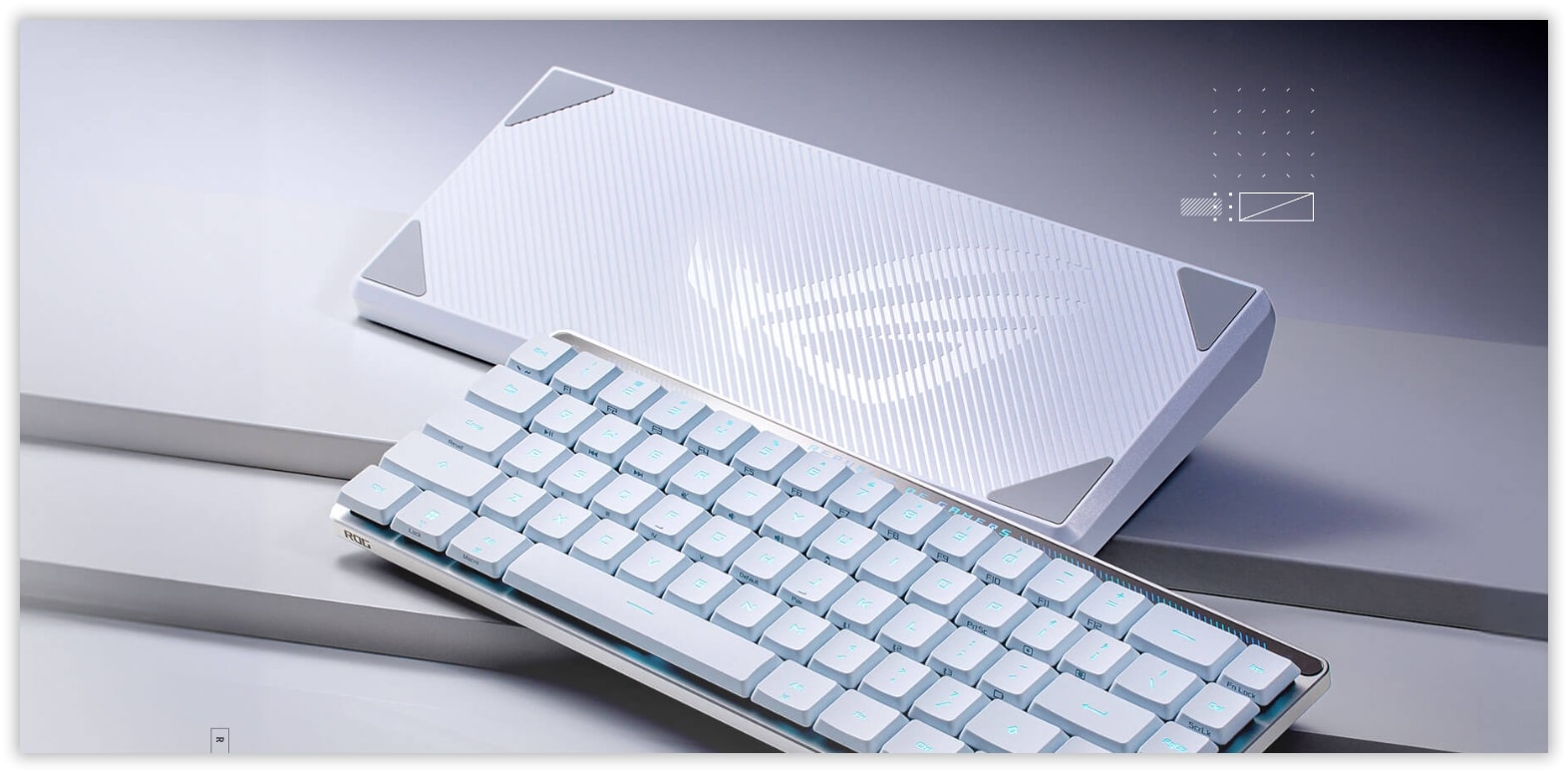SteelSeries Apex [RAW] Review – After being used to mechanical gaming keyboards such as the SteelSeries 6Gv2, it was a hard decision for me at first to review the SteelSeries Apex [RAW]. I do realise that not everyone has a love for mechanical keyboards (I know a few gamer friends who don’t) or has the budget to afford one.
However, SteelSeries Apex [RAW] manages to impress me by giving a pleasant typing and gaming experience with the elegant keyboard design.
![SteelSeries Apex [RAW]-1[3] SteelSeries Apex [RAW]-1[3]](http://www.cravingtech.com/blog/wp-content/uploads/2013/08/SteelSeries-Apex-RAW-13.jpg)
SteelSeries Apex [RAW] Review – Unboxing Video
SteelSeries Apex [RAW] Review – Design & Features
The SteelSeries Apex [RAW] is a stripped down version of the SteelSeries Apex for those with lower budgets, without sacrificing the core elements of this keyboard model.
![SteelSeries Apex [RAW]-4[3] SteelSeries Apex [RAW]-4[3]](http://www.cravingtech.com/blog/wp-content/uploads/2013/08/SteelSeries-Apex-RAW-43.jpg)
The first thing you’ll notice on the keyboard is the huge space bar key. The SteelSeries team seems to focus a lot in having the right keyboard layout and that’s a good thing. Though it may look awkward at first, the huge space bar key makes a difference especially when playing action oriented games (for example, if you use the space bar key for dodging). Bigger keys are easier to press, naturally.
![SteelSeries Apex [RAW]-9[3] SteelSeries Apex [RAW]-9[3]](http://www.cravingtech.com/blog/wp-content/uploads/2013/08/SteelSeries-Apex-RAW-93.jpg)
![SteelSeries Apex [RAW]-2_thumb SteelSeries Apex [RAW]-2_thumb](http://www.cravingtech.com/blog/wp-content/uploads/2013/08/SteelSeries-Apex-RAW-2_thumb1.jpg)
![SteelSeries Apex [RAW]-3_thumb SteelSeries Apex [RAW]-3_thumb](http://www.cravingtech.com/blog/wp-content/uploads/2013/08/SteelSeries-Apex-RAW-3_thumb1.jpg)
They also place a couple of small bumps on the “W” key so you can go back to your WASD keys after typing without looking. It may only take a second to look at your WASD keys after typing but that extra second can obviously cost you your life (in game, of course). Just by rubbing your middle finger on the key, you’ll feel the bump and know instantly that you are on the right spot. I do find, however, that I can get back to my WASD keys without any aid, thanks to the hit-the-spot keyboard layout.
The Macro keys are also more elevated than the rest of the keys to make it more accessible quickly in-game. Though they are located quite close with the F-keys, I never accidentally pressed them by mistake. This may also be caused by having the Macro keys smaller than the F-keys. The Esc key is also bigger than the rest of the keys.
![SteelSeries Apex [RAW]-7_thumb SteelSeries Apex [RAW]-7_thumb](http://www.cravingtech.com/blog/wp-content/uploads/2013/08/SteelSeries-Apex-RAW-7_thumb1.jpg)
![SteelSeries Apex [RAW]-11_thumb SteelSeries Apex [RAW]-11_thumb](http://www.cravingtech.com/blog/wp-content/uploads/2013/08/SteelSeries-Apex-RAW-11_thumb1.jpg)
Unlike the original SteelSeries Apex, the [RAW] version does not have its own multimedia keys. These can be accessed by pressing+holding the function key (marked with the SteelSeries logo). You can also turn the Windows key off for gaming. I’m happy with the team’s decision for having the Windows key as it is (unlike the 6Gv2) because I use my Windows key quite extensively to open Windows Explorer and other window shortcuts.
Overall, the team has definitely made great decisions in finalising the perfect keyboard layout and design for comfort and usability. Not to mention that it looks pretty sleek on the desk.
![SteelSeries Apex [RAW]-5[3] SteelSeries Apex [RAW]-5[3]](http://www.cravingtech.com/blog/wp-content/uploads/2013/08/SteelSeries-Apex-RAW-53.jpg)
The Apex [RAW] is fully backlit with a bright white color at 8 different luminosity levels – which should make most gamers happy. You can record up to 34 macros (with 17 Macro keys and 2 layers – switchable by pressing the L1 or L2 key on the top left) – which is plenty, in my opinion. More than that, I’m not sure how you can even remember them all.
Along with 20 anti-ghosting keys that allows you to press 6 of them simultaneously, the SteelSeries Apex [RAW] is a solid gaming keyboard made for all different kind of games.
SteelSeries Apex [RAW] Review – Conclusion
![SteelSeries Apex [RAW]-6[3] SteelSeries Apex [RAW]-6[3]](http://www.cravingtech.com/blog/wp-content/uploads/2013/08/SteelSeries-Apex-RAW-63.jpg)
There are a lot to like with the SteelSeries Apex [RAW] keyboard. Even though I’m used to using mechanical keyboards, I found that I could bear with the Apex [RAW] for a few weeks to review it. In the past, I always almost wanted to go back to my mechanical keyboard straight away.
Using the SteelSeries Apex [RAW], I never seemed to miss any key that I wanted to press. It’s as if my hands blend in with the keyboard. The keys also don’t feel stiff and the overall unique look of the keyboard is too good to be missed.
If a mechanical gaming keyboard is not your cup of tea, there is nothing else out there that I can recommend at the moment except for the Apex [RAW] from SteelSeries.
Disclosure: SteelSeries Apex [RAW] review sample was sponsored by SteelSeries for the review
[AMAZONPRODUCTS asin=”B00BHSTXV6″]