![]() If you have been using Google Chrome for your daily browsing needs, you might be interested to get the latest bug fixes and updates from Google.
If you have been using Google Chrome for your daily browsing needs, you might be interested to get the latest bug fixes and updates from Google.
Of course, it will take a while if you want to wait for the next official updates release from Google. Do you know, though, that the development team has been busy releasing updates every night (Google Chrome nightly builds)?
To get the latest updates for your Google Chrome, you have 2 choices:
- Download and install Google Chrome Nightly Build (which can be very unstable)
- Download and install Google Chrome Updates on Dev Channel (less stable than Beta but more stable than a Nightly Build – in theory).
Google Chrome Nightly Build
To download Google Chrome Nightly Build, you can go to Chrome Nightly Build located here (does anyone know why the non-official release is called “Chromium”?). Download the file and extract it to a different folder (so not to overwrite your official Google Chrome). Then, simply run chrome.exe to run the Google Chrome Nightly Build.
If you are being lazy and don’t want to check the page manually, you can download and use a program made by Dirhael from DonationCoder.com that will check and download the latest Google Chrome Nightly build for you. Just download the file with the latest build number on the directory.
To update your Google Chrome Nightly Build, simply get the latest build and overwrite the files on the same directory of your previous release.
Google Chrome on Dev Channel
Releases on the Dev Channel happen every 1-2 weeks. It is supposed to be more stable than the nightly builds. By default, your Google Chrome will be “subscribed” to the Beta channel (until Google Chrome goes final). To be switched to the Dev channel, you need to download a small program to switch your Google Chrome channel. More information and download link here on Chromium Developer Documentation page.
To update your Google Chrome on the Dev channel, simply go to your Google Chrome about page and it will then check for updates.
Note: if you can’t see the “Checking for Updates” text on your Google Chrome About page on Windows Vista, that is because you are disabling UAC (User Account Control). Simply enable it to check for updates, and disable UAC again.
Which Version is for Me?
It’s all up to you. If you can’t live being left behind by the developers, go for the nightly one. If you are having problems here and there with Google Chrome, go for the Dev channel release. If you are very happy with your official Google Chrome Beta 1 release, then don’t update. If you don’t want to use Google Chrome, then don’t bother reading this post, lol.
I use Google Chrome as my default browser now. I think it’s a great browser although I’ve been having problems with Chrome freezing on some Flash enabled pages. Looking forward for the next major update from Google!

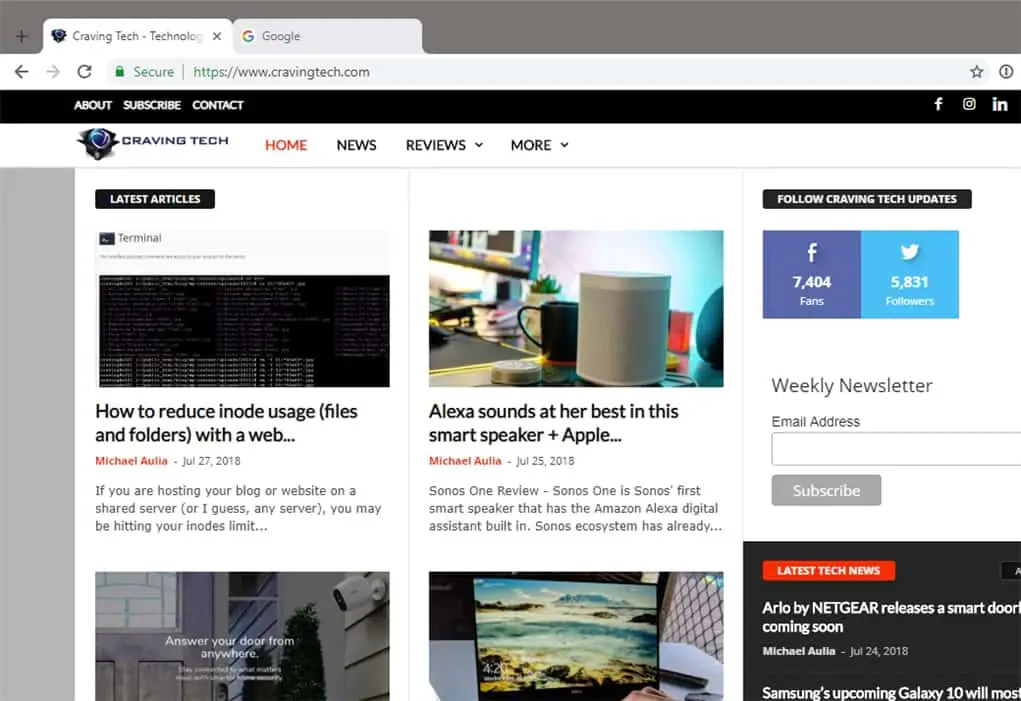

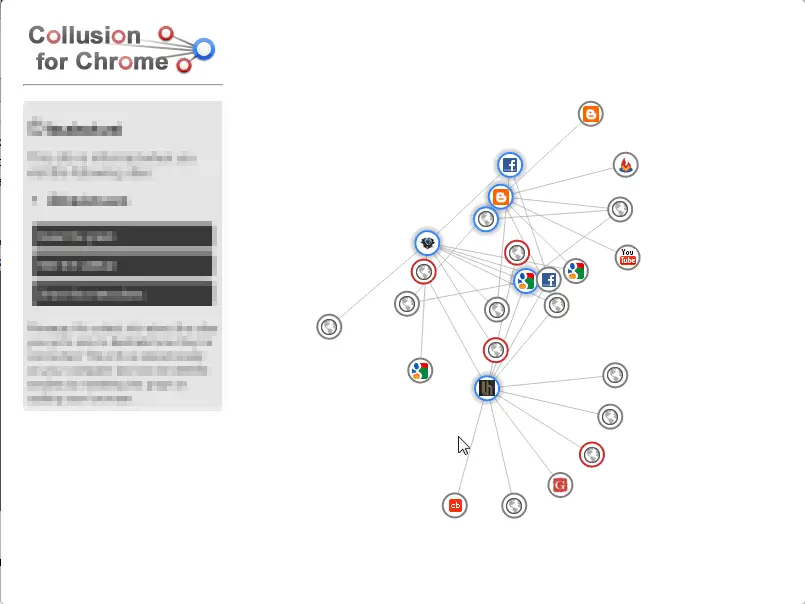


Comments are closed.