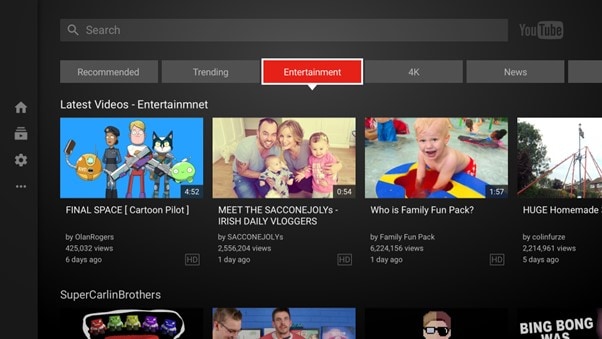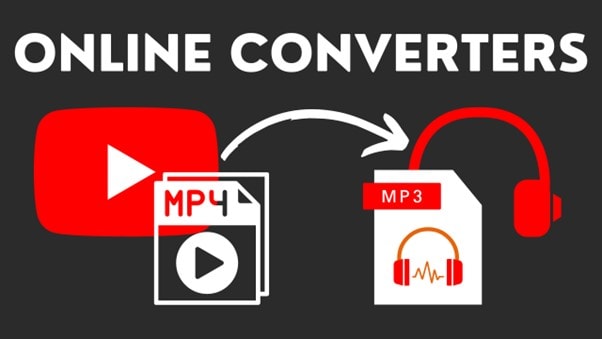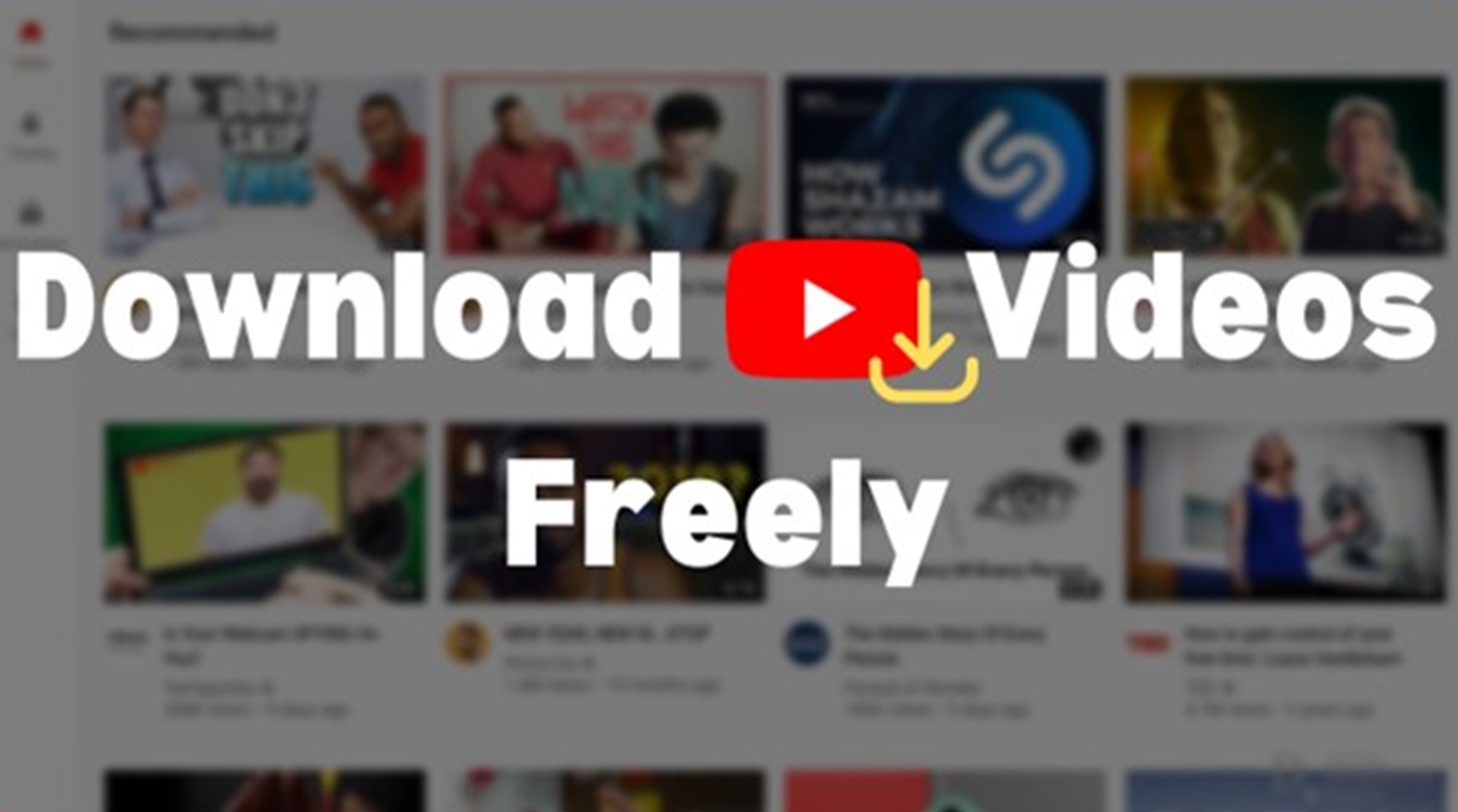Note: This is a guest post written by Eliot Layton
I believe there are a few people out there in the civilized world that haven’t heard of YouTube yet. Everyone knows about it, uses it, even has an account with different playlists created to match their personal preferences.
I myself can’t imagine how my life would be without this amazing platform that practically lets you find anything you want, whether we’re talking about songs, funny videos, talks, or any DIY project you can think of.
What if I told you that there’s a free video to mp3 converter?
Yes, you got that right, you’ve found the best way to convert and also download anything you like on YouTube to mp3 format. Moreover, this is a free online tool that you can use over and over again anytime you want, without any restrictions!
By using this amazing video to audio converter, you can save on any of your devices the audio files that you like. Everything involving the conversion process is simple and fun and it will only take a few seconds of your precious time.
And since I’ve mentioned that time is precious, I will get right into explaining the few easy steps you need to follow to get the best out of using ytmp3:
- Firstly, go find a video that you really love on YouTube. Doing this should be simple and fun, since you can find almost anything in this vast space filled with all kinds of videos.
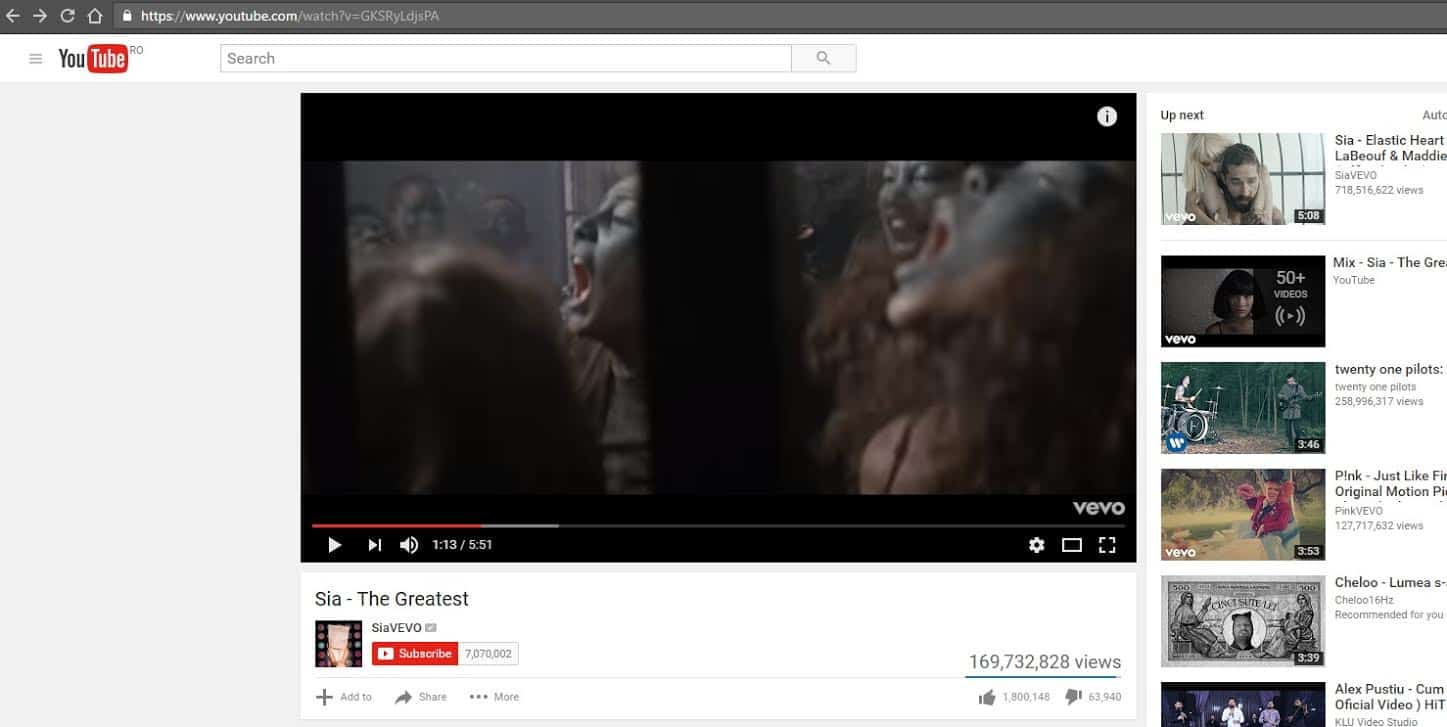
- Now you have to check out the address bar of the video you want to convert and download. Select the link or the URL you see there.
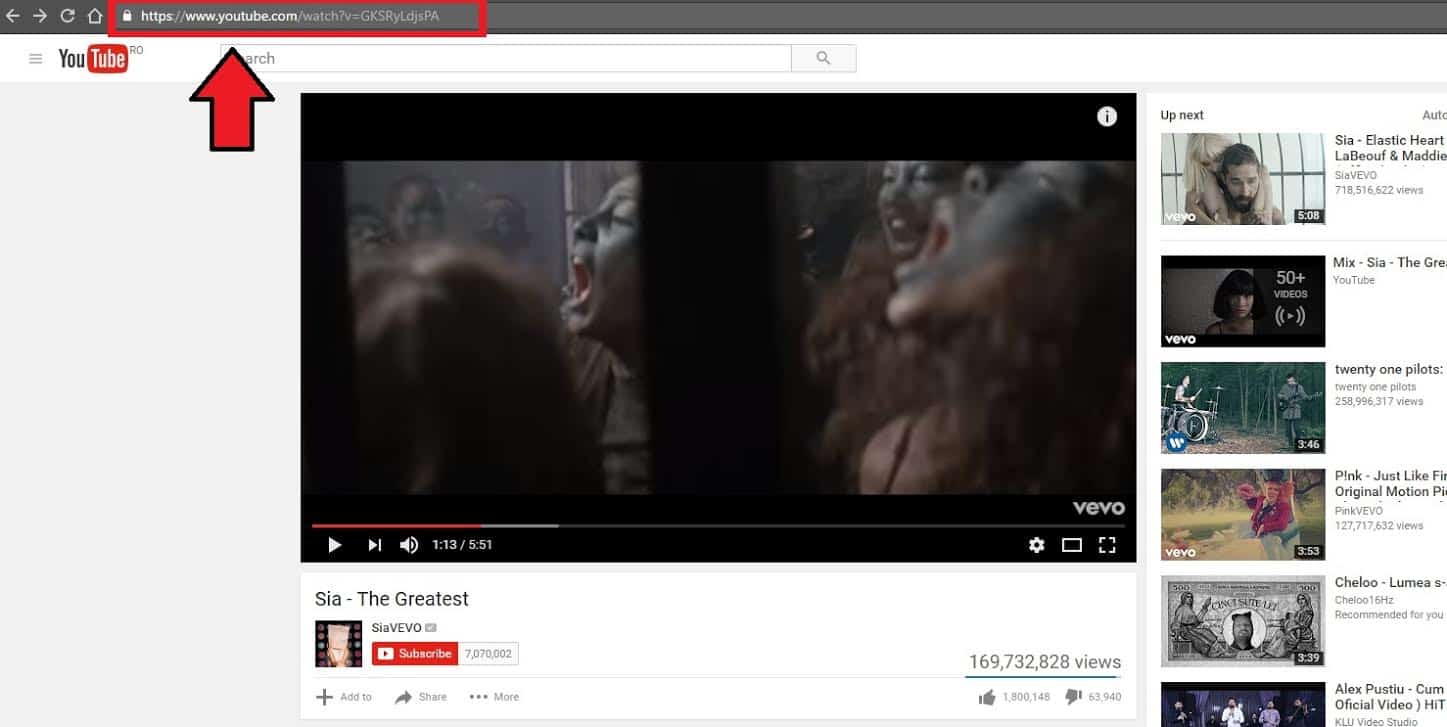
- Once you’ve done that, simply copy the link you have selected. Make sure you’ve copied all the characters found in the respective URL.
- Further on, you have to go to the website featuring the tool you want to use to convert a video to audio format. We advise you to check out Ytmp3.com. Right on the homepage, you’ll notice an empty search box.
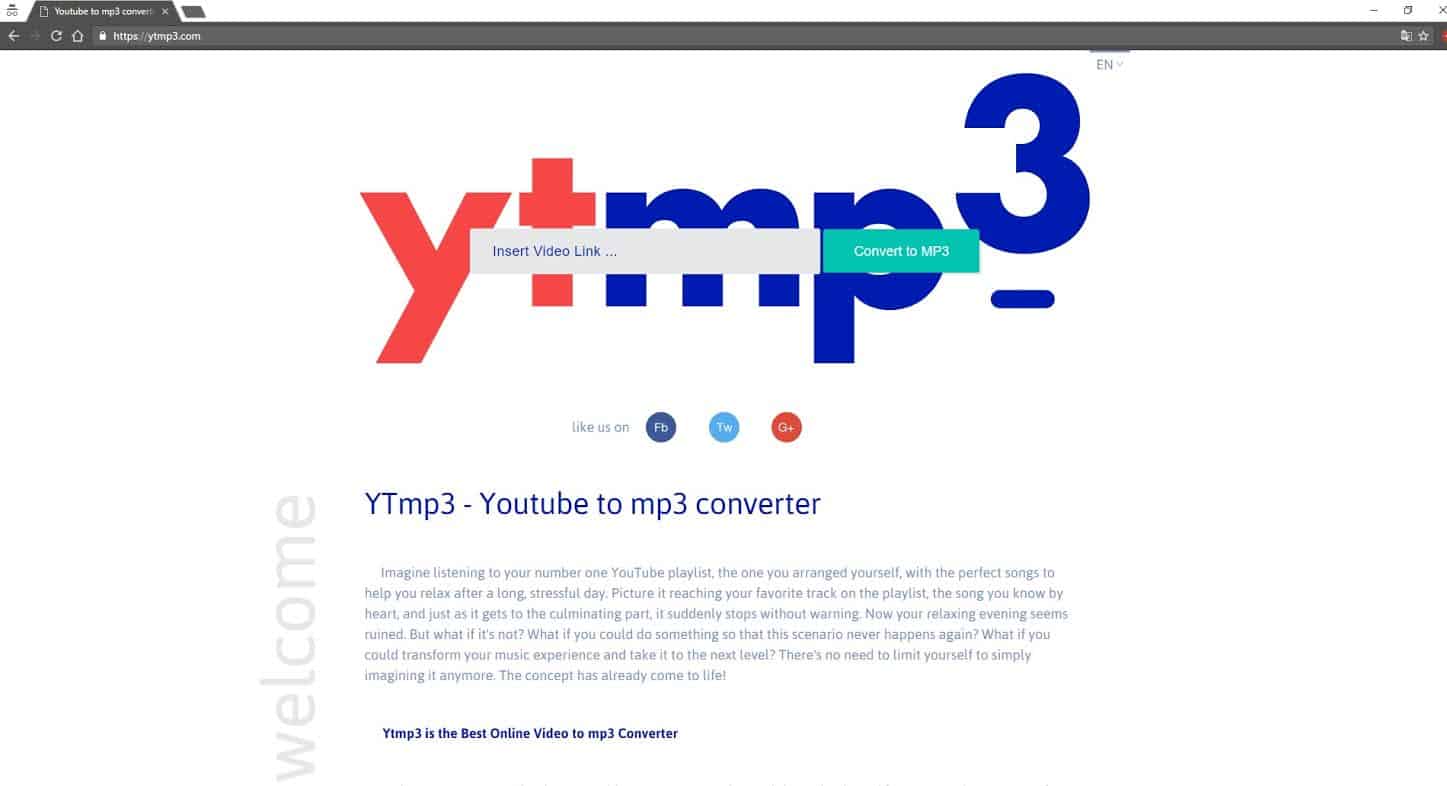
- Just paste the link into the search box. You’ll also be guided by the following text in there Insert Video Link…
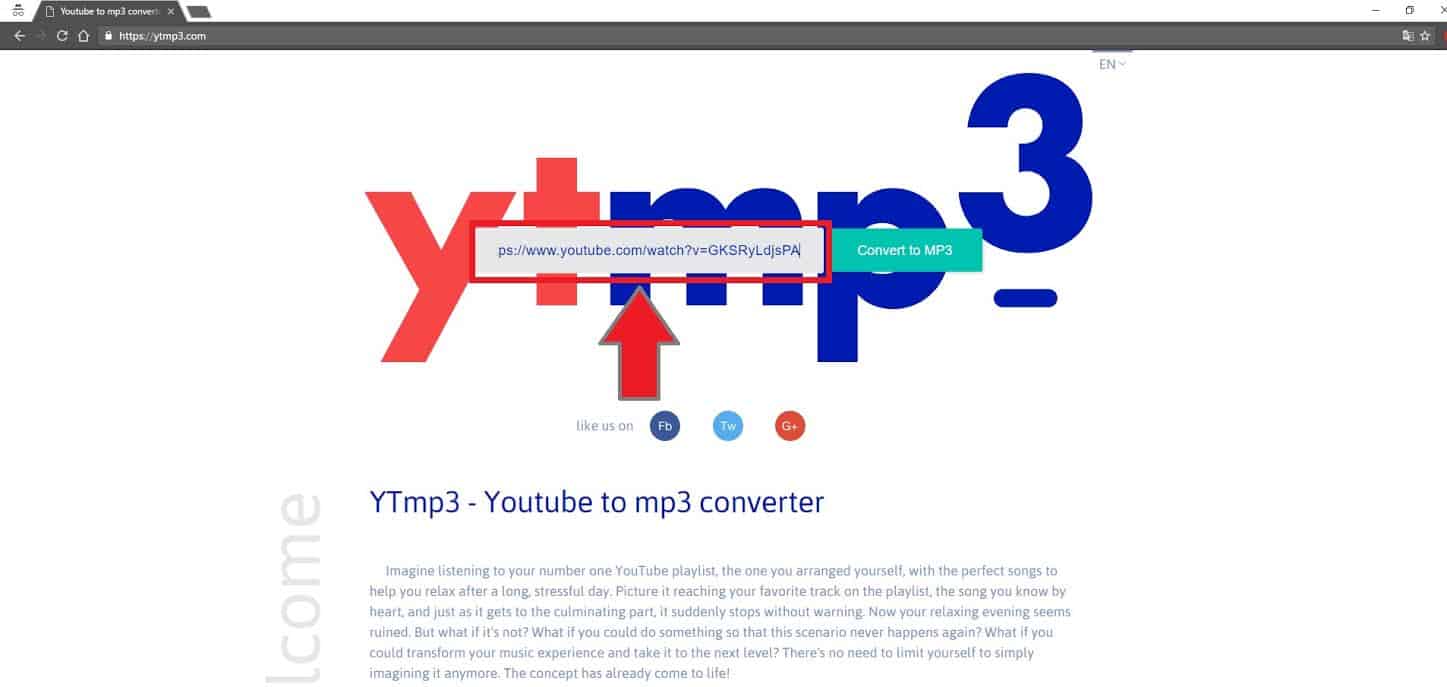
- All you need to do next is to press the Convert to mp3 button right under the search box and watch the transformation happening.
- Afterward, you will receive a message which informs you that you have succeeded using our video to mp3 converter. You’ll also notice that the Convert button now became a Download And right under it, you have another button that gives you the opportunity to Convert Another Video.
- The next thing you need to do in order to save the mp3 that has resulted by using this free video to mp3 converter is to hit the red Download The message You have successfully downloaded will appear on screen, along with a brand new button which offers you the chance to Convert Another Video.
Here is a tutorial video if you find it easier to watch than read:
https://www.youtube.com/watch?v=rTjqpFsz3ms
Using a video to mp3 converter has never been easier
I’ve promised you that using ytmp3 is easy and fast, and the simple steps that I’ve explained above are the proof that I was telling you the truth. Now you can take your whole list of favorite videos anywhere with you, without depending on an Internet connection.
Oh, did I mention the fact that ytmp3 is free? You’re welcome!
Note: This guest post was written by Eliot Layton