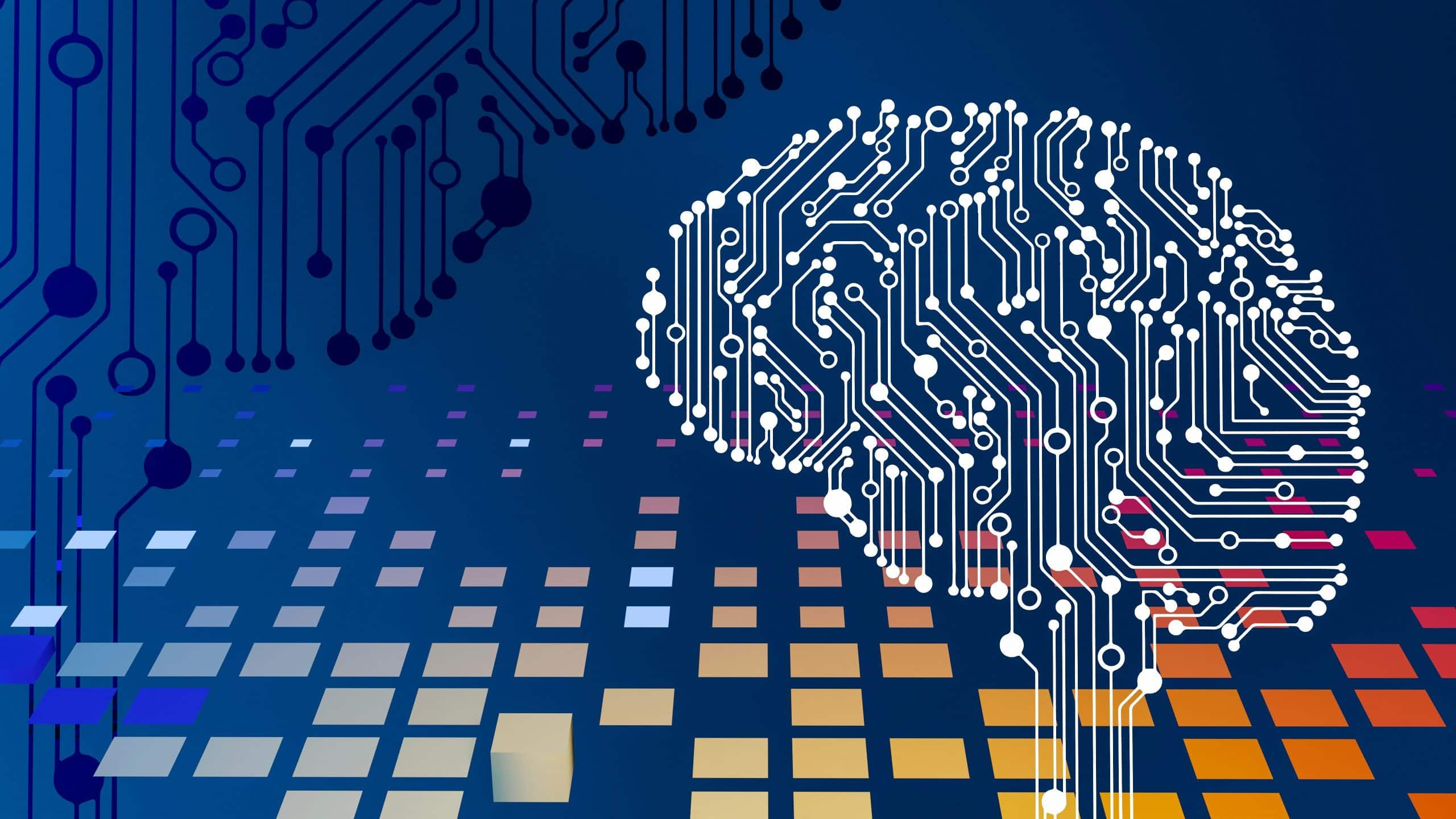Note: This is a guest post written by Brandon Serna

Preparing for your first video session requires much more than just plugging in a webcam. If you want your participants to have a positive experience during your conference, you need to prepare adequately in advance.
From choosing the ideal room to testing your equipment, proper planning will make your next video conferencing session a productive and successful endeavor.
Selecting Your Video Conferencing Room
Before you prepare your equipment for your session or conference, you need to select the perfect room to help enhance the experience. If possible, choose a room without any windows to avoid uncontrolled natural lighting. Bright sunshine may cause glare and other troublesome lighting issues during your conference. If you can’t find a windowless room, try placing heavy drapes over the room’s windows to block out the sunlight.
For best results, use diffused fluorescent lighting to help your participants look more natural on the video. Position the camera so that the light is either above or in front of the participants to avoid casting shadows on their faces.
Preparing the Video Conferencing Room
Once you’ve chosen the right room, you should take a few more steps to prepare for your conference. Start by selecting a good backdrop to place behind the presenters. Solid colors and light shades usually offer the best backdrop for video productions. Tan or slate backdrops are ideal and offer a clean look that will enhance the conference room.
To avoid distracting your viewers, limit your decorations. Avoid using any reflective materials, such as polished metal or a mirror.
Preparing Your Computer for Video Conferencing
For a successful video conference, you need to prepare the computer you will use during the conference. For best results, use high-speed Internet to power your video conferencing session. Fast Internet speeds will ensure that the video plays smoothly and that the listeners hear you clearly.
You’ll also need to install the video conferencing software that you intend to use. Ensure that your software is updated and debugged before the day of the conference.
Microphone Setup
After your software is prepared, you can work on placing your microphone. To achieve excellent audio clarity, use a microphone that is designed for video conferencing. These microphones do a good job of picking up sounds from anyone near the device. Place your microphone ahead of time to avoid movement noise during the conference.
If multiple people plan to speak, place the microphone in a central location so that each person can easily use the device. Be sure to point out the microphone’s location to each participant so that they can direct their voices properly.
Lastly, remember to keep the microphone away from ambient noise sources, such as fans and air conditioning units.
Camera and Monitor Placement
Placing your camera in the right position will ensure that your viewers feel involved in the conference. If you want to maintain eye contact between the presenters and the viewers, place the camera above your display monitor. Make sure the monitor is placed centrally so that everyone can see it clearly.
In addition, ensure that the camera can see every participant in the room. You may need to test your camera placement multiple times to find the best spot in your conferencing room.
Testing
Before your video conferencing session begins, run a few quick tests to ensure that your equipment is working correctly. If you want to make a positive impression on your viewers, you need to avoid any technical problems during the conference. Ensure that each participant has all necessary information before the start of the video conference, including account names and passwords for your video conferencing services. You should run an internal test conference to check the sound and video quality of your video conferencing solutions.
Video conferencing is an excellent tool that can help any business stay connected with its employees and clients. By preparing early, you can ensure that your next video conference is a success.