
Seesmic for Windows is a desktop Twitter client but it is not the same as the “Seesmic Desktop”, even though they practically do the same thing. The Seesmic Desktop is an Adobe AIR application whereas Seesmic for Windows is a Windows native application. If you don’t understand what it means, it means that installing and using the new Seesmic application is better in terms of system performance and more familiar look-and-feel to a Windows user.
Seesmic for Windows is still in the Preview stage and it was announced on Microsoft’s PDC (Professional Developer Conference) by Loic Le Meur in L.A. some time earlier today.
From the Seesmic for Windows Preview release email that I got today:
Seesmic for Windows is a simple, yet powerful client application:
- Manage and posts from multiple twitter accounts
- View aggregated Home, Replies, Private and Sent columns.
- Create and save searches
- View your Twitter lists and create your own groups
- Create unlimited columns
- Enable choice of multiple image and url shortening services
- Manage notification of your messages.
It’s also optimized for Windows 7 which is a good thing:
Drag and drop to add user lists
- Sleek and Smooth User Interface
- Increased performance
- Full panel Twitter user profile
- Tabbed view of Accounts and Twitter lists
I encountered an error when I tried to install Seesmic for Windows earlier:
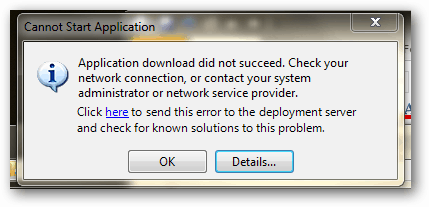
It turned out to be my Kaspersky Internet Security 2010 firewall. As soon as I turned the firewall off, the application could be installed and launched.
Seesmic for Windows looks fantastic on Windows 7:

It also supports multiple twitter accounts:
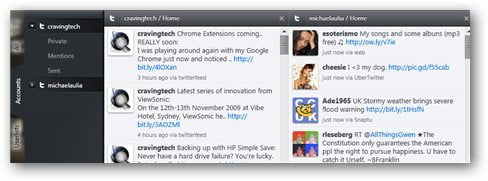
and the Twitter Lists!! It automatically grabs your Twitter Lists from Twitter’s server. Unfortunately at this stage there’s no way to add new Lists from Seesmic for Windows yet.
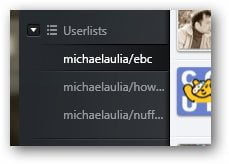
You can add or remove services such as the URL shorteners:
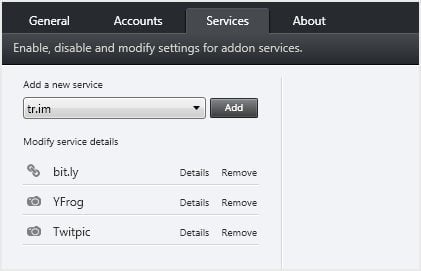
Overall, this replaces my TweetDeck for now :) Somehow I never really like TweetDeck. I hope Seesmic for Windows will be updated often and perhaps has more options to play around with. If you want to give it a try, download Seesmic for Windows Preview.
As always with a non-final software release, be prepared to see a few bugs here and there:



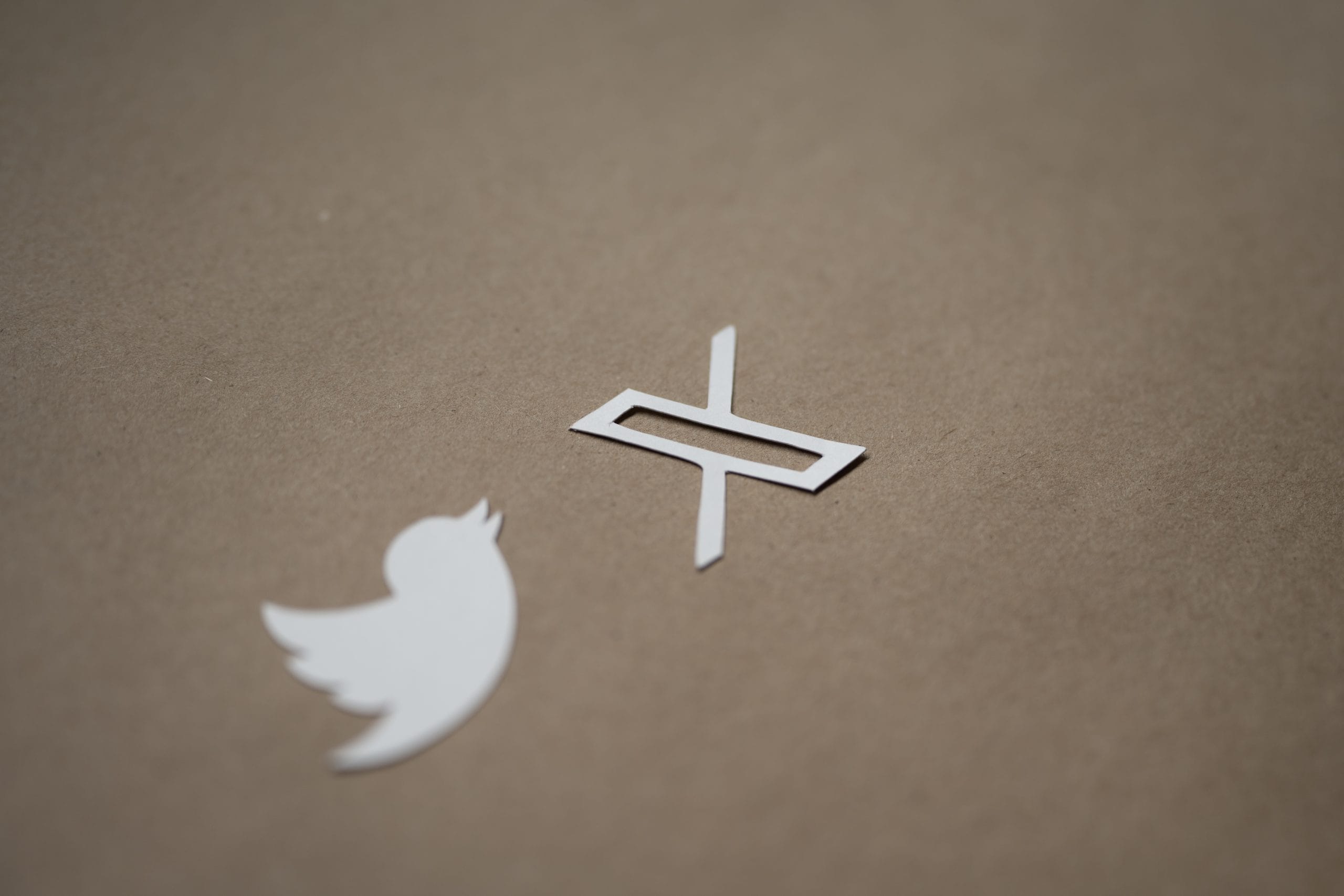

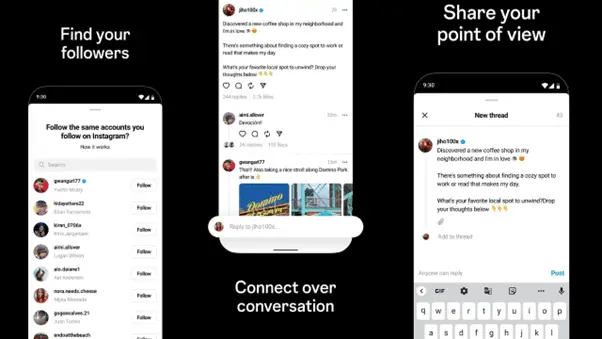


Comments are closed.