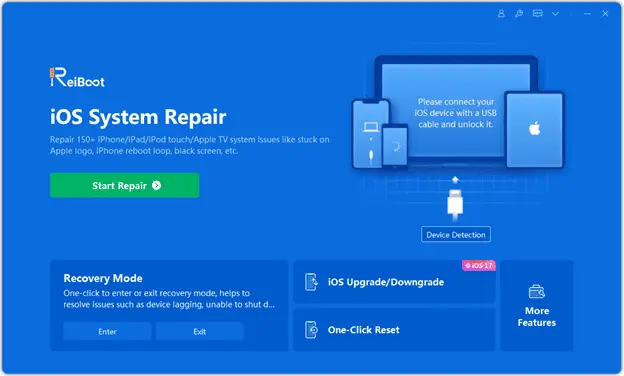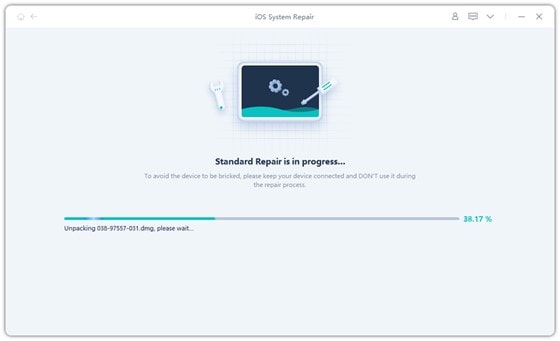![]() Ever experience going to different web sites just to check for your phone balance, internet quota, and other statistics? I’ve been doing that in the past and have even installed a few Firefox extensions or desktop widgets to help me out keeping track of everything. Thanks to Quota for iPad, I can finally ditch them and focus on a single application that tells me everything from different accounts!
Ever experience going to different web sites just to check for your phone balance, internet quota, and other statistics? I’ve been doing that in the past and have even installed a few Firefox extensions or desktop widgets to help me out keeping track of everything. Thanks to Quota for iPad, I can finally ditch them and focus on a single application that tells me everything from different accounts!
 Quota supports updating and displaying multiple providers at the same time. If you use the Landscape orientation on the iPad (it supports displaying both Portrait and Landscape), you can quickly view the summary of all providers on the Summary column on the left of the application:
Quota supports updating and displaying multiple providers at the same time. If you use the Landscape orientation on the iPad (it supports displaying both Portrait and Landscape), you can quickly view the summary of all providers on the Summary column on the left of the application:


At the moment, there are plenty of providers supported by Quota, although most are Australian based (ranging from internet service providers, banks, and even travelling such as the new Myki system in Melbourne)
Adding a new provider is simple to do. After clicking on the “+” button, you choose the provider’s category:
![Quota add provider[3] Quota add provider[3]](http://www.cravingtech.com/blog/wp-content/uploads/2010/08/Quotaaddprovider3.jpg)
Then, choose the specific provider that you want to add to Quota. The last step is to enter the details such as your login credentials to finalize. You can also set a different color theme for different providers to spice things up a bit. Quota will then save your credentials and also the provider to be monitored and updated.
Apart from the usual providers, you can also view some of the traffic cameras worldwide. Although this is a bonus to the application, I haven’t really found a good use for it yet. If you just want to check whether the traffic is congested on specific roads, it’s much easier to check on Google Map anyway.

Quota can also become an RSS reader as you can add an RSS feed and even checking on the weather. This combination makes Quota a whole-in-one application if you haven’t got a specific RSS reader or a Weather app in your iPad. They only provide basic functionalities though so you might want to purchase a separate app if you want something more.


The application will warn you through the icon’s tooltip if a provider hasn’t been updated for a certain period of time. You can change the period on the settings but honestly I wish there is an option to turn this off. Although they don’t annoy you through push notifications, there is nothing wrong in having an option to turn the tooltip off either.
As for the closing words, Quota for iPad includes every single service/provider that I can think of (apart from a few missing financial institutions at the moment). Other providers may not be so useful to keep track of (for example you can only check the total balance in Google AdSense or the quota summary on your Dropbox account) but nevertheless provide great feedback in a glance of all your accounts.
With Quota, you will never need to install separate applications or log in to different web URLs to check for your account balance or other statistics anymore. Simply open the application and you’ll see everything in one go. My only wish list is probably if we can set a provider to flag a warning when a certain threshold is met. For example, I wish I can set Quota to warn me (by tooltip or push notification) automatically if my internet quota has reached a certain limit or when my Myki travel card balance is running low. I guess having an auto update feature like this is possible but would probably drain your battery (and data quota) really fast.
Note: Promo code provided for the review
Quota for iPad at iTunes store