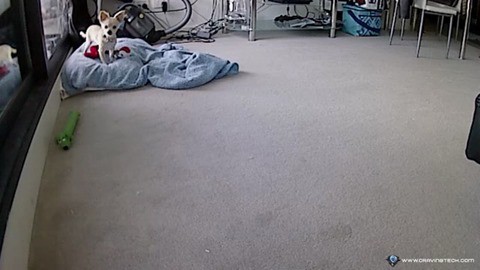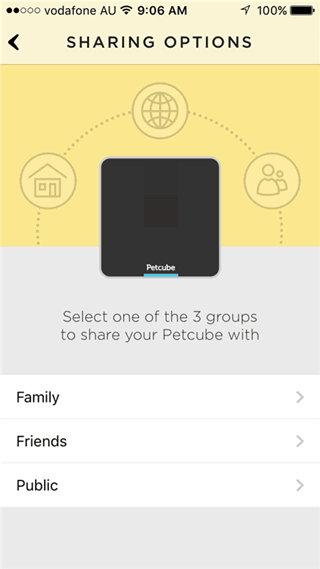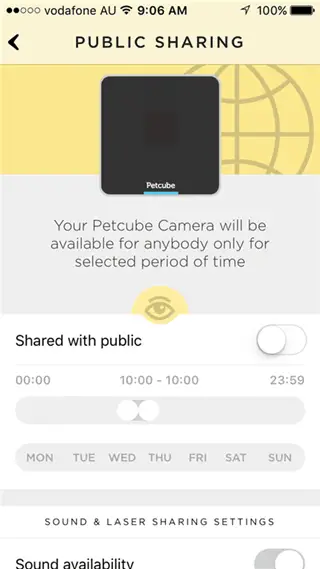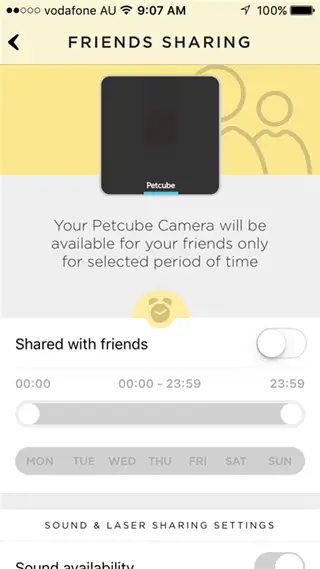Sometimes, it feels uncomfortable having to leave your furry friend at home alone for the whole day, especially for those welcoming their first puppy into the family.
Petcube camera may help you to solve this problem. It comes not only with a surveillance camera, but also with some attractive features that have been made specifically for you and your furry friend.
Petcube Review – Packaging
There is a brief information about Petcube and the installation within the packaging.

Petcube Review – Design

Petcube has a minimalist design, suitable for all kinds of interior design and does not look like a CCTV camera at all. There is a non-slip bottom surface that makes it easier to place the camera wherever you like, even on a slippery surface.
Petcube Review – Installation
The start guide is easy to understand and the installation is pretty easy and quick. It only took me 5 minutes to install my Petcube, including the registration process.
Here is how you install Petcube:
1. Install Petcube app from the App store or Google Play, and connect Petcube camera to a power source.
2. Complete the registration process (At this stage, the camera’s light will turn yellow). It will lead you to connect your Petcube and your phone through Wi-Fi (The light turns green this time.)
3. Once you complete the registration process, the light will turn to white, which means that your camera is online and ready to be used! When the camera is on play mode, the light will turn into blue to warn you that the camera is streaming live video at the moment (just to mind your privacy).
Petcube Review – Features
What makes Petcube different from the other cameras is their features, which are made not only for the pet owner, but also for their pet itself.
1. High quality streaming camera
Petcube camera is able to support streaming video with 720p HD quality and 138-degree wide-angle camera, which gives more clarity when you see the video from your phone’s screen. Note that Petcube comes with the US plug type (110/240 power adaptor), which means, you might need to purchase an universal adaptor.

When you use the live stream camera, you are also able to record the video and take a picture through Petcube. The photo or video will automatically be saved to camera roll/photos gallery, or you can share it straight away to your social media (Instagram, Facebook or Twitter).
However, sound recording is not currently available at the moment (so you’ll hear no sound on the recorded videos). I assume this is by design to protect our privacy, and not because of a technical error.
2. Two way audio communication
Whenever you feel like seeing your dog and make them come closer to the camera, you can simply call them through the built-in microphone and speaker. Surprisingly, the voice is clear enough and when your fluffy buddy recognises your voice, they will come closer to the camera.
When Wiggle recognised my voice, he came closer to Petcube
3. Controllable 5mW laser beam
For me, this is the coolest features from Petcube. The cube projects a built-in 5mW laser beam that is already certified and safe. You can play with your pet even when you are not home! At first, I thought only cats love to play with laser, but apparently my Wiggle loves it and it is so funny to see him play with the laser.

4. Pet social media
This is a unique features from Petcube that allows you to post, comment, and like other pet’s picture or video. It is similar to Instagram but this is made for your pets.

You can explore other people’s photos, just like in Instagram.

5. Petcube sharing camera
You can look at others people’s pet through Petcube Play and play with them! Of course you can only see those who have enabled their Petcube access to public. You may set it so that your Petcube is not accessible by public, but only to certain people such as your close friends or a family member.
For friends and public sharing, you can set the time and days that you allow them to access your Petcube camera. You can also set the sound and play-with-laser capability.

Petcube Review – Conclusion

Petcube camera comes with high quality streaming video that can be accessed through your phone via Wi-Fi. For me personally, Petcube does not seem to focus on its camera performance but features that made you want to buy Petcube.
Petcube comes with safe and certified laser beam, two way communications via built in speaker and microphone, Petcube social media, and online camera sharing.
Now you don’t need to worry that your buddy would feel lonely every time you leave him/her behind, because you can still play with him/her through Petcube! I’d really recommend those who just get their puppy or kittens to buy this product, because you might feel insecure to leave them alone at home.

Disclosure: Sample was supplied for reviewing but all opinions are mine and not paid